Whatever kind of writing you do—technical documentation, corporate communications, Harry Potter-vampire crossover fan fiction—it likely happens online. Here are some great browser extensions that will benefit anyone who writes on the web. Get grammar help, productivity tools, and other strong writing aids…
LanguageTool
It’s like having your own copy editor with you wherever you write on the web. Language Tool – Grammar and Spell Checker will make you a better writer in 25+ languages.
Grammar and Spell Checker - LanguageTool
With this extension you can check text with the free style and grammar checker LanguageTool. It finds many errors that a simple spell checker cannot detect, like mixing up there/their, a/an, or repeating a word.
More than just a spell checker, LanguageTool also…
- Recognizes common misuses of similar sounding words (e.g. there/their or your/you’re)
- Works on social media sites and email
- Offers alternate phrasing and style suggestions for brevity and clarity
Dictionary Anywhere
Need a quick word definition? With Dictionary Anywhere just double-click any word you find on the web and get an instant pop-up definition.
Dictionary Anywhere
View definitions easily as you browse the web. Double-click any word to view its definition in a small pop-up bubble. It also supports Spanish, German, French language alongside English. Enjoy Reading Uninterrupted!!!.
You can even save and download words and their definitions for later offline reference.
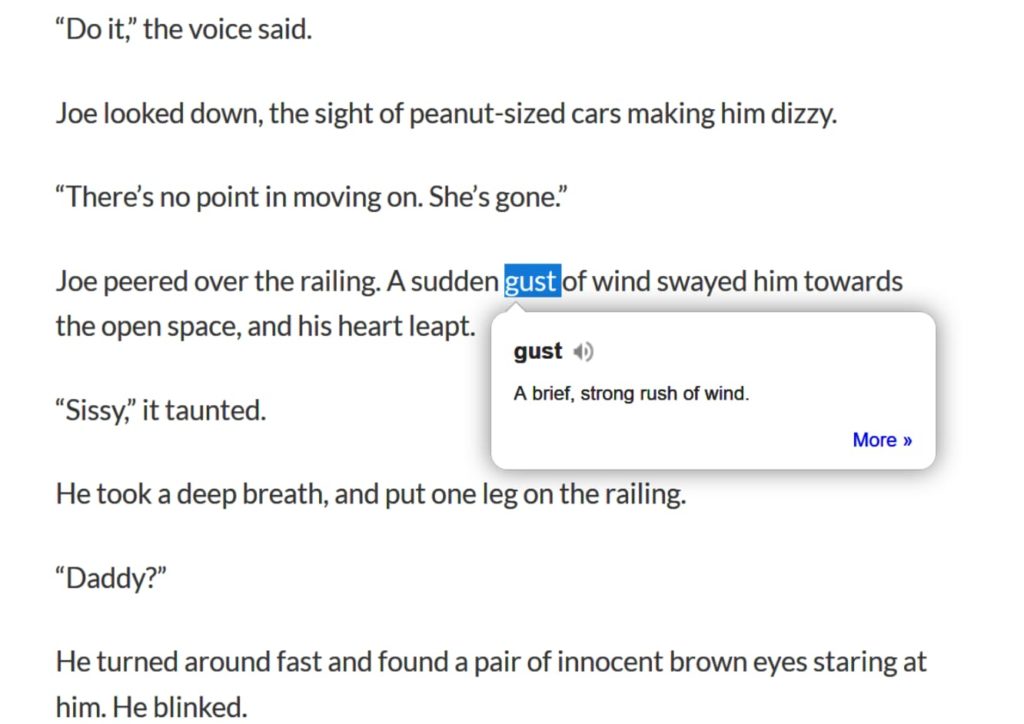
Dark Background and Light Text
Give your eyes a break, writers. Dark Background and Light Text makes staring at blinking words all day a whole lot easier on your lookers.
Dark Background and Light Text
Make every web page (or just the pages you want) display light text on dark backgrounds. All color variations are fully customizable.
Really simple to use out of the box. Once installed, the extension’s default settings automatically flip the colors of every web page you visit. But if you’d like more granular control of color settings, just click the extension’s toolbar button to access a pop-up menu that lets you customize color schemes, set page exceptions for sites you don’t want colors inverted, and more simple controls.
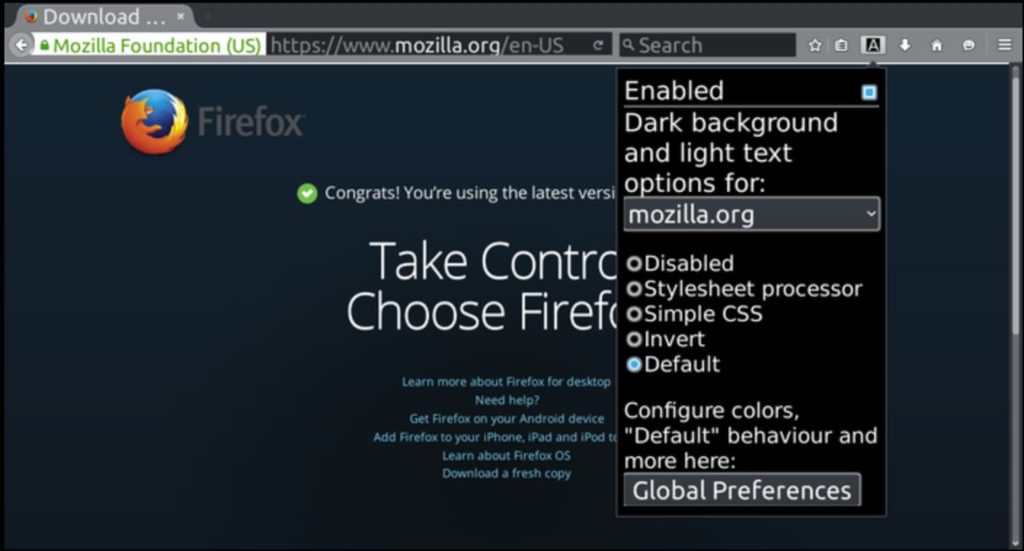
Clippings
If your online writing requires the repeated use of certain phrases (for example, work email templates or customer support responses), Clippings can be a huge time saver.
Key features…
- Create a practically limitless library of saved phrases
- Paste your clippings anywhere via context menu
- Organize batches of clippings with folders and color coded labels
- Shortcut keys for power users
- Extension supported in English, Dutch, French, German, and Portuguese (Brazil)
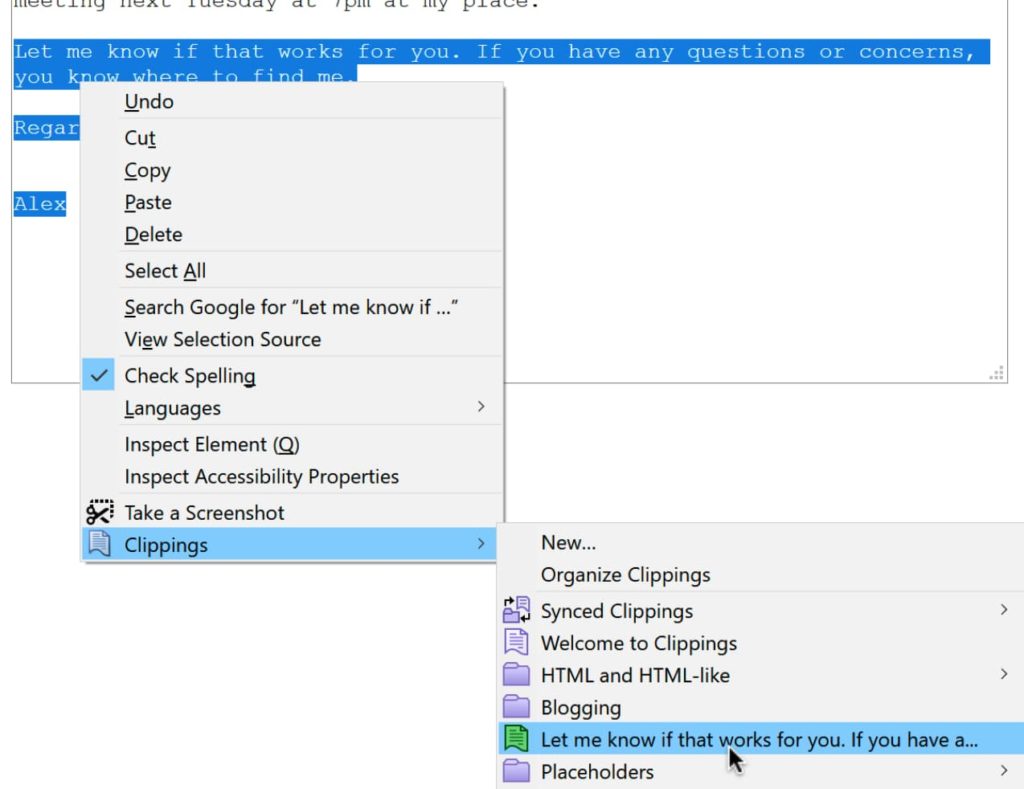
We hope one of these extensions helps your words pop off the screen. Some writers may also be interested in this collection of great productivity extensions for optimizing written project plans. Feel free to explore thousands of other potentially useful extensions on addons.mozilla.org.