You’ve probably heard about “ad blockers,” “tab managers,” “anti-trackers” or any number of browser customization tools commonly known as extensions. And maybe you’re intrigued to try one, but you’ve never installed an extension before and the whole notion just seems a bit obscure.
Let’s demystify extensions.
An extension is simply an app that runs on a browser like Firefox. From serious productivity and privacy enhancing features to really fun stuff like changing the way the web looks and feels, extensions give you the power to completely personalize your browsing experience.
Addons.mozilla.org (AMO) is a discovery site that hosts thousands of independently developed Firefox extensions. It’s a vast and eclectic ecosystem of features, so we’ve hand-picked a small collection of great extensions to get you started…
I’ve always wanted an ad blocker!
uBlock Origin
Works beautifully “right out of the box.” Just add it to Firefox and uBlock Origin will automatically start blocking all types of advertising — display ads, banners, video pre-rolls, pop-ups — you name it.
uBlock Origin
Finally, an efficient wide-spectrum content blocker. Easy on CPU and memory.
Of course, if you prefer deeper content blocking customization, uBlock Origin allows for fine control as well, like the ability to import your own custom block filters or access a data display that shows you how much of a web page was blocked by the extension. More than just an ad blocker, uBlock Origin also effectively thwarts some websites that may be infected with malware.
For more insights about this excellent ad blocker, please see uBlock Origin — everything you need to know about the ad blocker, or to explore additional ad blocker options, you might want to check out What’s the best ad blocker for you?
I’m concerned about my digital privacy and being tracked around the web
Privacy Badger
The beauty of Privacy Badger is that once you install it on Firefox, it not only immediately begins blocking some of the sneakiest trackers on the web, it actually gets “smarter” the longer you use it.
No complicated set-up required. Once installed, Privacy Badger automatically hunts down and blocks the most hidden types of trackers on the web. As you naturally navigate the internet, Privacy Badger will build on its knowledge base of invisible trackers and become increasingly effective at obscuring your online trail.
Facebook Container
Mozilla’s very own Facebook Container was built to give Firefox users a no-fuss way to stop Facebook from tracking your moves outside of Facebook.
Facebook Container
Prevent Facebook from tracking you around the web. The Facebook Container extension for Firefox helps you take control and isolate your web activity from Facebook.
As its title suggests, the extension “contains” your identity to just Facebook, without requiring you to sign in/out from the website each time you use it (typically, the trade-off for the ease of always remaining signed in is that it gives Facebook a means of tracking you around the web). So the extension offers you the best of both worlds — maintain the convenience of auto sign-in and build privacy protection for yourself so Facebook can’t pry into the rest of your web activity.
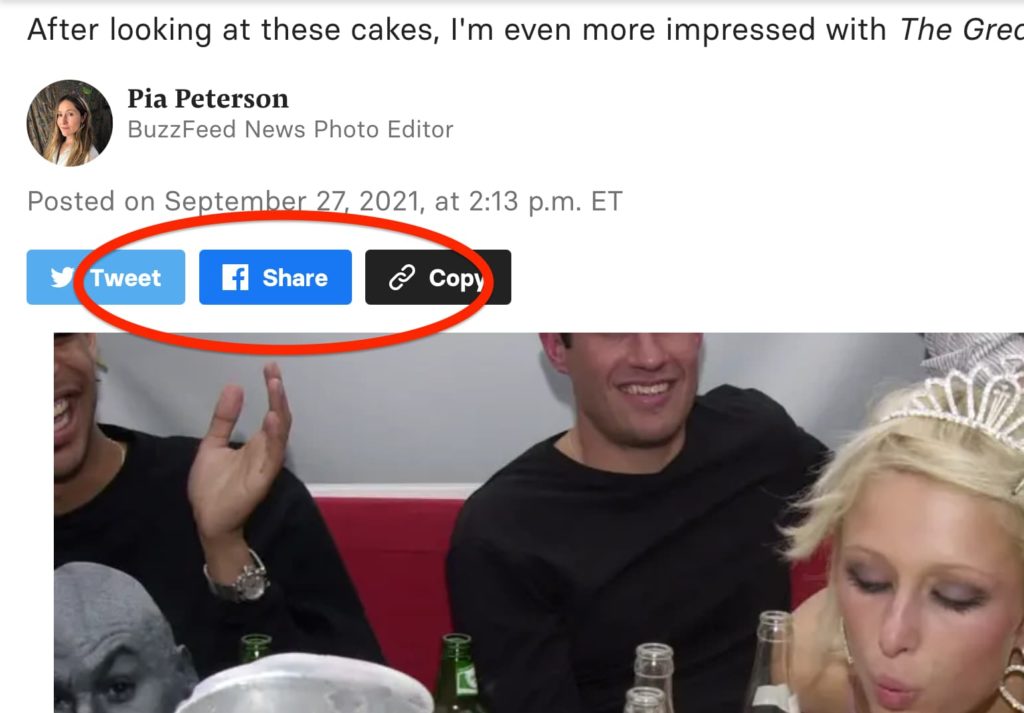
I need an easier way to translate languages
Simple Translate
Do you do a lot of language translations on the web? If so, it’s a hassle always copying text and navigating away from the page you’re on just to translate a word or phrase. Simple Translate solves this problem by giving you the power to perform translations right there on the page.
Simple Translate
Quickly translate selected or typed text on web pages. Supports Google Translate and DeepL API.
Just highlight the text you want translated and right-click to get instant translations in a handy pop-up display, so you never have to leave the page again.
My grammar in speling is bad!
LanguageTool
Anywhere you write on the web, LanguageTool will be there to lend a guiding editorial hand. It helps fix typos, grammar problems, and even recognizes common word mix-ups like the there/their/they’re.
Grammar and Spell Checker - LanguageTool
With this extension you can check text with the free style and grammar checker LanguageTool. It finds many errors that a simple spell checker cannot detect, like mixing up there/their, a/an, or repeating a word.
Available in 25 languages, LanguageTool automatically works on any web-based publishing platform like Gmail, web docs, social media sites, etc. The clever extension will even spot words you’re possibly overusing and suggest alternatives to spruce up your prose.
YouTube your way
Enhancer for YouTube
Despite offering dozens of creative customization features, Enhancer for YouTube is easy to grasp and gives you a variety of ways to radically alter YouTube functionality.
Once the extension is installed you’ll find an additional set of controls just beneath YouTube’s video player (you can even select the extension features you want to appear in the control bar).
Key features include…
- Customize video player size
- Change YouTube’s look with a dark theme
- Volume boost
- Ad blocking (with ability to allow ads from channels you choose to support)
- One-click screenshots
- Change playback speed
- High-def default video quality
I’m drowning in browser tabs! Send help!
OneTab
You’ve got an overwhelming number of open web pages. You can’t close them. You need them. But you can’t organize them all right now either. You’re too busy. What to do?!
If you have OneTab on Firefox you just click the toolbar button and suddenly all those open tabs become a clean list of text links listed on a single page. Ahhh serenity.
Not only will you create browser breathing room for yourself, but with all those previously open tabs now closed and converted to text links, you’ve also just freed up a bunch of CPU and memory, which should improve browser speed and performance.
If you’ve never installed a browser extension before, we hope you found something here that piqued your interest to try. To continue exploring ways to personalize Firefox through the power of extensions, please see our collection of 100+ Recommended Extensions.