Every day, more than 50 million people play among millions of user-created games on Roblox. With a massive global audience and an ocean of games, there are vastly different ways users like to interact with Roblox. This is where the customization power of browser extensions can shine. If you’re a Roblox player or creator, you might be intrigued to explore some of these innovative extensions built just for Roblox users on Firefox.
BTRoblox
Packed with features, BTRoblox can do everything from altering Roblox’s looks to providing potent new functionality.
BTRoblox - Making Roblox Better
BTRoblox, or Better Roblox, is an extension that aims to enhance Roblox's website by modifying the look and adding to the core website functionality by adding a plethora of new features.
Our favorite BTRoblox features include…
- Change the look. BTRoblox not only offers a bunch of custom themes to choose from (dark mode is always nice for game screen contrast), but you can even rearrange the site’s main navigation buttons and — perhaps best of all — hide ads.
- Currency converter. Get Robux converted into your currency of choice.
- Fast user search. Type in the search field and see auto-populated username returns.
“Amazing extension. I can’t use Roblox anymore without this extension installed. That’s how big a difference it makes.” — Firefox user whosblue.
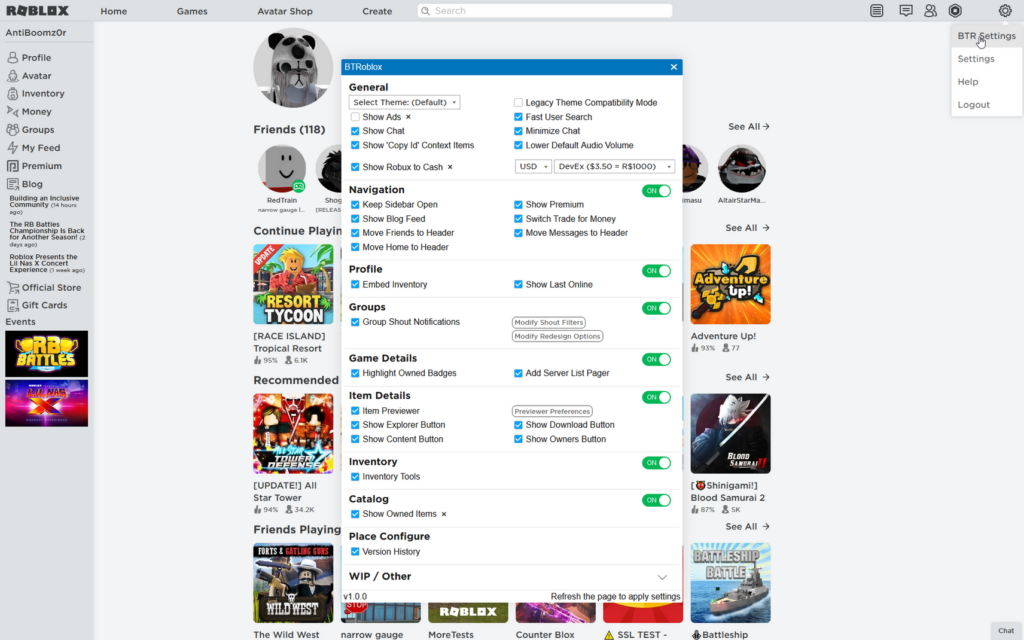
RoGold
Another deep customization extension, RoGold offers a few familiar tricks like a currency converter and custom themes, but it really distinguishes itself with a handful of unique features.
RoGold - Level Up Roblox
Your new and improved Roblox experience
Notably unique RoGold features include…
- Pinned games. Easily access your favorite content from a pin board.
- Live server stats. See FPS and ping rates instantly.
- Streamer mode. Play privately to avoid recognition.
- Bulk asset upload. Great for game creators, you can upload a huge number of decals at once (more asset varieties expected to be added over time).
- Original finder. Helps you identify original assets and avoid knock-offs prone to suddenly disappearing.
- View banned users. What a curious feature — it displays hidden profiles of banned users.
Roblox Server Finder
Sometimes you just need to find a Roblox game with enough room for you and a few friends. Roblox Sever Finder is ideal for that. This single feature extension simply informs you of the number of players on any public server, so you’ll know precisely which server can accommodate your party.
Roblox Server Finder
A server finder that attempts to find a server with a specified amount of players
Very easy to use extension. Just select your preferred number of players with the slider and hit Smart Search. You’re good to go!
“A stress reliever for searching servers!” — Firefox user mico
Friend Removal Button
This feature isn’t as sad as it sounds! Roblox puts a cap on the number of “friends” you’re allowed to connect with. But over time Roblox players come and go, accounts get abandoned, things happen. Then you’re left with a bunch of meaningless “friends” that clog your ability to form new Roblox connections. Friend Removal Button can help.
Friend Removal Button (Roblox)
Useful for removing friends with ease.
Adds a red-crossed button to each friend card; allowing the ability to easily dispose of friends. This only applies to the friends list.
The extension adds a red-mark button to each friend card so you can easily prune your friend list anytime.
“Finally I don’t have max friends, thanks.” Niksky6
Roblox URL Launcher
Use URL links to conveniently join games, servers, or studio areas. Roblox URL Launcher can help with a slew of situations.
Roblox URL Launcher
Joins a game, specific server or opens studio basing on url parameters.
Roblox URL Launcher can help in these cases…
- Easily follow friends into live games with just a link.
- Go to a specific area of the studio.
- Join a server directly (also works with private servers if you have access).
Hopefully you found an extension that will enhance your Roblox experience on Firefox! Do you also play on Steam? If so, check out these excellent Steam extensions.