So you’ve decided to do something about all those annoying ads you’re barraged with online. What pushed you over the edge? Auto-play video ads? Blaring banners? Tired of your music interrupted by a sudden sponsorship? Was it the realization they intentionally make the ‘Close’ buttons [x] on ads super tiny so you accidentally click the very thing you’re trying to avoid?
There are a number of approaches you can take to blocking ads with a browser extension—it just depends on what you’re trying to achieve. Here are some of the best ad blockers based on different goals…
I just want an awesome, all-purpose ad blocker.
Keep in mind a benefit of any decent ad blocker is that you should experience a faster web, since fewer ads means there’s less content for your browser to load. It’s a win-win: ditch awful ads while speeding up your experience.
Also know, however, that ad blockers can occasionally break web pages when innocent content gets caught in the ad blocking crossfire. Some websites will even detect ad blockers and restrict access until you disable the blocker.
uBlock Origin
By any measure uBlock Origin is one of the gold standards in ad blocking. Not only an elite ad blocker that stops nearly every type of ad by default—including video and pop-ups—uBlock Origin is lightweight, so it doesn’t consume much CPU and memory.
uBlock Origin
Finally, an efficient wide-spectrum content blocker. Easy on CPU and memory.
Not much setup required. Works brilliantly out of the box with a matrix of built-in filters (though you can import your own), including a few that block more than just ads but hidden malware sources, as well. Clicking its toolbar icon activates the extension’s minimalist pop-up menu where at a glance you can see blocked tracking sources and how much of the overall page was nearly impacted by advertising.
Unlike some ad blockers that allow what they consider “non-intrusive” ads through their filters, uBlock Origin has no advertising whitelist by default and tries to block all ads, unless you tell it otherwise.
AdBlock for Firefox
Refined extension design and strong content filters make AdBlock for Firefox a solid choice for people who don’t necessarily despise all ads (just the super annoying, invasive kind) and perhaps recognize that advertising, however imperfect it may be, provides essential compensation for your favorite content creators and platforms.
AdBlock for Firefox
The most popular ad blocker for Chrome and Safari, now available for Firefox! Block all advertisements on all web pages, even Facebook, Youtube, and Hulu. Browse faster, too! Most ads aren't even downloaded at all, saving you time and bandwidth.
AdBlock blocks all types of ads by default, but lets users opt in to Acceptable Ads by choice. Acceptable Ads is an independent vetting program where advertisers can participate to have their ads pass through content filters if they meet certain criteria, like only allowing display ads that fit within strict size parameters, or text ads that adhere to tight aesthetic restrictions.
AdBlock also makes it easy for you to elect to accept certain niche types of advertising, like ads that don’t use third party tracking, or ads on your favorite YouTube and Twitch channels.
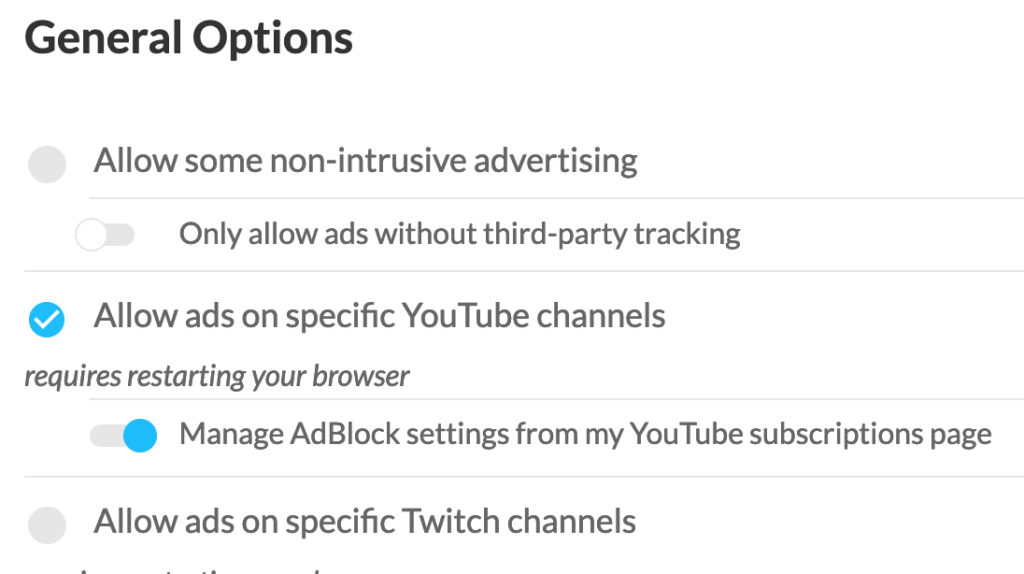
AdBlock’s free tier works great, but indeed some of our favorite features—like device syncing and the ability to replace ads with custom pics of adorable animals!—sit behind a paid service.
I want ad blocking with a privacy boost.
Arguably all ad blockers enhance your privacy and security, simply by virtue of the fact they block ads that have tracking tools embedded into them. Or even scarier than secretive corporate tracking is malvertising—ads maliciously infected with malware unbeknownst to even the advertising companies themselves, until it’s too late.
So while all good ad blockers are privacy protective by nature, here are some that take additional steps…
AdGuard AdBlocker
Highly effective ad blocker and anti-tracker that even works well on Facebook and YouTube. AdGuard also smartly allows certain types of ads by default—like search ads (since you might be looking for a specific product or service) and “self promotion” ads (e.g. special deals on site-specific shopping platforms like “50% off today only!” sales, etc.)
AdGuard AdBlocker
Unmatched adblock extension against advertising and pop-ups. Blocks ads on Facebook, Youtube and all other websites.
AdGuard goes to great lengths to not only block the ads you don’t want, but the trackers trying to profile you. It automatically knows to block more than two million malicious websites and has one of the largest tracking filters in the game.
Sick of social media ‘Like’ and ‘Share’ buttons crowding your page? Enable AdGuard’s social media filter and all social widgets are scrubbed away.
Ghostery
Block ads and hidden browser trackers by default. Ad blocking is but a part of Ghostery’s utility.
Ghostery – Privacy Ad Blocker
Ghostery is a powerful privacy extension. Block ads, stop trackers and speed up websites.
Ghostery is quite powerful as a “privacy ad blocker,” but it also scores big points for being user-friendly and easy to operate. It’s simple to set Ghostery’s various core features, like enabling/disabling Enhanced Ad Blocking and Anti-Tracking.
Blocking ads isn’t enough. I want a blocker that fights back!
AdNauseum
Advertisers love knowing which ads you actually click. The ads you choose to actively engage with gives advertisers the clearest signals about what you want and how to market to you.
AdNauseum throws a wrench in those plans by silently clicking every single ad the extension blocks. So not only does AdNauseum remove annoying ads, it overwhelms tracking companies with so much info on you—since you’re apparently interested in everything!—it’s impossible to build an effective profile on you. Hah.
AdNauseam
Blocking ads and fighting back against advertising surveillance.
More than just a means of hitting back at ad tech, AdNauseum is a highly capable content blocker built atop the strong foundation of uBlock Origin’s open-source code. It also features additional tracking protection and anti-malware features.
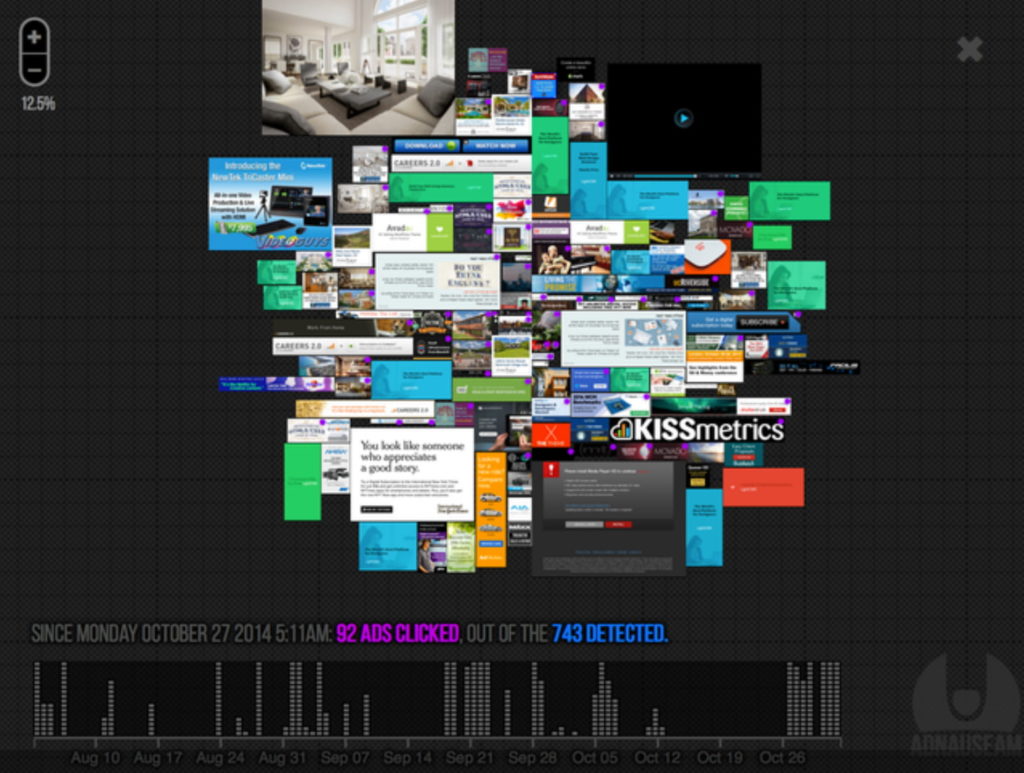
YouTube ads are out of control.
AdBlocker for YouTube
If you don’t want to bother with any ad blocking other than YouTube, AdBlocker for YouTube is the choice.
It very simply and effectively removes both video and display ads from YouTube. Period. Enjoy a faster and more focused YouTube experience.
I want pop-up ads to go away forever.
Popup Blocker (strict)
This lightweight extension simply stops pop-ups from deploying. Popup Blocker (strict) conveniently holds them for you in the background—giving you the choice to interact with them if you want.
Popup Blocker (strict)
Strictly block all popup requests from any website by default. A notification window is opened to allow you accept, reject, open the popup in background page, or redirect the current page to popup address
You’ll see a notification alert when pop-ups are blocked. Just click the notification for options.
My webmail is bloated with ads.
Webmail Ad Blocker
Tired of ads thrown in your face when all you want to do is check email?
Webmail Ad Blocker
Remove advertising clutter from your web-based email. Expand your viewable area by blocking and removing ads on the right-hand side of the screen when using Gmail, Hotmail, Outlook.com and Yahoo Mail.
Remove ads and get more breathing room in and around your inbox. Webmail Ad Blocker not only blocks all the box ads crowding the edges of your webmail, it also obliterates those sneaky ads that appear as unread messages. Ugh, gross.
These are some of our favorite ad blockers. Feel free to explore more privacy & security extensions on addons.mozilla.org.