Form History Control wót Stephan Mahieu
Manage form history entries (search, edit, cleanup, export/import) and easy text formfiller. Auto-save text entered in any form while typing to allow fast recovery when disaster strikes.
7.218 wužywarjow7.218 wužywarjow
Metadaty rozšyrjenja
Fota wobrazowki
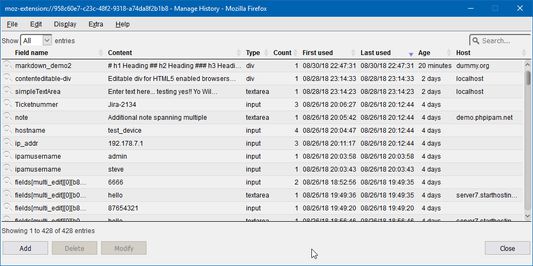











Wó toś tom rozšyrjenju
An extension to Save, View and Manage text form data.
This plugin stores text from text-fields and editor fields as you type, so you never have to lose your work when disaster strikes. Recover your lost work after session timeouts, network failures, browser crashes, power failures and all other things that will destroy the hard work you just put into writing that important email, essay or blog post.
This extension can also be used as an easy form filler. It will restore text and editor fields as well as various input controls. On each submission of a webform, the state of controls like radio-buttons and check-boxes are saved. You can autofill textfields and various controls in a web form using either the most used or the last used formhistory data.
All text data that has been stored can easily be retrieved and managed. This extension also offers the possibility to export/import form history data allowing you to exchange data between multiple browser configurations. You can even import data from the old (pre webextension) version.
If you experience problems regarding form history not being saved, please check if you have cookies enabled.
This add-on uses indexeddb to store its information and by disabling cookies this issue (see bugzilla) may prevent data to be stored. So please check the Privacy and Security preferences of the browser and make sure that cookies are accepted or Form History Control will not be able to store your data.
This add-on now uses the new mandatory WebExtensions API which no longer offers access to Firefox's built-in formhistory database. To overcome this limitation this add-on will create and maintain its own private formhistory database which initially will be empty.
There are however two ways to get the formhistory data from the old version back into the new version:
This plugin stores text from text-fields and editor fields as you type, so you never have to lose your work when disaster strikes. Recover your lost work after session timeouts, network failures, browser crashes, power failures and all other things that will destroy the hard work you just put into writing that important email, essay or blog post.
This extension can also be used as an easy form filler. It will restore text and editor fields as well as various input controls. On each submission of a webform, the state of controls like radio-buttons and check-boxes are saved. You can autofill textfields and various controls in a web form using either the most used or the last used formhistory data.
All text data that has been stored can easily be retrieved and managed. This extension also offers the possibility to export/import form history data allowing you to exchange data between multiple browser configurations. You can even import data from the old (pre webextension) version.
If you experience problems regarding form history not being saved, please check if you have cookies enabled.
This add-on uses indexeddb to store its information and by disabling cookies this issue (see bugzilla) may prevent data to be stored. So please check the Privacy and Security preferences of the browser and make sure that cookies are accepted or Form History Control will not be able to store your data.
This add-on now uses the new mandatory WebExtensions API which no longer offers access to Firefox's built-in formhistory database. To overcome this limitation this add-on will create and maintain its own private formhistory database which initially will be empty.
There are however two ways to get the formhistory data from the old version back into the new version:
- If you have an export file from the old version, you can simply import that file into the new version. The exportfile is compatible with the new version.
- If you have no importfile, I published a standalone Java application that can export the formhistory data from the old version. This formhistory-export application is on github along with instruction on how to use it.
- Supported Languages: English (en-US), Greek (el), German (de), Dutch (nl)
- Github repository: formhistorycontrol-2
- Github issues: formhistorycontrol-2 issues
- Bug reports e-mail: formhistory@yahoo.com
Z 4,3 wót 107 pógódnośujucych pógódnośony
Pšawa a daty
Trjebne pšawa:
- Daty do mjazywótkłada kopěrowaś
- Pśistup k rejtarikam wobglědowaka měś
- Pśistup k wašym datam za wšykne websedła měś
Opcionalne pšawa:
- Ześěgniśo dataje a cytajśo a změńśo ześěgnjeńsku historiju swójogo wobglědowaka
Dalšne informacije
- Dodankowe wótzkaze
- Wersija
- 2.5.11.0
- Wjelikosć
- 578,5 KB
- Slědny raz zaktualizěrowany
- 10 kuukautta sitten (24. huhti 2025)
- Pśiswójźbne kategorije
- Licenca
- Licenca MIT
- Wersijowa historija
- Zběrce pśidaś
Wuwijaŕ toś togo rozšyrjenja was pšosy, mały pśinošk pósćiś, aby jogo wuwiśe pódpěrał.