OneTab wót OneTab Team
OneTab - Too many tabs? Convert tabs to a list and reduce browser memory
165.860 wužywarjow165.860 wužywarjow
Metadaty rozšyrjenja
Fota wobrazowki
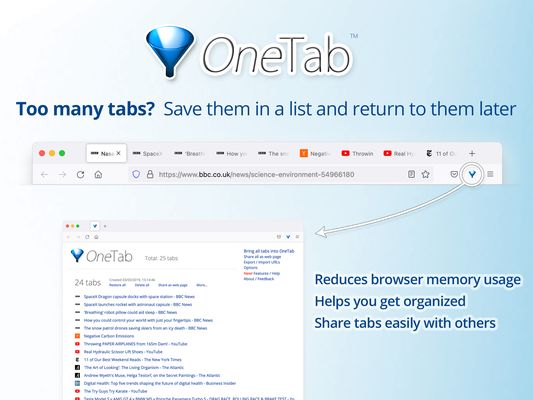
Wó toś tom rozšyrjenju
Whenever you find yourself with too many tabs, click the OneTab icon to convert all of your tabs into a list. When you need to access the tabs again, you can either restore them individually or all at once.
When your tabs are in the OneTab list, you will save memory and CPU utilization because you will have reduced the number of tabs open in your browser.
Privacy assurance
Information about your tabs are never transmitted or disclosed to either the OneTab developers or any other party. The only exception to this is if you intentionally click on our 'share as a web page' feature that allows you to upload your list of tabs into a web page in order to share them with others. Tabs are never shared unless you specifically use the 'share as a web page' button. We use Google's favicon generator to retrieve favicons for each domain in your list, but only the domain name is used and the full URL is never disclosed.
Additional Benefits
Depending on how many scripts are running inside your tabs, moving them to OneTab can also speed up your computer by reducing the CPU load. We have also had reports that this also contributes to your computer resuming from sleep more quickly.
FAQ: Why do I need OneTab, when I can just use my browser history?
A: Your browser history contains every site you've ever visited. OneTab is typically used to store just the smaller selection of open tabs you are not finished with yet - such as when you are mid way through researching a topic.
FAQ: Why do I need OneTab, when I can just use the "bookmark all tabs" browser feature?
A: OneTab is the quickest way, with only one click, to store all of your open tabs into a list. Once they are in your list, OneTab makes it much easier to scan over, delete, label and manage your list of saved tabs. There are also plenty of special options and features, such as the ability to exclude certain web sites, to remove duplicates, and to export/import tabs.
FAQ: Does OneTab work on the Android version of Firefox?
A: The latest version Includes experimental support for the upcoming Firefox Android release. Please note that Android currently does not allow you to save to OneTab any "discarded" tabs. A discarded tab is one that looks like an open tab in your list of tabs, but that Firefox does not consider active and is not stored in RAM. This is a bug in Firefox for Android that looks likely to be resolved by Mozilla within a few months.
When your tabs are in the OneTab list, you will save memory and CPU utilization because you will have reduced the number of tabs open in your browser.
Privacy assurance
Information about your tabs are never transmitted or disclosed to either the OneTab developers or any other party. The only exception to this is if you intentionally click on our 'share as a web page' feature that allows you to upload your list of tabs into a web page in order to share them with others. Tabs are never shared unless you specifically use the 'share as a web page' button. We use Google's favicon generator to retrieve favicons for each domain in your list, but only the domain name is used and the full URL is never disclosed.
Additional Benefits
Depending on how many scripts are running inside your tabs, moving them to OneTab can also speed up your computer by reducing the CPU load. We have also had reports that this also contributes to your computer resuming from sleep more quickly.
FAQ: Why do I need OneTab, when I can just use my browser history?
A: Your browser history contains every site you've ever visited. OneTab is typically used to store just the smaller selection of open tabs you are not finished with yet - such as when you are mid way through researching a topic.
FAQ: Why do I need OneTab, when I can just use the "bookmark all tabs" browser feature?
A: OneTab is the quickest way, with only one click, to store all of your open tabs into a list. Once they are in your list, OneTab makes it much easier to scan over, delete, label and manage your list of saved tabs. There are also plenty of special options and features, such as the ability to exclude certain web sites, to remove duplicates, and to export/import tabs.
FAQ: Does OneTab work on the Android version of Firefox?
A: The latest version Includes experimental support for the upcoming Firefox Android release. Please note that Android currently does not allow you to save to OneTab any "discarded" tabs. A discarded tab is one that looks like an open tab in your list of tabs, but that Firefox does not consider active and is not stored in RAM. This is a bug in Firefox for Android that looks likely to be resolved by Mozilla within a few months.
Z 4,1 wót 2.686 pógódnośujucych pógódnośony
Pšawa a daty
Dalšne informacije
- Dodankowe wótzkaze
- Wersija
- 1.83
- Wjelikosć
- 1,3 MB
- Slědny raz zaktualizěrowany
- prije 2 godine (1. lis. 2023)
- Pśiswójźbne kategorije
- Licenca
- Custom License
- Pšawidła priwatnosći
- Cytajśo pšawidła priwatnosći za toś ten dodank
- Licencne dojadnanje za kóńčne wužywarje
- Cytajśo ľicencne dojadnanje za toś ten dodank
- Wersijowa historija
- Zběrce pśidaś