Aggregate Tabs to Main Window wót Piro (piro_or)
Aggregate new tabs to a window which has most many tabs and largest size.
36 wužywarjow36 wužywarjow
Metadaty rozšyrjenja
Fota wobrazowki
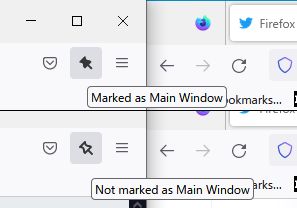
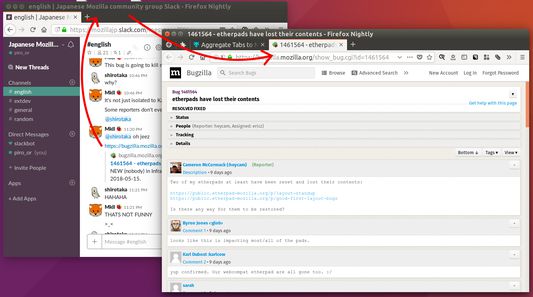
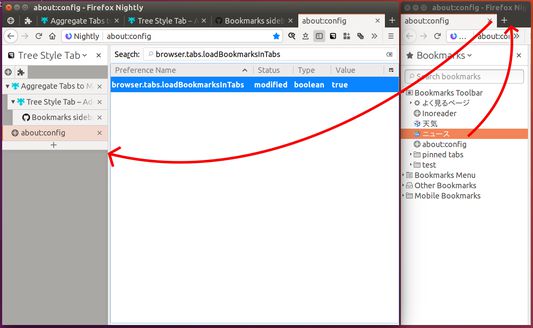
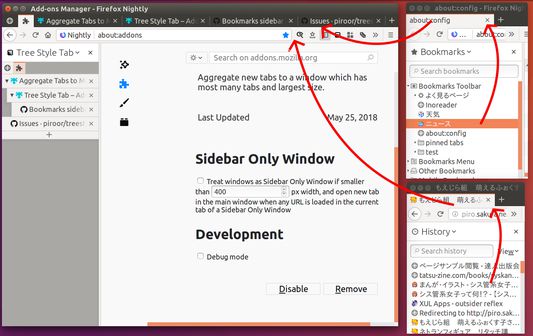
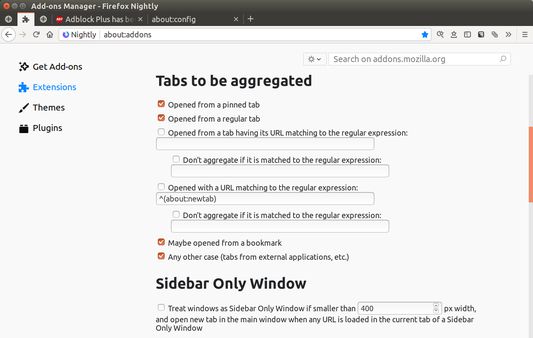
Wó toś tom rozšyrjenju
This addon will help you to use multiple windows with specific usages parallelly like: window 1 is for Twitter, window 2 is for main browsing. In such case, new tabs opened from Twitter will be moved to the main window automatically.
What is the "main browsing window"? This addon regards most largest window as that. If there are multiple largest windows, the tab which has most largest number of tabs is detected as the main. Moreover you can mark a specific window as the main window via the toolbar button.
# Useful example 1: parallel use of multiple sidebars, Tree Style Tab and Bookmarks
1. Go to `about:config` and set `browser.tabs.loadBookmarksInTabs` to `true`.
2. Show "Tree Style Sidebar" sidebar in the main window.
https://addons.mozilla.org/firefox/addon/tree-style-tab/
3. Open a new window, and show "Bookmarks" sidebar in the window.
4. Reduce width of the window for Bookmarks sidebar to enough width for the sidebar area.
Then, new tabs opened from the Bookmarks sidebar by clicking are automatically moved to the main window, thus it will work like multiple sidebar panels.
If you cannot shrink the width of a browser window small, you need to use "userChrome.css" to reduce minimum size of browser windows, for example:
------
:root, #urlbar-container { min-width: 0 !important; }
------
What is the "main browsing window"? This addon regards most largest window as that. If there are multiple largest windows, the tab which has most largest number of tabs is detected as the main. Moreover you can mark a specific window as the main window via the toolbar button.
# Useful example 1: parallel use of multiple sidebars, Tree Style Tab and Bookmarks
1. Go to `about:config` and set `browser.tabs.loadBookmarksInTabs` to `true`.
2. Show "Tree Style Sidebar" sidebar in the main window.
https://addons.mozilla.org/firefox/addon/tree-style-tab/
3. Open a new window, and show "Bookmarks" sidebar in the window.
4. Reduce width of the window for Bookmarks sidebar to enough width for the sidebar area.
Then, new tabs opened from the Bookmarks sidebar by clicking are automatically moved to the main window, thus it will work like multiple sidebar panels.
If you cannot shrink the width of a browser window small, you need to use "userChrome.css" to reduce minimum size of browser windows, for example:
------
:root, #urlbar-container { min-width: 0 !important; }
------
Z 4,5 wót 12 pógódnośujucych pógódnośony
Pšawa a daty
Trjebne pšawa:
- Cytańske znamjenja cytaś a změniś
- Mějśo pśistup k njedawno zacynjonym rejtarikam
- Pśistup k rejtarikam wobglědowaka měś
Dalšne informacije
- Dodankowe wótzkaze
- Wersija
- 1.7.1
- Wjelikosć
- 36,41 KB
- Slědny raz zaktualizěrowany
- ένας χρόνος πριν (16 Δεκ 2024)
- Pšawidła priwatnosći
- Cytajśo pšawidła priwatnosći za toś ten dodank
- Wersijowa historija
- Zběrce pśidaś