Blazing Tabs wót stefanmatting
Blazing Tabs is a blazing fast tab switcher. All your opened tabs are searchable by title and domain.
3 wužywarje3 wužywarje
Metadaty rozšyrjenja
Fota wobrazowki
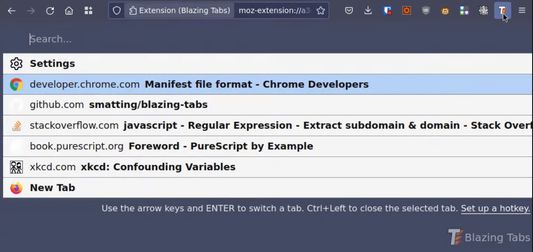
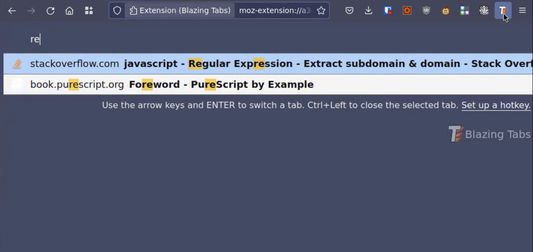
Wó toś tom rozšyrjenju
Features:
- Incremental multi-keyword search. Both the tab's title and domain are searched.
- Allows for keyboard-only workflow:
1. Ctrl+E to open the search
2. Type to search and use arrow keys to select tab
3. Hit ENTER to switch to tab, or Ctrl+Left to close the tab
- Incremental multi-keyword search. Both the tab's title and domain are searched.
- Allows for keyboard-only workflow:
1. Ctrl+E to open the search
2. Type to search and use arrow keys to select tab
3. Hit ENTER to switch to tab, or Ctrl+Left to close the tab
Z 5 wót 2 pógódnośujuceju pógódnośony
Pšawa a daty
Dalšne informacije
- Dodankowe wótzkaze
- Wersija
- 1.1.0
- Wjelikosć
- 91,93 KB
- Slědny raz zaktualizěrowany
- 4 år siden (24. jan. 2022)
- Pśiswójźbne kategorije
- Licenca
- Licenca MIT
- Wersijowa historija
- Zběrce pśidaś