ChatGPT Chats Delete wót RAON
Extensions to select ChatGPT chat and delete it in batches
90 wužywarjow90 wužywarjow
Metadaty rozšyrjenja
Fota wobrazowki

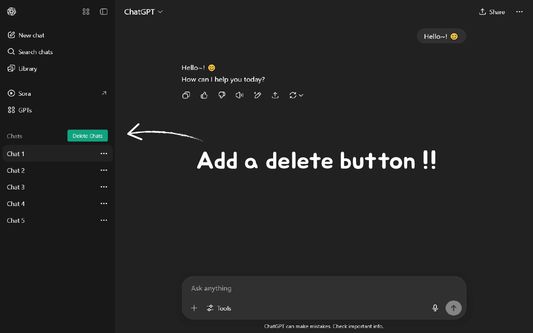



Wó toś tom rozšyrjenju
ChatGPT Chat Delete is a browser extension that helps ChatGPT users manage conversation records efficiently.
✨ Key Features
Bulk chat deletion: Select multiple unnecessary chats at once and delete them all with one click
Select All: Options to select all conversations at once
Select individual: Selectively delete only the desired conversations
Click Shift: Select consecutive conversations with range selection
🌍 Multilingual Support
Korean
English
Japanese
Chinese
Spanish
German
(Please write the language you want to add: https://github.com/RAON28/ChatGPT-Chats-Delete-Extensions/discussions/categories/language-translation)
🌞🌙 Themes
Dark/Light mode: Auto-apply to ChatGPT theme
📖 How to use
◽ Click the "Delete Chats" button on the left sidebar
◽ Select a Conversation
- Full selection: Click the "Select All" checkbox
- Select individual: Click the checkbox for the conversation you want
- Select range: Select successive conversations with Shift + Click
◽ Enable deletion
- Click the "Delete" button
- Click "Delete" in the confirmation dialog box
✨ Key Features
Bulk chat deletion: Select multiple unnecessary chats at once and delete them all with one click
Select All: Options to select all conversations at once
Select individual: Selectively delete only the desired conversations
Click Shift: Select consecutive conversations with range selection
🌍 Multilingual Support
Korean
English
Japanese
Chinese
Spanish
German
(Please write the language you want to add: https://github.com/RAON28/ChatGPT-Chats-Delete-Extensions/discussions/categories/language-translation)
🌞🌙 Themes
Dark/Light mode: Auto-apply to ChatGPT theme
📖 How to use
◽ Click the "Delete Chats" button on the left sidebar
◽ Select a Conversation
- Full selection: Click the "Select All" checkbox
- Select individual: Click the checkbox for the conversation you want
- Select range: Select successive conversations with Shift + Click
◽ Enable deletion
- Click the "Delete" button
- Click "Delete" in the confirmation dialog box
Z 5 wót 4 pógódnośujucych pógódnośony
Pšawa a daty
Trjebne pšawa:
- Mějśo pśistup k swójim datam za chat.openai.com
- Mějśo pśistup k swójim datam za chatgpt.com
Dalšne informacije
- Wersija
- 1.3
- Wjelikosć
- 729,04 KB
- Slědny raz zaktualizěrowany
- 2 luni în urmă (15 dec. 2025)
- Pśiswójźbne kategorije
- Wersijowa historija
- Wobznamjenja
- Zběrce pśidaś
Wuwijaŕ toś togo rozšyrjenja was pšosy, mały pśinošk pósćiś, aby jogo wuwiśe pódpěrał.