Mimi wót David Kurt Rose
Life's a trip! Remember yours, with Mimi! She REVOLUTIONIZES EVERYTHING about Google Photos albums: how you compose, store, search, and browse them. If you love Google Photos albums, you'll love Mimi! She brings the album into the digital age.
1 wužywaŕ1 wužywaŕ
Metadaty rozšyrjenja
Fota wobrazowki
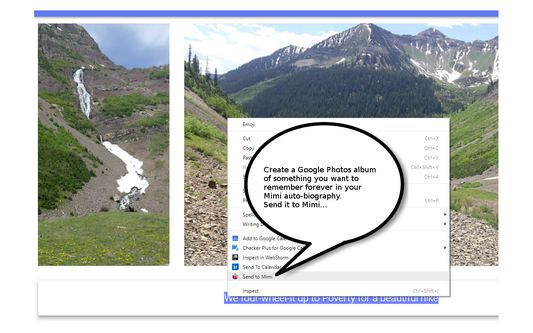
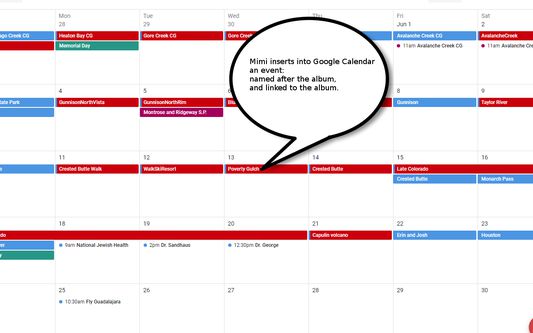
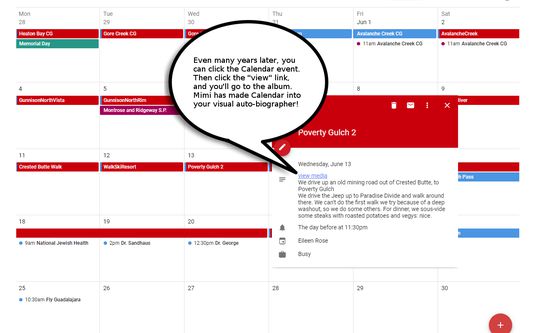
Wó toś tom rozšyrjenju
Check out a couple videos to learn more.
With Mimi, you organize your Google Photos albums as Google Calendar entries,
so that you record your life story and interests in Calendar. Even decades later,
you can easily see: Eileen's birthday in Sumatra, Victoria's first day at school,
trips to Peru, France, Thailand, baby John take his first step, Marisa's wedding...
Mimi inserts into Google Calendar, entries for the things you care about. Here's how:
After each important event in your life, create a Google Photos album;
then tell Mimi to make a Google Calendar entry that links to it.
It's utterly simple to do, and the result is awesome. Do the above for all the events you care about, and
Google Calendar becomes a permanent record of your life story – your visual autobiography.
Even after many years, you can easily find the Calendar entry to view any album or group of albums.
With Mimi, you organize your Google Photos albums as Google Calendar entries,
so that you record your life story and interests in Calendar. Even decades later,
you can easily see: Eileen's birthday in Sumatra, Victoria's first day at school,
trips to Peru, France, Thailand, baby John take his first step, Marisa's wedding...
Mimi inserts into Google Calendar, entries for the things you care about. Here's how:
After each important event in your life, create a Google Photos album;
then tell Mimi to make a Google Calendar entry that links to it.
It's utterly simple to do, and the result is awesome. Do the above for all the events you care about, and
Google Calendar becomes a permanent record of your life story – your visual autobiography.
Even after many years, you can easily find the Calendar entry to view any album or group of albums.
Z 1,8 wót 5 pógódnośujucych pógódnośony
Pšawa a daty
Trjebne pšawa:
- Pśistup k rejtarikam wobglědowaka měś
- Mějśo pśistup k swójim datam za photoslibrary.googleapis.com
- Mějśo pśistup k swójim datam za www.googleapis.com
- Mějśo pśistup k swójim datam za calendar.google.com
- Mějśo pśistup k swójim datam za photos.google.com
Dalšne informacije
- Dodankowe wótzkaze
- Wersija
- 2.9.3
- Wjelikosć
- 587,62 KB
- Slědny raz zaktualizěrowany
- hace 6 años (13 de jul. de 2020)
- Pśiswójźbne kategorije
- Pšawidła priwatnosći
- Cytajśo pšawidła priwatnosći za toś ten dodank
- Wersijowa historija
- Zběrce pśidaś