Efficiency Split Screen wót auto-subtitle
Split screen to improve search efficiency. Click search link in one window and open it in another.
404 wužywarje404 wužywarje
Metadaty rozšyrjenja
Fota wobrazowki
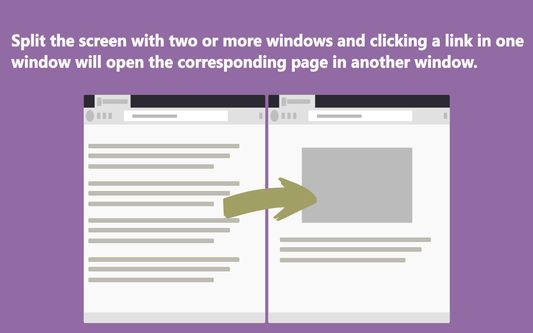
![Hold Shift + Mouse Click = Open link in next window current tab.
Hold Ctrl + Mouse Click = Open link in next window [new tab]](https://addons.mozilla.org/user-media/previews/thumbs/277/277286.jpg?modified=1673419327)
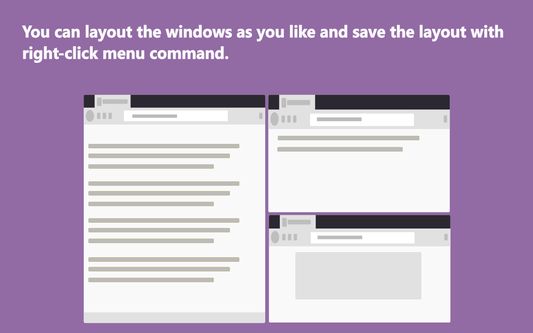
Wó toś tom rozšyrjenju
Introductory video
https://www.youtube.com/watch?v=9jgo0V1YqbU
Increase search efficiency
Features:
1. Split screen, display multiple windows on the screen at the same time.
2. Click a link in one window, the link will open in another window.
Advantage:
1. You don't have to leave the search page and wait for a new page to load.
2. You don‘t have to switch tabs or click the go back button.
3. You will not forget the original search purpose in the maze of links.
Operation:
Click the action icon to enable or disable functions of the extension.
Shortcut Keys:
default: Ctrl+Shift+A
mac: Command+Shift+A
Ctrl+Mouse Click --> Open link in next window [new tab]
Shift+Mouse Click--> Open link in next window current tab
https://www.youtube.com/watch?v=9jgo0V1YqbU
Increase search efficiency
Features:
1. Split screen, display multiple windows on the screen at the same time.
2. Click a link in one window, the link will open in another window.
Advantage:
1. You don't have to leave the search page and wait for a new page to load.
2. You don‘t have to switch tabs or click the go back button.
3. You will not forget the original search purpose in the maze of links.
Operation:
Click the action icon to enable or disable functions of the extension.
Shortcut Keys:
default: Ctrl+Shift+A
mac: Command+Shift+A
Ctrl+Mouse Click --> Open link in next window [new tab]
Shift+Mouse Click--> Open link in next window current tab
Z 2,8 wót 13 pógódnośujucych pógódnośony
Pšawa a daty
Trjebne pšawa:
- Pśistup k rejtarikam wobglědowaka měś
- Pśistup k wašym datam za wšykne websedła měś
Dalšne informacije
- Dodankowe wótzkaze
- Wersija
- 2.0.10
- Wjelikosć
- 294,54 KB
- Slědny raz zaktualizěrowany
- 3 роки тому (11 січ 2023 р.)
- Pśiswójźbne kategorije
- Licenca
- Wšykne pšawa wuměnjone
- Wersijowa historija
- Zběrce pśidaś