FF Notes wót RGB Studios
A simple notepad extension for Firefox * Ad-free * Works offline * Very small (less than 0.1mb) * Multiple notes
9 wužywarjow9 wužywarjow
Metadaty rozšyrjenja
Fota wobrazowki
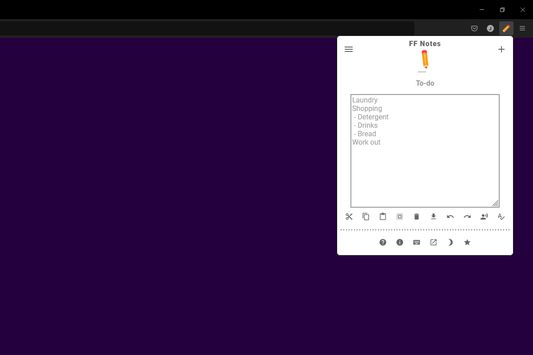
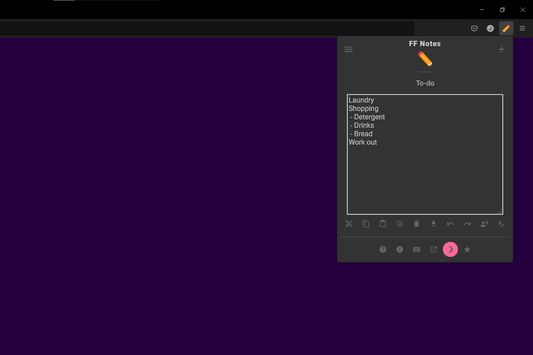
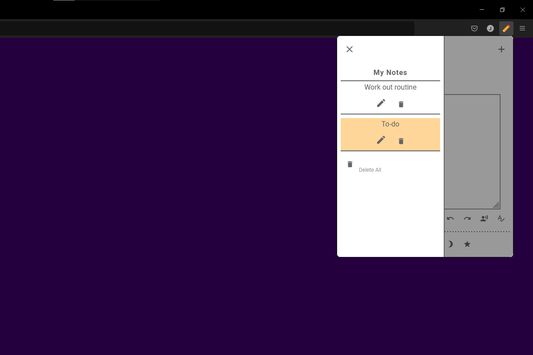
Wó toś tom rozšyrjenju
A simple notes extension, right in your browser! Easily copy around a few words to and from different browser windows and other apps.
* Ad-free
* Works offline
* Very small (less than 0.1mb)
* Multiple notes
* Download text backup
FF Notes remembers your notes and mode, even after closing your browser or restarting your computer!
Notes are stored in local storage, so nobody else will ever see them, not us, and not Google, Microsoft, or Apple.
Use FF Notes as an extra clipboard, or to speak some text out-loud.
Features:
* Resizable notepad
* Shortcut buttons for cut, copy, paste, and select all
* Normal keyboard shortcuts work too
* Save as a .txt file
* Open in new window
* Speak selected text out-loud
* Remembers last notepad size for you next time
* Store multiple notes, and quickly create, edit, share, or delete
* Focus mode for distraction free writing
* Adjustable font size
* Right click and send selection to new note
* Download and upload full backups
* Speech to text (click the mic and speak to put your words on the notepad)
* Keyboard shortcut Ctrl+Shift+X (Command+Shift+X on mac) to open
FF Notes is the smart, simple notepad built for you 😊
V.1.5.0
Icons from material.io/icons/
RGB Studios
rgbstudios.org
facebook.com/rgbstudios.org
support@rgbstudios.org
* Ad-free
* Works offline
* Very small (less than 0.1mb)
* Multiple notes
* Download text backup
FF Notes remembers your notes and mode, even after closing your browser or restarting your computer!
Notes are stored in local storage, so nobody else will ever see them, not us, and not Google, Microsoft, or Apple.
Use FF Notes as an extra clipboard, or to speak some text out-loud.
Features:
* Resizable notepad
* Shortcut buttons for cut, copy, paste, and select all
* Normal keyboard shortcuts work too
* Save as a .txt file
* Open in new window
* Speak selected text out-loud
* Remembers last notepad size for you next time
* Store multiple notes, and quickly create, edit, share, or delete
* Focus mode for distraction free writing
* Adjustable font size
* Right click and send selection to new note
* Download and upload full backups
* Speech to text (click the mic and speak to put your words on the notepad)
* Keyboard shortcut Ctrl+Shift+X (Command+Shift+X on mac) to open
FF Notes is the smart, simple notepad built for you 😊
V.1.5.0
Icons from material.io/icons/
RGB Studios
rgbstudios.org
facebook.com/rgbstudios.org
support@rgbstudios.org
Z 3 wót 2 pógódnośujuceju pógódnośony
Pšawa a daty
Trjebne pšawa:
- Daty z mjazywótkłada zasajźiś
- Daty do mjazywótkłada kopěrowaś
- Ześěgniśo dataje a cytajśo a změńśo ześěgnjeńsku historiju swójogo wobglědowaka
Dalšne informacije
- Dodankowe wótzkaze
- Wersija
- 1.5.3
- Wjelikosć
- 33,65 KB
- Slědny raz zaktualizěrowany
- pred 9 meseci (8. maj. 2025)
- Pśiswójźbne kategorije
- Licenca
- Wšykne pšawa wuměnjone
- Wersijowa historija
- Zběrce pśidaś