FilterBypass wót FilterBypass
This is the official firefox addon for FilterBypass.me. Use this addon with our free web proxy to bypass censorship and geo-blocking.Browse your favorite Youtube, Twitch TV & Vimeo videos and we will proxy them automatically on filterbypass.me .
150 wužywarjow150 wužywarjow
Metadaty rozšyrjenja
Fota wobrazowki
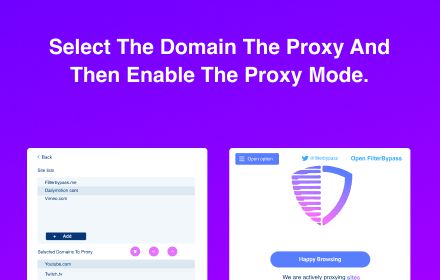


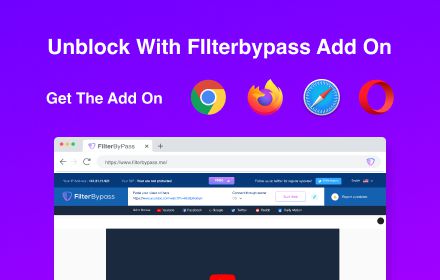

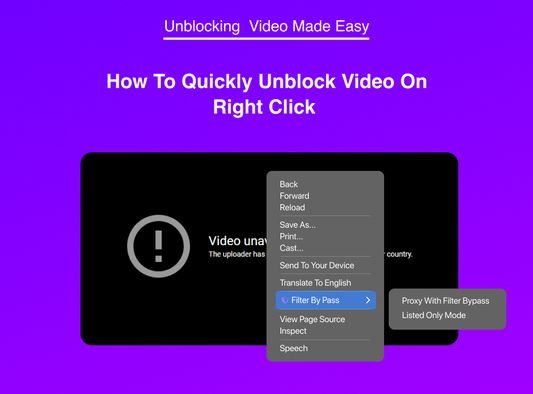

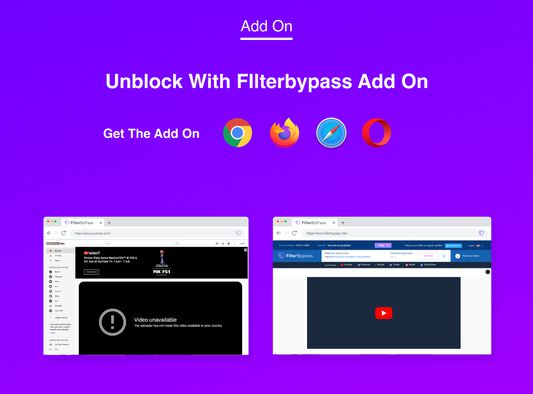
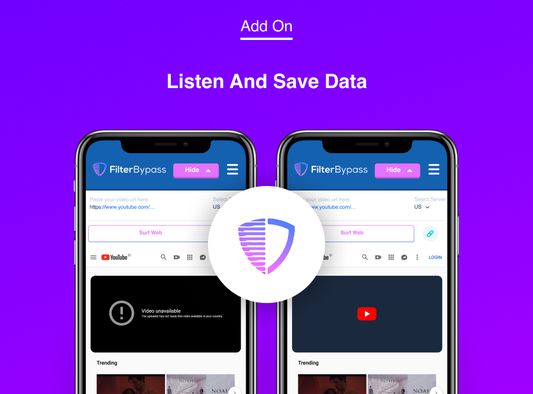

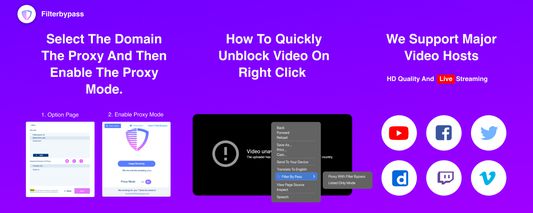
Wó toś tom rozšyrjenju
FilterBypass is a free web proxy that can unblock Youtube , Facebook , Twitter, VK as well as many other website.We welcome users regardless of demographics with a focus of making the web accessible to all with our online proxy.
Unfortunately sites like Youtube , Dailymotion , Vimeo and others are often too complicated to proxy within the web proxy due to technical challenges and solutions are not scalable.
This addon help to circumvent this limitation as it will proxy all requests to sites like youtube , vimeo and others within your browser so that you can unblock your favorite streaming sites and select the video that you want to watch and then go to our website to proxy the video.
More importantly you can also use this addon to unblock our web proxy itself if required.Please only add "filterbypass.me" to the selected sites to proxy only and only if filterbypass is blocked for you as going twice through our proxy servers increases the latency and may lead to a slower browsing experience.
You retain full control of which sites we proxy through the addon options page.
Features:
- Select domains you want to proxy
- Able to unblock youtube , dailymotion, vimeo and twitch.tv
- We automatically redirect to filterbypass.me everytime you visit a video page.This is only for domains that you selected in options page
- Proxy videos or pages on right click
How to Use
1.Install the addon
2.Go to option page and select domain to proxy
3.Enable proxy mode
You can switch the proxy mode to ON/OFF anytime to enable/disable the addon.
FAQ : https://www.filterbypass.me/faq
Terms and conditions : https://www.filterbypass.me/terms#terms-of-use
Privacy Policy : https://www.filterbypass.me/terms#privacy-policy
Unfortunately sites like Youtube , Dailymotion , Vimeo and others are often too complicated to proxy within the web proxy due to technical challenges and solutions are not scalable.
This addon help to circumvent this limitation as it will proxy all requests to sites like youtube , vimeo and others within your browser so that you can unblock your favorite streaming sites and select the video that you want to watch and then go to our website to proxy the video.
More importantly you can also use this addon to unblock our web proxy itself if required.Please only add "filterbypass.me" to the selected sites to proxy only and only if filterbypass is blocked for you as going twice through our proxy servers increases the latency and may lead to a slower browsing experience.
You retain full control of which sites we proxy through the addon options page.
Features:
- Select domains you want to proxy
- Able to unblock youtube , dailymotion, vimeo and twitch.tv
- We automatically redirect to filterbypass.me everytime you visit a video page.This is only for domains that you selected in options page
- Proxy videos or pages on right click
How to Use
1.Install the addon
2.Go to option page and select domain to proxy
3.Enable proxy mode
You can switch the proxy mode to ON/OFF anytime to enable/disable the addon.
FAQ : https://www.filterbypass.me/faq
Terms and conditions : https://www.filterbypass.me/terms#terms-of-use
Privacy Policy : https://www.filterbypass.me/terms#privacy-policy
Z 3 wót 2 pógódnośujuceju pógódnośony
Pšawa a daty
Trjebne pšawa:
- Nastajenja proksy wobglědowaka wóźiś
- Pśistup k wašym datam za wšykne websedła měś
Dalšne informacije
- Dodankowe wótzkaze
- Wersija
- 2.2.0
- Wjelikosć
- 1,01 MB
- Slědny raz zaktualizěrowany
- 4 წლის წინ (11 მაი 2022)
- Pśiswójźbne kategorije
- Licenca
- Wšykne pšawa wuměnjone
- Pšawidła priwatnosći
- Cytajśo pšawidła priwatnosći za toś ten dodank
- Wersijowa historija
- Zběrce pśidaś