Image editor PaintMagick for photos wót RedCoolMedia
PaintMagick to create and edit photos and images online using a web browser
141 wužywarjow141 wužywarjow
Trjebaśo Firefox, aby toś to rozšyrjenje wužywał
Metadaty rozšyrjenja
Fota wobrazowki
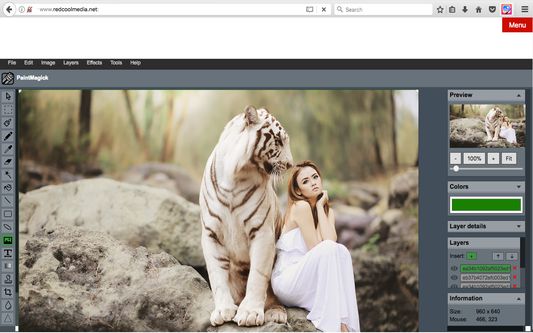
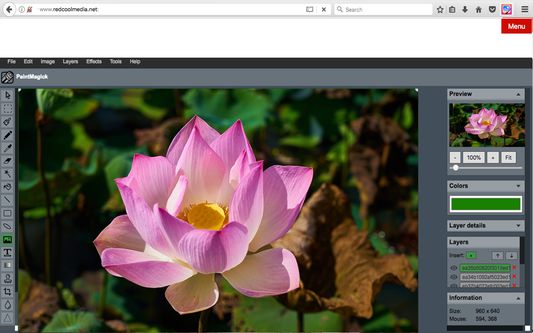
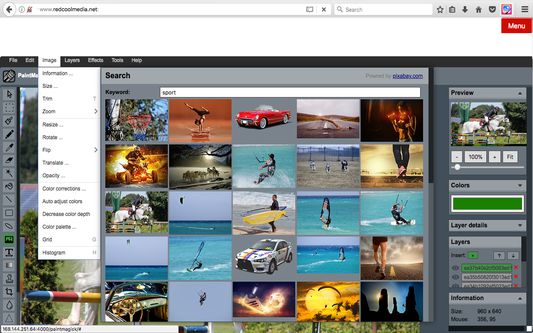
Wó toś tom rozšyrjenju
PaintMagick is an image editor for photos and draws with advanced drawing features, effects and filters. It allows to create and edit images directly in the web browser. You can create images, paste from clipboard (ctrl+v) or upload from computer (using menu or drag & drop). Everything stays in your web browser.
Its main features are:
- Files: open images, directories, URL, drag and drop, save (PNG, JPG, BMP, WEBP, animated GIF, JSON (layers data), print.
- Edit: undo, cut, copy, paste, selection, paste from clipboard.
- Image: information, EXIF, trim, zoom, resize (Hermite resample, default resize), rotate, flip, color corrections (brightness, contrast, hue, saturation, luminance), auto adjust colors, grid, histogram, negative.
- Layers: multiple layers system, differences, merge, flatten, Transparency support.
- Effects: Black and White, Blur (box, Gaussian, stack, zoom), Bulge/Pinch, Denoise, Desaturate, Dither, Dot Screen, Edge, Emboss, Enrich, Gamma, Grains, GrayScale, Heatmap, JPG Compression, Mosaic, Oil, Sepia, Sharpen, Solarize, Tilt Shift, Vignette, Vibrance, Vintage,
- Tools: pencil, brush, magic wand, erase, fill, color picker, letters, crop, blur, sharpen, desaturate, clone, borders, sprites, key-points, color to alpha, color zoom, replace color, restore alpha, content fill.
- Help: keyboard shortcuts, translations.
Its main features are:
- Files: open images, directories, URL, drag and drop, save (PNG, JPG, BMP, WEBP, animated GIF, JSON (layers data), print.
- Edit: undo, cut, copy, paste, selection, paste from clipboard.
- Image: information, EXIF, trim, zoom, resize (Hermite resample, default resize), rotate, flip, color corrections (brightness, contrast, hue, saturation, luminance), auto adjust colors, grid, histogram, negative.
- Layers: multiple layers system, differences, merge, flatten, Transparency support.
- Effects: Black and White, Blur (box, Gaussian, stack, zoom), Bulge/Pinch, Denoise, Desaturate, Dither, Dot Screen, Edge, Emboss, Enrich, Gamma, Grains, GrayScale, Heatmap, JPG Compression, Mosaic, Oil, Sepia, Sharpen, Solarize, Tilt Shift, Vignette, Vibrance, Vintage,
- Tools: pencil, brush, magic wand, erase, fill, color picker, letters, crop, blur, sharpen, desaturate, clone, borders, sprites, key-points, color to alpha, color zoom, replace color, restore alpha, content fill.
- Help: keyboard shortcuts, translations.
Z 1 wót 1 pógódnośujucego pógódnośony
Pšawa a datyDalšne informacije
Trjebne pšawa:
- Pśistup k aktiwiśe wobglědowaka za nawigaciju měś
Opcionalne pšawa:
- Pśistup k wašym datam za wšykne websedła měś
Dalšne informacije
- Dodankowe wótzkaze
- Wersija
- 1.3.3
- Wjelikosć
- 356,89 KB
- Slědny raz zaktualizěrowany
- prije 2 godine (31. pro. 2023)
- Pśiswójźbne kategorije
- Wersijowa historija
- Zběrce pśidaś
Wersijowe informacije za 1.3.3
Manifest updated to 3 and edit online.
Wěcej rozšyrjenjow wót RedCoolMedia
- Hyšći pógódnośenja njejsu
- Hyšći pógódnośenja njejsu
- Hyšći pógódnośenja njejsu
- Hyšći pógódnośenja njejsu
- Hyšći pógódnośenja njejsu
- Hyšći pógódnośenja njejsu