Last.FM Unscrobbler wót guytepper
Delete multiple scrobbles from your Last.FM profile.
1.045 wužywarjow1.045 wužywarjow
Trjebaśo Firefox, aby toś to rozšyrjenje wužywał
Metadaty rozšyrjenja
Fota wobrazowki
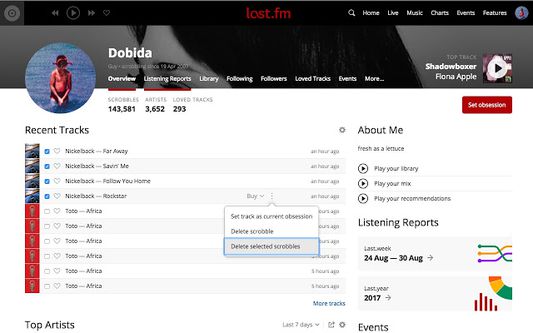
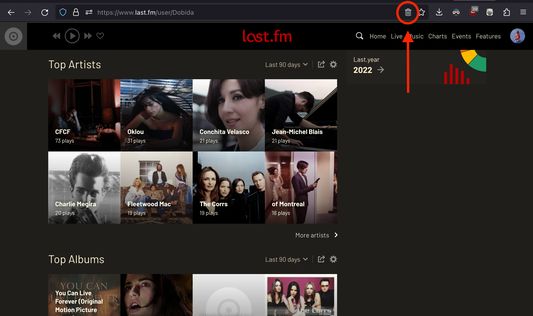
Wó toś tom rozšyrjenju
Last.FM does not allow deleting multiple scrobbles - only one at a time. Last.FM Unscrobbler adds this missing feature.
Simply click the extension icon from the address bar, tick the checkboxes near the scrobbles you want to delete, go to the track menu and press "Delete selected scrobbles".
NOTE: The extension trash bin icon will appear on the address bar (where the URL is) only when you visit Last.fm.
You have to click on this icon (and not on the toolbar extension icon) in order for the extension to run.
Simply click the extension icon from the address bar, tick the checkboxes near the scrobbles you want to delete, go to the track menu and press "Delete selected scrobbles".
NOTE: The extension trash bin icon will appear on the address bar (where the URL is) only when you visit Last.fm.
You have to click on this icon (and not on the toolbar extension icon) in order for the extension to run.
Z 4,3 wót 20 pógódnośujucych pógódnośony
Dalšne informacije
- Dodankowe wótzkaze
- Wersija
- 1.6.4
- Wjelikosć
- 32,88 KB
- Slědny raz zaktualizěrowany
- hace 5 meses (15 de abr. de 2025)
- Pśiswójźbne kategorije
- Wersijowa historija
- Zběrce pśidaś
Wersijowe informacije za 1.6.4
- Fixed login alert showing up when it wasn’t needed
Wěcej rozšyrjenjow wót guytepper
- Hyšći pógódnośenja njejsu
- Hyšći pógódnośenja njejsu
- Hyšći pógódnośenja njejsu
- Hyšći pógódnośenja njejsu
- Hyšći pógódnośenja njejsu
- Hyšći pógódnośenja njejsu