Remove Tabs By Misuta wót Misuta
This add-on gives firefox the ability to easily delete tabs.Two approaches are provided for that. 1.Shortcut key 2.Context menu
38 wužywarjow38 wužywarjow
Metadaty rozšyrjenja
Fota wobrazowki

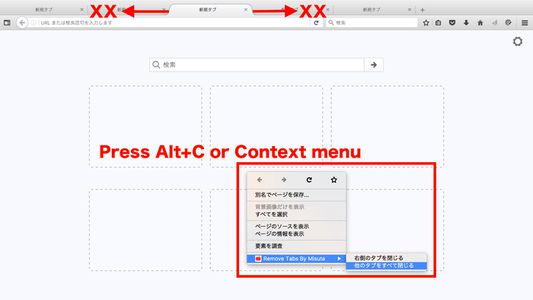
Wó toś tom rozšyrjenju
This add-on gives firefox the ability to easily delete tabs.Two approaches are provided for that.
1.Shortcut key
Please press Alt+Q, the tab on the right will close.
Please press Alt+C, the tab on both sides will close.
2.Context menu
Right mouse button click and select [Remove Tabs By Misuta], select [右側のタブを閉じる],the tab on the right will close.
Right mouse button click and select [Remove Tabs By Misuta], select [他のタブをすべて閉じる],the tab on both sides will close.
There are no user settings for this add-on.
1.Shortcut key
Please press Alt+Q, the tab on the right will close.
Please press Alt+C, the tab on both sides will close.
2.Context menu
Right mouse button click and select [Remove Tabs By Misuta], select [右側のタブを閉じる],the tab on the right will close.
Right mouse button click and select [Remove Tabs By Misuta], select [他のタブをすべて閉じる],the tab on both sides will close.
There are no user settings for this add-on.
Z 5 wót 1 pógódnośujucego pógódnośony
Pšawa a daty
Dalšne informacije
- Wersija
- 1.1resigned1
- Wjelikosć
- 12,98 KB
- Slědny raz zaktualizěrowany
- 2 jierren lyn (25 apr. 2024)
- Wersijowa historija
- Zběrce pśidaś