Ruto - XPath Finder wót TestLeaf, Koushik Chatterjee
Rūto brings the best XPath to you. We are striving hard to improve better performance and more new features
311 wužywarjow311 wužywarjow
Metadaty rozšyrjenja
Fota wobrazowki

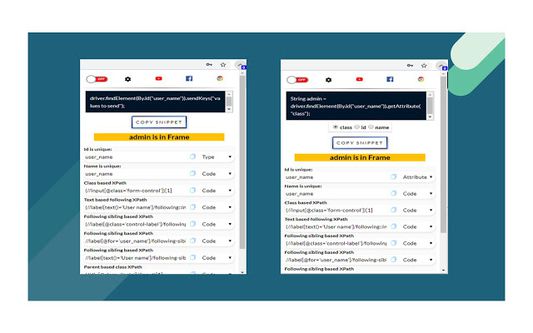


Wó toś tom rozšyrjenju
Automation is the current trend in the IT markets as it saves a lot of time for the Automation Engineers, there are many tools available in the market to get the job done. But Selenium being the most commonly used open source product beats many others, few of the most commonly used languages with Selenium are Java and Python.
Regardless of the language platform that Selenium being used, XPath is used to locate the web elements in the DOM. Xpaths are much helpful to locate the web elements when there are no useful attributes are available in the HTML tags.
But opening up a notepad and writing XPath seems monotonous or even it is considered time-consuming by Automation Testers, Ruto helps to find unique XPaths just by right-clicking and opting the ‘Add to Ruto’ option.
By the way, Ruto helps to provide XPath in more than 20 patterns. Once you have added the web element to Ruto you can click the extension icon in the browser and copy to the clipboard and paste it in your IDE.
Regardless of the language platform that Selenium being used, XPath is used to locate the web elements in the DOM. Xpaths are much helpful to locate the web elements when there are no useful attributes are available in the HTML tags.
But opening up a notepad and writing XPath seems monotonous or even it is considered time-consuming by Automation Testers, Ruto helps to find unique XPaths just by right-clicking and opting the ‘Add to Ruto’ option.
By the way, Ruto helps to provide XPath in more than 20 patterns. Once you have added the web element to Ruto you can click the extension icon in the browser and copy to the clipboard and paste it in your IDE.
Right click on any web element and select add to Ruto from the context menu, The Xpath will be shown on the pop up page.
Z 4,4 wót 7 pógódnośujucych pógódnośony
Pšawa a daty
Trjebne pšawa:
- Daty do mjazywótkłada kopěrowaś
- Ześěgniśo dataje a cytajśo a změńśo ześěgnjeńsku historiju swójogo wobglědowaka
- Dataje wócyniś, kótarež su se na wašom licadle ześěgnuli
- Powěźeńki na was pokazaś
- Pśistup k rejtarikam wobglědowaka měś
- Pśistup k wašym datam za wšykne websedła měś
Dalšne informacije
- Dodankowe wótzkaze
- Wersija
- 6.0.1
- Wjelikosć
- 119,35 KB
- Slědny raz zaktualizěrowany
- 6 år sidan (31. des. 2019)
- Wersijowa historija
- Zběrce pśidaś