SendToQnap wót Frederic Wolff
Manager QNAP downloadstation from browser
121 wužywarjow121 wužywarjow
Metadaty rozšyrjenja
Fota wobrazowki
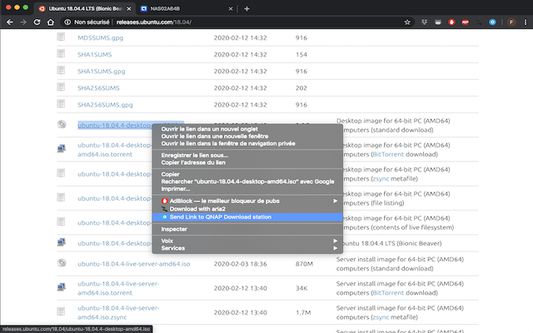
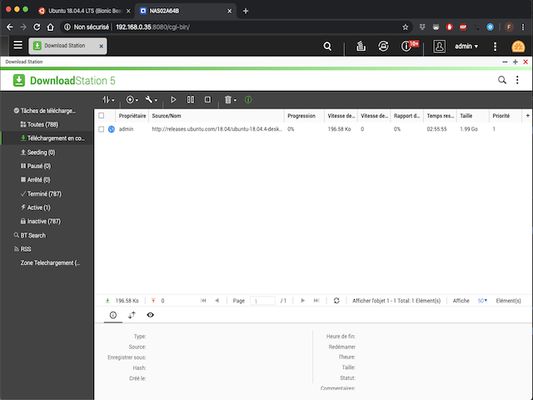

Wó toś tom rozšyrjenju
- Right click on an URLor a text selection for sending it to QNAP download station.
- Configure your QNAP settings details including IP address, port, download folder, destination folder and QNAP user login and password
- Test your connection settings
- List your current downloads
- Remove a download
- Add TLS option to connection setting
Note : Add your NAS URL to your approved browser certificates by entering following QNAP address into your browser address bar and replacing with you rown IP & port
https://yourNASIPAddress:yourNASIPportUsually443/cgi-bin/authLogin.cgi
Don't forget to confirm acceptance in browser warning page
Addition a new setting field "Temp Dir" defining location of Download folder
Note: From QTS 4.5.1, Default intermediate temporary folder Download seems removed by default. Either create a new Download folder in Public or a shared Download at same level as Public with shared folder creation of FileStation and add this path to new Temp Dir filed in settings
Z 5 wót 5 pógódnośujucych pógódnośony
Pšawa a daty
Dalšne informacije
- Dodankowe wótzkaze
- Wersija
- 2.7
- Wjelikosć
- 50,29 KB
- Slědny raz zaktualizěrowany
- hace 2 años (13 de mar. de 2024)
- Pśiswójźbne kategorije
- Wersijowa historija
- Zběrce pśidaś