演示文稿编辑器 PPTWork PPT 幻灯片 作者: RedCoolMedia
使用支持 Microsoft Powerpoint 和 LibreOffice ODP 格式的在线编辑器创建和编辑 PPT 演示文稿
89 个用户89 个用户
扩展元数据
屏幕截图
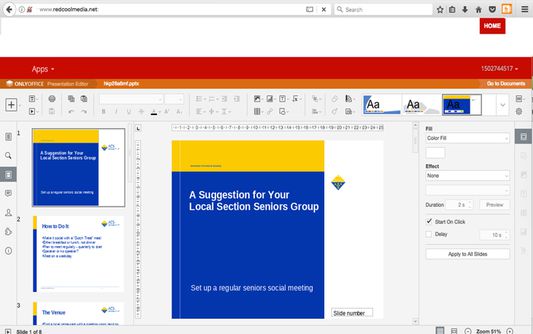
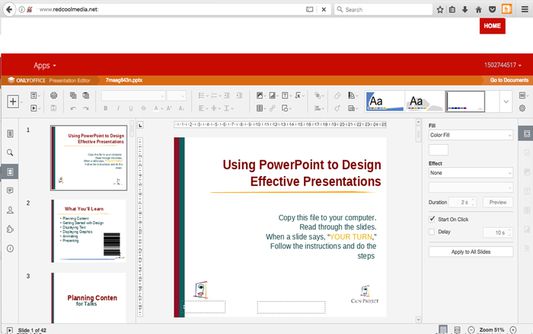
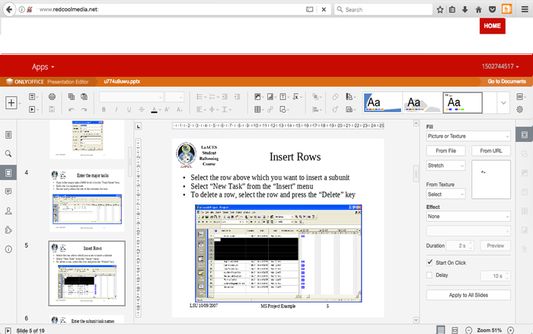
关于此扩展
PPTWork是一个演示编辑器,您可以在任何桌面编辑器中执行各种编辑操作,打印编辑过的演示文稿,保留所有格式化细节,或将其下载到计算机硬盘驱动器上作为PDF或PPTX文件。
主要特点
支持的文件格式:
- PPTX,Office Open XML Presentation Zipped,由Microsoft开发的基于XML的文件格式,用于表示电子表格,图表,演示文稿和文字处理文档
- PPT,Microsoft PowerPoint使用的文件格式
- ODP,OpenDocument Presentation文件格式,表示由Impress应用程序创建的演示文稿,该应用程序是基于OpenOffice的办公套件的一部分
基本操作
- 创建新演示文稿或打开现有演示文稿
- 复制/粘贴数据,撤消/重做您的操作
管理幻灯片
- 设置幻灯片参数
- 应用转换
- 预览您的演示文稿
文字格式
- 插入并格式化文本
- 添加超链接
- 复制/清除格式
对象的操作
- 插入并格式化自动图形
- 插入和调整图像
- 插入和编辑图表
- 插入和格式化表格
- 填充对象并选择颜色
- 操纵幻灯片上的对象
- 对齐和排列幻灯片上的对象
工具和设置
- 查看演示信息
- 保存/打印/下载演示文稿
- 搜索功能
主要特点
支持的文件格式:
- PPTX,Office Open XML Presentation Zipped,由Microsoft开发的基于XML的文件格式,用于表示电子表格,图表,演示文稿和文字处理文档
- PPT,Microsoft PowerPoint使用的文件格式
- ODP,OpenDocument Presentation文件格式,表示由Impress应用程序创建的演示文稿,该应用程序是基于OpenOffice的办公套件的一部分
基本操作
- 创建新演示文稿或打开现有演示文稿
- 复制/粘贴数据,撤消/重做您的操作
管理幻灯片
- 设置幻灯片参数
- 应用转换
- 预览您的演示文稿
文字格式
- 插入并格式化文本
- 添加超链接
- 复制/清除格式
对象的操作
- 插入并格式化自动图形
- 插入和调整图像
- 插入和编辑图表
- 插入和格式化表格
- 填充对象并选择颜色
- 操纵幻灯片上的对象
- 对齐和排列幻灯片上的对象
工具和设置
- 查看演示信息
- 保存/打印/下载演示文稿
- 搜索功能
评分 3(1 位用户)
权限与数据详细了解
必要权限:
- 获知浏览器导航时的行为状态
可选权限:
- 访问您在所有网站的数据
更多信息
1.9.6 的发布说明
Better integration