Tab notifier 作者: Giuseppe Angelone
Enables desktop notifications like in Chrome (e.g. Gmail, imo.im) and, if the site doesn't support them, it can notify new messages or updates detecting changes of the title (e.g. Hotmail, Yahoo, Facebook, Twitter). Even if the browser is minimized!
337 个用户337 个用户
扩展元数据
屏幕截图



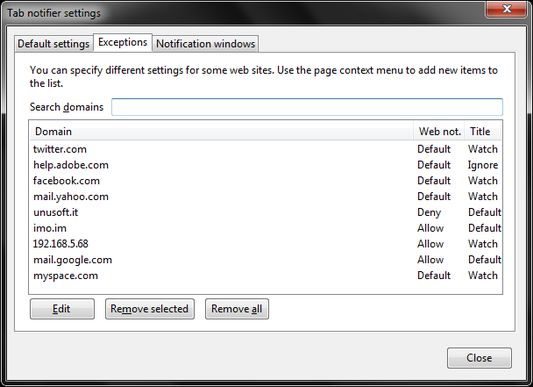
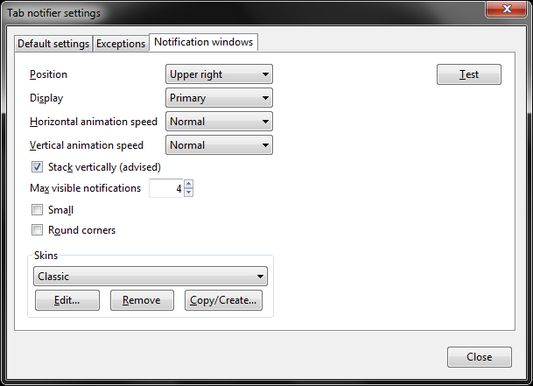

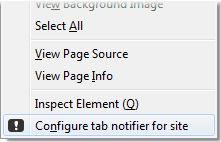

关于此扩展
Tab Notifier 3 was developed from scratch as a WebExtension. Screenshots and following details refer to Tab Notifier 2.x (running only on Gecko 44 or older versions for Windows and Linux), but they will be soon updated.
Watch the demo on YouTube
The version 2 adds a major feature: it exposes the chrome desktop notifications API to web pages and other add-ons (try it with gmail and imo!)
The extension can also show a desktop notification when the title of a tab changes while the tab is not focused.
A desktop notification it's an alert that appears outside the browser window, in a corner of your screen. Click on it to open the tab that triggered it. Besides chat, email and social networks, it works with tons of other websites, like microblogging sites and similar (e.g.: Twitter and Digg), or to show the title of a track when it starts to be played (e.g.: MySpace) .
Also available for Chrome
Advanced configuration (about:config)
Here are some parameters that usually don't need to be changed, so they are not showed in the preferences window:
Watch the demo on YouTube
The version 2 adds a major feature: it exposes the chrome desktop notifications API to web pages and other add-ons (try it with gmail and imo!)
The extension can also show a desktop notification when the title of a tab changes while the tab is not focused.
A desktop notification it's an alert that appears outside the browser window, in a corner of your screen. Click on it to open the tab that triggered it. Besides chat, email and social networks, it works with tons of other websites, like microblogging sites and similar (e.g.: Twitter and Digg), or to show the title of a track when it starts to be played (e.g.: MySpace) .
Also available for Chrome
Advanced configuration (about:config)
Here are some parameters that usually don't need to be changed, so they are not showed in the preferences window:
alerts.disableSlidingEffectcan be used to disable animations (sometimes useful if you use a remote desktop over internet)extensions.tabnotifier.minSlideIncrementTimecan be decreased to try to obtain a smoother animation, but if some notification windows hang you should increase it (new in ver. 1.3)extensions.tabnotifier.maxQueuedNotificationsis the maximum number of notifications that are queued after the number of windows reachesmaxVisibleNotifications, extra messages will be discarded (new in ver. 1.3)
Translators:
- ДакСРБИЈА (Serbian)
- Archaeopteryx (German)
- baryoni (Hebrew)
- CatTranslations (Catalan)
- Giuseppe Angelone (Italian and Spanish)
- Guillaume Tuttobene (French)
- Ibraheem Alex (Arabic)
- Marcelo Ghelman (ghelman.net) (Brazilian Portuguese)
- markh van BabelZilla.org (Dutch)
- Meng Hao Li (Taiwanese Mandarin)
- Mikael Hiort af Ornäs (Swedish)
- Wang.H.K (simplified Chinese)
评分 4.1(1 位用户)
权限与数据
更多信息