Scrapyard Bookmarks 作者: gchristnsn
Scrapyard is a page-archiving bookmark manager suitable for heavy scrapbooking. With its friendly user experience and simple configuration it may be an excellent replacement for the legacy ScrapBook and even for the built-in bookmark manager.
258 个用户258 个用户
您需要 Firefox 来使用此扩展
扩展元数据
屏幕截图

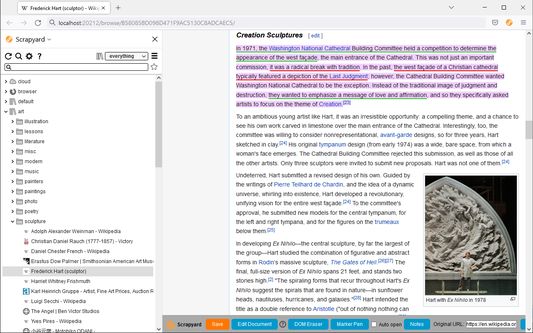
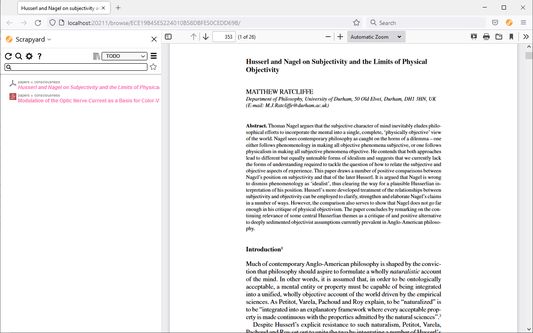
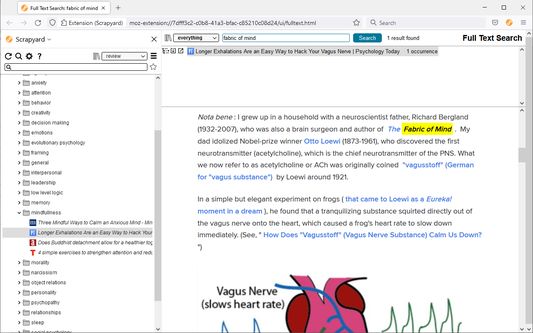
关于此扩展
Scrapyard is a bookmarking extension where you can store and organize bookmarks, page fragments, complete HTML pages and PDF documents, or take notes. It is intended as a modern alternative to the legacy ScrapBook add-on. All archived content is accessible on the Android platform if shared through a cloud service. Scrapyard also supports the import of RDF archives of the legacy ScrapBook. See the online help for a more detailed description of the add-on features.
Key Features
Storage Modes
The add-on has two storage modes which could be selected through the "Content location" dropdown list on the main settings page:
Please, report bugs here.
Q&A
Q: If I choose the "Browser internal storage" mode, how can I physically access the archived content?
A: In this case, the archived content is stored in IndexedDB and is managed by the browser. It is not intended for access through the filesystem. Please use Scrapyard import/export facilities to migrate existing bookmarks. If you are into backup, please backup your entire Firefox profile. The path to the current Firefox profile could be found on the about:support page. Note that in this mode, all archived data is removed when the add-on is uninstalled.
Q: I've lost all my data. What can I do?
A: Generally, nothing could be done about this. There may be bugs in Scrapyard, cloud file version conflicts, OS crashes, hardware failures, your antivirus may mess with IndexedDB, a cat may eat it. Please back up your data regularly, possibly using third-party software for automation.
Q: Suddenly, a half of my data went missing. It seems, that items have disappeared randomly. Is there any hope?
A: These are signs that the index file of the filesystem storage was corrupted by a faulty disk operation. Although the probability of this is pretty low, there are no technical means to prevent this from happening. This may happen when Firefox crashes or exits at an inappropriate moment. Luckily, the storage index could be completely restored with the "Rebuild item index" link at the "Advanced" settings tab.
Q: My browser says: "The native application on port 20202 is not available" what does this mean?
This means that the port used by the native application web server is taken by some other application or an already running instance of the native application from an another browser. This may happen if the browser has crashed. There are several possible solutions of this issue. At first, try to reboot the computer. If this does not help, it is possible to change the native application port in the Scrapyard settings.
Q: Why I can't save pages from support.mozilla.org?
A: Firefox WebExtensions have no access to this domain. Although it is possible to exclude it from the extensions.webextensions.restrictedDomains setting in about:config.
Key Features
- Friendly user experience close to the original ScrapBook.
- Firefox bookmark integration.
- Multiple bookmark shelves (collections).
- It is possible to attach text notes to any bookmark or archived page.
- Cloud bookmarking.
- TODO functionality.
- Bookmarks synchronized through Dropbox or OneDrive are available on Android mobile devices through the Scrapyard Android application.
- iShell integration.
Storage Modes
The add-on has two storage modes which could be selected through the "Content location" dropdown list on the main settings page:
- Filesystem - in this mode, all archived content is stored inside a user-specified directory in the filesystem. This mode requires the installation of the Scrapyard backend application.
- Browser internal storage - in this mode, all archived content is stored inside the browser profile. Although the installation of the backend application is not required, some advanced features are not available without it due to restrictions imposed by the WebExtensions API.
Please, report bugs here.
Q&A
Q: If I choose the "Browser internal storage" mode, how can I physically access the archived content?
A: In this case, the archived content is stored in IndexedDB and is managed by the browser. It is not intended for access through the filesystem. Please use Scrapyard import/export facilities to migrate existing bookmarks. If you are into backup, please backup your entire Firefox profile. The path to the current Firefox profile could be found on the about:support page. Note that in this mode, all archived data is removed when the add-on is uninstalled.
Q: I've lost all my data. What can I do?
A: Generally, nothing could be done about this. There may be bugs in Scrapyard, cloud file version conflicts, OS crashes, hardware failures, your antivirus may mess with IndexedDB, a cat may eat it. Please back up your data regularly, possibly using third-party software for automation.
Q: Suddenly, a half of my data went missing. It seems, that items have disappeared randomly. Is there any hope?
A: These are signs that the index file of the filesystem storage was corrupted by a faulty disk operation. Although the probability of this is pretty low, there are no technical means to prevent this from happening. This may happen when Firefox crashes or exits at an inappropriate moment. Luckily, the storage index could be completely restored with the "Rebuild item index" link at the "Advanced" settings tab.
Q: My browser says: "The native application on port 20202 is not available" what does this mean?
This means that the port used by the native application web server is taken by some other application or an already running instance of the native application from an another browser. This may happen if the browser has crashed. There are several possible solutions of this issue. At first, try to reboot the computer. If this does not help, it is possible to change the native application port in the Scrapyard settings.
Q: Why I can't save pages from support.mozilla.org?
A: Firefox WebExtensions have no access to this domain. Although it is possible to exclude it from the extensions.webextensions.restrictedDomains setting in about:config.
评分 4.2(1 位用户)
权限与数据详细了解
必要权限:
- 与 Firefox 之外的其他程序交换信息
- 读取和修改书签
- 下载文件和读取与修改浏览器的下载历史
- 监控扩展使用情况和管理主题
- 为您显示通知
- 隐藏和显示浏览器标签页
- 获取浏览器标签页
- 获知浏览器导航时的行为状态
- 访问您在所有网站的数据
更多信息
- 版本
- 2.2.2
- 大小
- 1.47 MB
- 上次更新
- 7 个月前 (2024年12月26日)
- 隐私政策
- 阅读此附加组件的隐私政策
- 版本历史
- 添加到收藏集
支持这位开发者
此扩展的开发者寻求您的小小捐助以支持其持续发展。
2.2.2 的发布说明
Fixed the 'Files" shelf.
gchristnsn 制作的更多扩展
- 目前尚无评分
- 目前尚无评分
- 目前尚无评分
- 目前尚无评分
- 目前尚无评分
- 目前尚无评分