SkipTo Landmarks & Headings 作者: Nicholas Hoyt
Provides keyboard access to landmark regions and headings (h1–h6) on a web page.
80 个用户80 个用户
您需要 Firefox 来使用此扩展
扩展元数据
屏幕截图
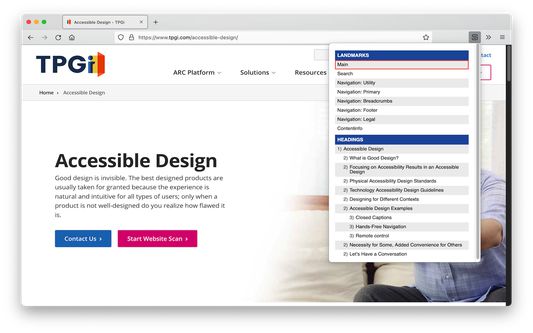
关于此扩展
Overview
SkipTo Landmarks & Headings extends the web browser by providing a menu for easy navigation to the ARIA landmark regions and HTML section headings of a web page.
The keyboard shortcut for opening the menu is alt+2 (option+2 on Mac keyboards) and cursors keys can be used to navigate the menu.
Activating a menu item scrolls the corresponding landmark region or heading element into view and moves keyboard focus to it on the page.
Complete documentation on keyboard shortcuts, options/preferences and more is available at the SkipTo Documentation website at https://skipto.github.io/.
SkipTo Landmarks & Headings extends the web browser by providing a menu for easy navigation to the ARIA landmark regions and HTML section headings of a web page.
The keyboard shortcut for opening the menu is alt+2 (option+2 on Mac keyboards) and cursors keys can be used to navigate the menu.
Activating a menu item scrolls the corresponding landmark region or heading element into view and moves keyboard focus to it on the page.
Complete documentation on keyboard shortcuts, options/preferences and more is available at the SkipTo Documentation website at https://skipto.github.io/.
评分 5(1 位用户)
更多信息
2.2.0 的发布说明
- Replaced background page and script with direct import of storage.js module in popup.js
- Fixed bug related to aria-labelledby in domUtils module: getLandmarkAccessibleName
- Added function getHeadingTarget in content.js for enhanced UX related to links and headings
Nicholas Hoyt 制作的更多扩展
- 目前尚无评分
- 目前尚无评分
- 目前尚无评分
- 目前尚无评分
- 目前尚无评分
- 目前尚无评分