ViHN: Vim for Hacker News 作者: Quentin Santos
Vi-style key bindings for browsing Hacker News. It's fast. If you have to wait a perceptible amount of time, that's a bug.
11 个用户11 个用户
您需要 Firefox 来使用此扩展
扩展元数据
屏幕截图
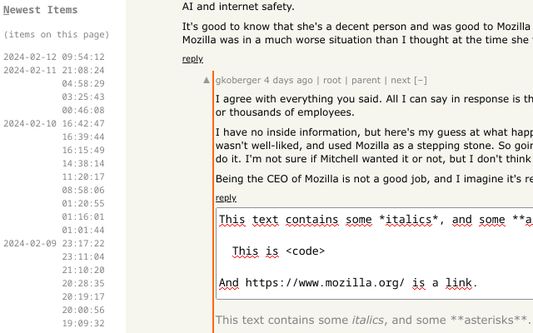
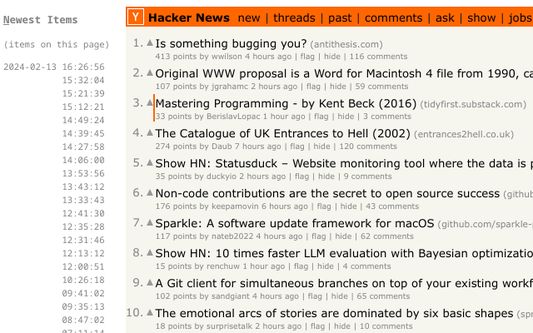
关于此扩展
Vi-style key bindings for browsing Hacker News.
It's fast. If you have to wait a perceptible amount of time, that's a bug.
Compatible with Hacker News Night Mode. See also Vimium.
Features
Use the key bindings similar to Vi to navigate Hacker News stories and comments.
It should work on story listings (front page, /new, /newest, /best, user submissions, etc.), comment threads, and comment listings (user comments, etc.).
Also, you can quickly find new comments by hitting “n” to browse comments in inverse chronological order.
In addition, the quick-reply and quick-edit forms let you see a preview of the comment you are writing.
Finally, the original poster (OP) is highlighted in comments.
Key bindings
Press ? to toggle help.
Note: Like in Vim mapping, case is important. So j means hitting the j key with Caps Lock disabled, and without holding Shift. But J means hitting j key with either Caps Lock enabled, or while holding Shift.
Navigate Comments/Stories
Note:
You can also select an item by clicking in its bounding box.
Follow links
Note:
When on the “XXX more comments” link, you can hit either of `[lLcC]` to go to the next page of comments.
Note:
The digits of the numeric keypad work as well to open links in comments.
However, this can only open links in foreground.
Note:
When using AZERTY, the key bindings to open links inside comments still work like in QWERTY.
Hit the 1 key without shift (like typing `&`) to open the 1st link in foreground.
Hit the 1 key with shift (like typing `1`) to open the 1st link in background.
Same for the other link numbers.
Actions
Navigate Newest Items
In the Newest Items list, the following key bindings are available:
It's fast. If you have to wait a perceptible amount of time, that's a bug.
Compatible with Hacker News Night Mode. See also Vimium.
Features
Use the key bindings similar to Vi to navigate Hacker News stories and comments.
It should work on story listings (front page, /new, /newest, /best, user submissions, etc.), comment threads, and comment listings (user comments, etc.).
Also, you can quickly find new comments by hitting “n” to browse comments in inverse chronological order.
In addition, the quick-reply and quick-edit forms let you see a preview of the comment you are writing.
Finally, the original poster (OP) is highlighted in comments.
Key bindings
Press ? to toggle help.
Note: Like in Vim mapping, case is important. So j means hitting the j key with Caps Lock disabled, and without holding Shift. But J means hitting j key with either Caps Lock enabled, or while holding Shift.
Navigate Comments/Stories
- j: Next comment/story
- k: Previous comment/story
- J: Next sibling comment
- K: Previous sibling comment
- g: Go to first story/comment
- G: Go to last story, last root comment or “More” link
- H: Focus on story/comment at the top of the screen (high)
- M: Focus on story/comment in the middle of the screen
- L: Focus on story/comment at the bottom of the screen (low)
- n: Switch to Newest Items
- h: Parent comment/story (see [#follow-links](Follow Links))
- p: Parent comment/story (see [#follow-links](Follow Links))
Note:
You can also select an item by clicking in its bounding box.
Follow links
- o: Open story link/comment
- O: Open story link/comment in background
- c: Open comment thread
- C: Open comment thread in background
- b: Open both story link and comment thread
- B: Open both story link and comment thread in background
- h: Follow “context” link (go to comment thread, but focus on current comment)
- p: Follow “parent” link (go to parent's page, and focus on parent comment/story)
- 1: Open 1st link in comment (maintain shift to open in background)
- …: …
- 9: Open 9th link in comment (maintain shift to open in background)
- 0: Open 10th link in comment (maintain shift to open in background)
Note:
When on the “XXX more comments” link, you can hit either of `[lLcC]` to go to the next page of comments.
Note:
The digits of the numeric keypad work as well to open links in comments.
However, this can only open links in foreground.
Note:
When using AZERTY, the key bindings to open links inside comments still work like in QWERTY.
Hit the 1 key without shift (like typing `&`) to open the 1st link in foreground.
Hit the 1 key with shift (like typing `1`) to open the 1st link in background.
Same for the other link numbers.
Actions
- m: Collapse/uncollapse comment tree
- u: Upvote story/comment, or cancel vote
- d: Downvote story/comment, or cancel vote
- f: Favorite/un-favorite story/comment of the current page
- F: Flag/unflag story/comment of the current page
- r: Comment on story, or reply to comment (with preview)
- e: Edit comment (with preview)
- D: Delete comment
- Ctrl+Return: Submit current form
Navigate Newest Items
In the Newest Items list, the following key bindings are available:
- l: Show selected comment/story
- j: Next comment/story
- k: Previous comment/story
- J: Jump 10 down
- K: Jump 10 up
- g: Go to top story/comment
- G: Go to last story/comment
- n: Switch back from Newest Items
评分 5(1 位用户)
权限与数据详细了解
必要权限:
- 获取浏览器标签页
- 访问您在 news.ycombinator.com 的数据
更多信息
1.37 的发布说明
v1.37
v1.36
v1.35
v1.34
v1.33
v1.32
v1.31
v1.30
v1.29
v1.28
v1.27
v0.1.26
v0.1.25
v0.1.24
v0.1.23
v0.1.22
v0.1.21
v0.1.20
v0.1.19
v0.1.18
v0.1.17
v0.1.16
- Fix numbered links not working in linked comment
v1.36
- Fix numbered links not working in top item
v1.35
- Fix navigating to top sometimes not clearing the hash in the URL
v1.34
- Fix disabling newest items breaking collapsing threads with the mouse #59
v1.33
- Fix quick reply form still visible in collapsed comments
- Fix quick reply form losing focus when URL is updated
v1.32
- Clicking inside/outside newest items activates/deactivates it
- Display newest items list for screen width ≥900px instead of ≥1600px
- Automatically scroll newest items list
v1.31
- Fix needless scroll when clicking in the active item
- Fix needless scroll when updating the URL in Firefox
v1.30
- When scrolling to an item that is higher than the viewport, always scroll to the top of the item
- Enable optional smooth scrolling on submission listings as well
- Fix issue where clicking between submissions would do nothing, also causing H/M/L to not work
- Add options to update the URL when navigating items: immediately, after a delay, or not at all
- Add option to update the URL when closing the tab
v1.29
- Save active item when closing tab (adds to history, and restores when reopening)
- Press l to copy permalink to clipboard
v1.28
- Handle new time format in Hacker News that breaks Newest Items
v1.27
- Immediately scroll to corresponding item when navigating newest items #54
- Revert change from v0.1.26 that always put the active item at top of view in normal browsing
- Do not update current URL when navigating items to avoid polluting browser history #46
v0.1.26
- Reduce noise in browser history on Chrome #46
v0.1.25
- Only annotate the first 10 links (the ones with matching number hotkeys) #43
- Clicking on the text of Ask HNs activates the top element #53
v0.1.24
- Truncate milliseconds and UTC marker from times in Newest Items following format change in Hacker News:
2024-09-03 19:06:26.000000Z→2024-09-03 19:06:26
v0.1.23
- Fix navigating to parent on user's comments just moves upwards #48
- Fix pressing "p" navigating to full thread instead of parent's page #49
v0.1.22
- Scrolling to top really goes to top: removes hash from URL, and active comment/item
v0.1.21
- Hitting o/c/b does not open self-referential links of Ask HNs
v0.1.20
- Enable using 0 key to open 10th link
v0.1.19
- Fix typo in options page
v0.1.18
- More specific message for 504 errors (Hacker News is down)
v0.1.17
- More descriptive name for extension
v0.1.16
- Fix voting causing the content to move (reflow)
Quentin Santos 制作的更多扩展
- 目前尚无评分
- 目前尚无评分
- 目前尚无评分
- 目前尚无评分
- 目前尚无评分
- 目前尚无评分