Smart Bookmarker (Save Bookmark to Folder) 作者: Shailendra
An extension to add bookmarks with custom details and folder selection. Adds super power of searching folders before adding bookmark instead of manually looking for 100s of folder accumulated over years...
18 个用户18 个用户
您需要 Firefox 来使用此扩展
扩展元数据
屏幕截图




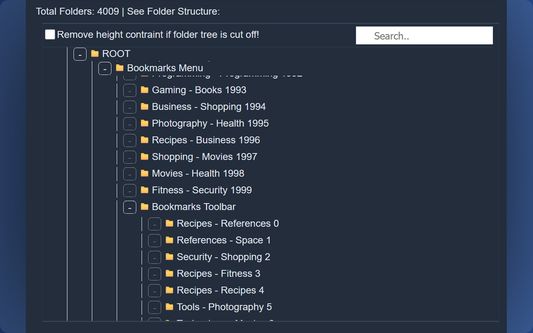

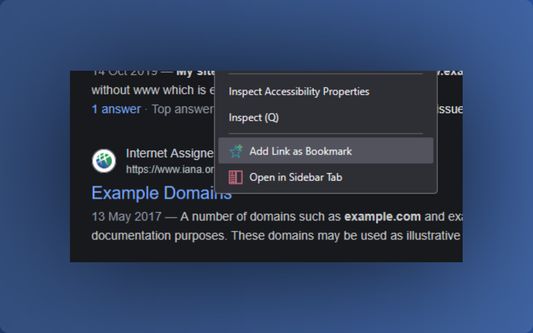
关于此扩展
Smart Bookmarker (Save Bookmarks to Folder).
An extension to add bookmarks with custom details and folder selection. Adds super power of searching folders before adding bookmark instead of manually looking for 100s of folder accumulated over years...
Transform your bookmarking experience with the Smart Bookmarker extension. Effortlessly add bookmarks with personalized titles, URLs, and organized folders right from your browser's context menu. No more generic bookmarks feature distracting from actual work. Search folder with name and add bookmark quickly in that folder.
Key Features:
Seamless Bookmarking: Quickly add bookmarks for the current active tab by right-clicking and selecting "Add Bookmark" from the context menu.
Customizable Titles and URLs: Edit the title and URL of the bookmark to match your preferences and make your bookmarks more meaningful and easy to find.
Intelligent Folder Management: Select existing folders for your bookmarks, or create new folders on the fly, all while maintaining a structured and organized bookmark tree.
Smart Folder Search: Easily search through your existing folders to find the perfect place for your new bookmark. Also see through your folder structure to better recall your bookmarks memory.
Default Folder Option: If no folder is selected, bookmarks are saved to a default folder, ensuring your bookmarks are always organized.
Quick Mode: Now, by default it comes with quick mode enabled. Open popup, start typing and hit enter to save the bookmark in first search result. Search functionality supports to look for words in any order, so no need to recall exactly whether it is 'smart bookmarker' or 'bookm mark', you can search with any word as long as one single word exists in folder name.
Improved User Experience: Search and hit enter, and you folder will be saved in first search result. Alternatively just look through the folder tree to identify exact folder inside folder tree, and double click to bookmark active tab as bookmark in that folder.
Quick Mode with Cache: Displaying Bookmarks from extension is expensive process, but it can be avoided using cache from the options menu at the top of window.
Added Shortcut option (default: Alt + Shift + A) to open popup. Can be changed from manage extensions setting from browser.
Access directly from address bar: Added shortcut icon in address bar.
Save link from page or selected text as bookmark: Added option to save link as bookmark by right clicking and selecting 'Add Link as Bookmark'. Added option to save selected text as bookmark and automatically extract link from selected text.
How It Works:
Right-Click to Add Bookmark: Simply right-click on any webpage and select "Add Bookmark" from the context menu to open the bookmark creation popup. Ensure to refresh page if add bookmark page was already open.
Customize Your Bookmark: The popup will automatically fetch and display the current tab's title and URL. Modify these fields as needed.
Organize with Folders: Use the search function to quickly find the appropriate folder or create a new one for your bookmark.
Save and Organize: Click "Add Bookmark" to save your new bookmark to the selected folder or the default folder if none is selected.
Perfect For:
Users who want a more organized and customized bookmarking experience.
Those who frequently bookmark pages and need a quick, efficient way to categorize and quickly save links to appropriate folders.
Anyone looking to enhance their productivity by keeping their bookmarks structured and easy to access.
Enhance your browsing experience with Custom Bookmark Creator and keep your bookmarks neat, organized, and tailored to your needs.
Update v2.0.1
- Added Quick Mode
- Improved User Experience
- Added Shortcut option (default: Alt + Shift + A) to open popup
- Option to enable and disable quick mode
- Performance optimization
- and more
Update v2.1.0
- Added shortcut icon in address bar.
- Added option to save link as bookmark by right clicking and selecting 'Add Link as Bookmark'.
- Added option to save selected text as bookmark and automatically extract link from selected text.
- Performance optimization
Update v2.2.0
- Bug fixes
- Added navigation for selecting folders using Up and Down Arrow buttons.
- Better cache handling
- Quick Mode Specific: Hover on folder name to see folder path.
Update v2.3.0
- Performance improvement.
- UI/UX Improvement for more intuitive design.
- Added cache option in full mode.
- Ability to check folder in which current tab link (http:// and https://) is saved.
- Alt + Key (1-5) to save to recent 1 to 5 folders.
- Alt + G (suggested default, can be changed from settings) to save current tab as bookmark in most recent folder if interacted earlier, else in browser's default folder for boomarks
- (Quick Mode) Option to see folder path right below the folder name (need to enable from options)
- (Quick Mode) A yellow colored highlight and a star icon besides folder name that indicates the current link is already saved in the folder. Clicking on star icon can unbookmark the url. (In case of multiple bookmarks in a folder, click the icon removes one bookmark at a time.)
- Better highlight to indicate current folder selection...
- Removed smooth scrolling while traversing folders with arrow keys to improve performance.
Update v2.3.1
- Minor bug fixes
Update v2.4.1
- Added option to save multiple selected tabs as bookmark at once (Available only in quick mode).
- Bug fixes
Found Bugs? Report it here!
| Report bug
An extension to add bookmarks with custom details and folder selection. Adds super power of searching folders before adding bookmark instead of manually looking for 100s of folder accumulated over years...
Transform your bookmarking experience with the Smart Bookmarker extension. Effortlessly add bookmarks with personalized titles, URLs, and organized folders right from your browser's context menu. No more generic bookmarks feature distracting from actual work. Search folder with name and add bookmark quickly in that folder.
Key Features:
Seamless Bookmarking: Quickly add bookmarks for the current active tab by right-clicking and selecting "Add Bookmark" from the context menu.
Customizable Titles and URLs: Edit the title and URL of the bookmark to match your preferences and make your bookmarks more meaningful and easy to find.
Intelligent Folder Management: Select existing folders for your bookmarks, or create new folders on the fly, all while maintaining a structured and organized bookmark tree.
Smart Folder Search: Easily search through your existing folders to find the perfect place for your new bookmark. Also see through your folder structure to better recall your bookmarks memory.
Default Folder Option: If no folder is selected, bookmarks are saved to a default folder, ensuring your bookmarks are always organized.
Quick Mode: Now, by default it comes with quick mode enabled. Open popup, start typing and hit enter to save the bookmark in first search result. Search functionality supports to look for words in any order, so no need to recall exactly whether it is 'smart bookmarker' or 'bookm mark', you can search with any word as long as one single word exists in folder name.
Improved User Experience: Search and hit enter, and you folder will be saved in first search result. Alternatively just look through the folder tree to identify exact folder inside folder tree, and double click to bookmark active tab as bookmark in that folder.
Quick Mode with Cache: Displaying Bookmarks from extension is expensive process, but it can be avoided using cache from the options menu at the top of window.
Added Shortcut option (default: Alt + Shift + A) to open popup. Can be changed from manage extensions setting from browser.
Access directly from address bar: Added shortcut icon in address bar.
Save link from page or selected text as bookmark: Added option to save link as bookmark by right clicking and selecting 'Add Link as Bookmark'. Added option to save selected text as bookmark and automatically extract link from selected text.
How It Works:
Right-Click to Add Bookmark: Simply right-click on any webpage and select "Add Bookmark" from the context menu to open the bookmark creation popup. Ensure to refresh page if add bookmark page was already open.
Customize Your Bookmark: The popup will automatically fetch and display the current tab's title and URL. Modify these fields as needed.
Organize with Folders: Use the search function to quickly find the appropriate folder or create a new one for your bookmark.
Save and Organize: Click "Add Bookmark" to save your new bookmark to the selected folder or the default folder if none is selected.
Perfect For:
Users who want a more organized and customized bookmarking experience.
Those who frequently bookmark pages and need a quick, efficient way to categorize and quickly save links to appropriate folders.
Anyone looking to enhance their productivity by keeping their bookmarks structured and easy to access.
Enhance your browsing experience with Custom Bookmark Creator and keep your bookmarks neat, organized, and tailored to your needs.
Update v2.0.1
- Added Quick Mode
- Improved User Experience
- Added Shortcut option (default: Alt + Shift + A) to open popup
- Option to enable and disable quick mode
- Performance optimization
- and more
Update v2.1.0
- Added shortcut icon in address bar.
- Added option to save link as bookmark by right clicking and selecting 'Add Link as Bookmark'.
- Added option to save selected text as bookmark and automatically extract link from selected text.
- Performance optimization
Update v2.2.0
- Bug fixes
- Added navigation for selecting folders using Up and Down Arrow buttons.
- Better cache handling
- Quick Mode Specific: Hover on folder name to see folder path.
Update v2.3.0
- Performance improvement.
- UI/UX Improvement for more intuitive design.
- Added cache option in full mode.
- Ability to check folder in which current tab link (http:// and https://) is saved.
- Alt + Key (1-5) to save to recent 1 to 5 folders.
- Alt + G (suggested default, can be changed from settings) to save current tab as bookmark in most recent folder if interacted earlier, else in browser's default folder for boomarks
- (Quick Mode) Option to see folder path right below the folder name (need to enable from options)
- (Quick Mode) A yellow colored highlight and a star icon besides folder name that indicates the current link is already saved in the folder. Clicking on star icon can unbookmark the url. (In case of multiple bookmarks in a folder, click the icon removes one bookmark at a time.)
- Better highlight to indicate current folder selection...
- Removed smooth scrolling while traversing folders with arrow keys to improve performance.
Update v2.3.1
- Minor bug fixes
Update v2.4.1
- Added option to save multiple selected tabs as bookmark at once (Available only in quick mode).
- Bug fixes
Found Bugs? Report it here!
| Report bug
评分 5(1 位用户)
权限与数据详细了解
必要权限:
- 读取和修改书签
- 为您显示通知
- 获取浏览器标签页
更多信息
2.4.1 的发布说明
- Added option to save multiple selected tabs as bookmark at once (Available only in quick mode).
- Bug fixes
Shailendra 制作的更多扩展
- 目前尚无评分
- 目前尚无评分
- 目前尚无评分
- 目前尚无评分
- 目前尚无评分
- 目前尚无评分