AB+ 作者: jannik323
Enhance your Artbreeder.com experience !
6 个用户6 个用户
扩展元数据
屏幕截图
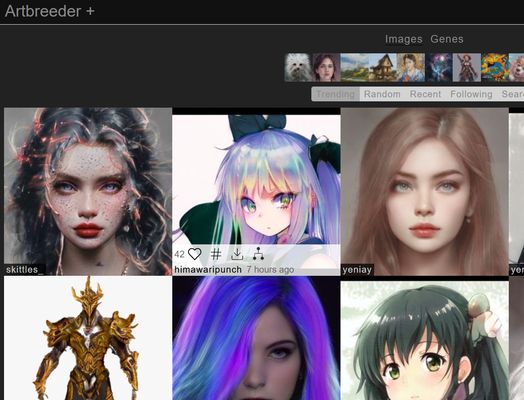
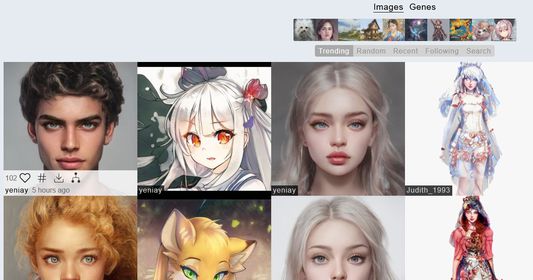
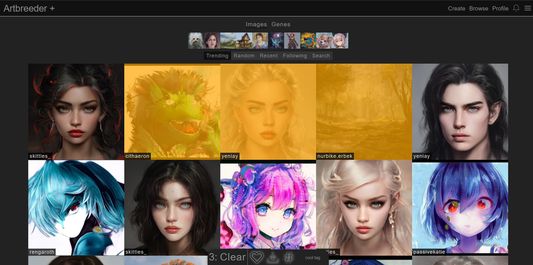
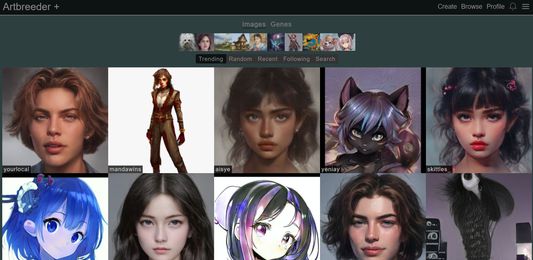
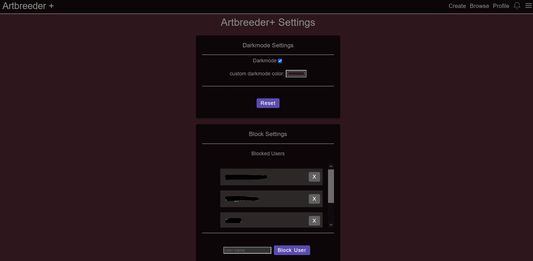
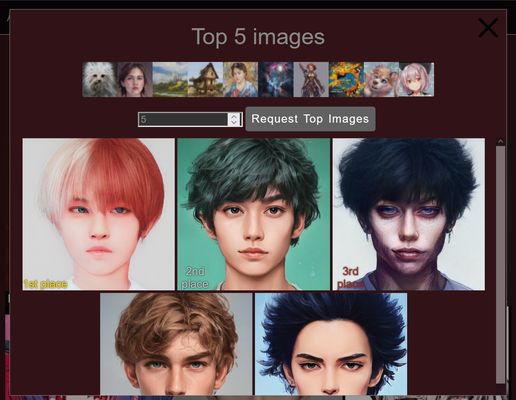
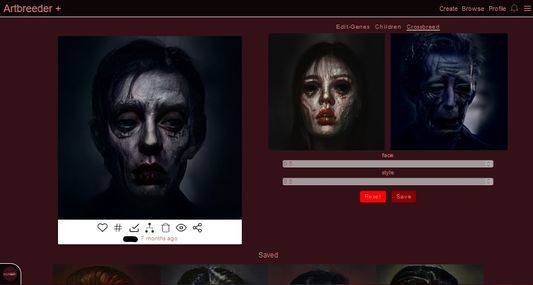
关于此扩展
This Add-on will improve your Artbreeder.com experience !
- view Image likes
- darkmode
- custom darkmode color
- shared custom darkmode color
- mass tag images
- mass delete images
- mass private images
- block users
- block single images
- view all time top images
-view follower count on followers
- add custom permanent css styling
- view notifications in an extra page
- change sliders into number inputs
- block specific tags
You need an Artbreeder.com account to use most features !
You dont have firefox and want to install this addon on another browser ? :
https://github.com/jannik323/artbreederplus
Image likes :
To see image likes simply hover over an image !
You can turn off the like display in the artbreeder+ options page :
https://www.artbreeder.com/artbreederplus
(Likes cant be displayed in a few specific conditions : random,search,liked,liked&created)
Darkmode:
Go to the burger menu on the right and click on the ab+ settings . In there you can toggle the darkmode on and off. You can also set a custom darkmode color , which can get saved to your profile if you choose to do so. If you save it to your profile other ab+ users will be able to see your profile page in your custom darkmode color !
The information is saved in the website link button , which you can change to your original link if you want. You just have to make sure to include
Mass tagging,deleting,private:
To mass tag(hashtag icon) images , shift click them , enter a tag name at the bottom and press the hashtag button ! Reload the page to see the result. You can also alt-click images to select a single one (this only works for the mass tagging and not for any of the other default options).
You can delete(trash icon) or private(eye icon) images in the same way . To change private images to public ones ,you will need to hold shift while clicking the private icon at the bottom. You can mass untag images in the same way . Just hold shift and press the tag button !
Blocking:
To block a user simply go to their profile and click on "block" next to "follow". You can remove and add blocks in the ab+ settings .
Top All Time Images:
This Feature is experimental , as its not fully working sometimes. You can activate it in the settings under "Other settings". You will find a new button on https://www.artbreeder.com/browse next to "Genes".
Display follower count for follower tab:
same as top images, its off by default and you have to enable it in the settings. you can then view how many follower your followers have in the followers tab
view notifications: simply click the bell icon that you usually hover over to see notifications . This will bring you to a separate page in which you can view the notifications like in the small dropdown .
change sliders:
You can either manually or automatically change all sliders into number inputs with the "slider form" setting. This is useful if you want to enter a value outside the range of the sliders.
Block Tags:
Blocking tags can only be done in the ab+ settings in the "Block Settings" card. Simply enter a tag that you want to block and capped amount of images with that tag will be blocked ( only the most recently tagged images). The amount of images blocked can be changed. The update timer can also be changed in the same way ( ab+ pulls blocked images every 10minutes).
- view Image likes
- darkmode
- custom darkmode color
- shared custom darkmode color
- mass tag images
- mass delete images
- mass private images
- block users
- block single images
- view all time top images
-view follower count on followers
- add custom permanent css styling
- view notifications in an extra page
- change sliders into number inputs
- block specific tags
You need an Artbreeder.com account to use most features !
You dont have firefox and want to install this addon on another browser ? :
https://github.com/jannik323/artbreederplus
Image likes :
To see image likes simply hover over an image !
You can turn off the like display in the artbreeder+ options page :
https://www.artbreeder.com/artbreederplus
(Likes cant be displayed in a few specific conditions : random,search,liked,liked&created)
Darkmode:
Go to the burger menu on the right and click on the ab+ settings . In there you can toggle the darkmode on and off. You can also set a custom darkmode color , which can get saved to your profile if you choose to do so. If you save it to your profile other ab+ users will be able to see your profile page in your custom darkmode color !
The information is saved in the website link button , which you can change to your original link if you want. You just have to make sure to include
/"your color hexcode here" at the end of the link . Mass tagging,deleting,private:
To mass tag(hashtag icon) images , shift click them , enter a tag name at the bottom and press the hashtag button ! Reload the page to see the result. You can also alt-click images to select a single one (this only works for the mass tagging and not for any of the other default options).
You can delete(trash icon) or private(eye icon) images in the same way . To change private images to public ones ,you will need to hold shift while clicking the private icon at the bottom. You can mass untag images in the same way . Just hold shift and press the tag button !
Blocking:
To block a user simply go to their profile and click on "block" next to "follow". You can remove and add blocks in the ab+ settings .
Top All Time Images:
This Feature is experimental , as its not fully working sometimes. You can activate it in the settings under "Other settings". You will find a new button on https://www.artbreeder.com/browse next to "Genes".
Display follower count for follower tab:
same as top images, its off by default and you have to enable it in the settings. you can then view how many follower your followers have in the followers tab
view notifications: simply click the bell icon that you usually hover over to see notifications . This will bring you to a separate page in which you can view the notifications like in the small dropdown .
change sliders:
You can either manually or automatically change all sliders into number inputs with the "slider form" setting. This is useful if you want to enter a value outside the range of the sliders.
Block Tags:
Blocking tags can only be done in the ab+ settings in the "Block Settings" card. Simply enter a tag that you want to block and capped amount of images with that tag will be blocked ( only the most recently tagged images). The amount of images blocked can be changed. The update timer can also be changed in the same way ( ab+ pulls blocked images every 10minutes).
评分 5(1 位用户)
权限与数据
更多信息