AddMoreTextToClipboard 作者: copan31
Append selected text to clipboard. [Demo(21second)] http://www.youtube.com/watch?v=l5XugrizY-A&feature=youtu.be
38 个用户38 个用户
您需要 Firefox 来使用此扩展
扩展元数据
屏幕截图
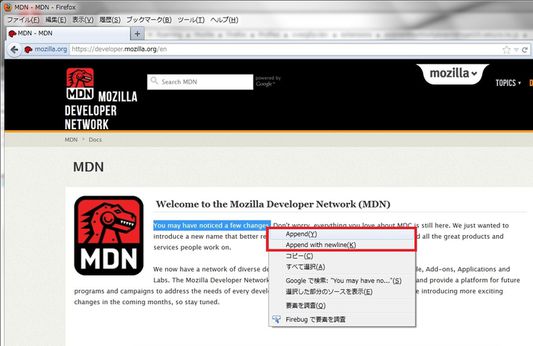
关于此扩展
Append selected text to clipboard.
(Clipboard is save area for items that we copied.)
[Usage (Use shortcut key)]
Only two step!
1. Select text by drag.
2-1("Append"). Push Alt+C(on Windows) or Option+C(on Mac).
2-2("Append with newline"). Push Alt+Shift+C(on Windows) or Option+Shift+C(on Mac).
[Usage (Use context menu)]
1. Select text by drag.
2. Open context menu by right click.
3. Click "Append" or "Append with newline".
[Other(Clear clipboard)]
+ You can clear clipboard to push Alt+(Shift+)C(on Windows) or Option+(Shift+)C(on Mac) when no text selected.
[Demo]
http://www.youtube.com/watch?v=l5XugrizY-A&feature=youtu.be
(Clipboard is save area for items that we copied.)
[Usage (Use shortcut key)]
Only two step!
1. Select text by drag.
2-1("Append"). Push Alt+C(on Windows) or Option+C(on Mac).
2-2("Append with newline"). Push Alt+Shift+C(on Windows) or Option+Shift+C(on Mac).
[Usage (Use context menu)]
1. Select text by drag.
2. Open context menu by right click.
3. Click "Append" or "Append with newline".
[Other(Clear clipboard)]
+ You can clear clipboard to push Alt+(Shift+)C(on Windows) or Option+(Shift+)C(on Mac) when no text selected.
[Demo]
http://www.youtube.com/watch?v=l5XugrizY-A&feature=youtu.be
评分 5(1 位用户)
权限与数据详细了解
必要权限:
- 获取剪贴板数据
- 输入数据到剪贴板
- 为您显示通知
- 访问您在所有网站的数据
更多信息
copan31 制作的更多扩展
- 目前尚无评分
- 目前尚无评分
- 目前尚无评分
- 目前尚无评分
- 目前尚无评分
- 目前尚无评分