AI Image Detector 作者: Sloan Haywood
Enables you to check if images are AI generated while you browse, also allows users to report images that avoid detection (sharing this feedback with the rest of the community).
114 个用户114 个用户
您需要 Firefox 来使用此扩展
扩展元数据
屏幕截图
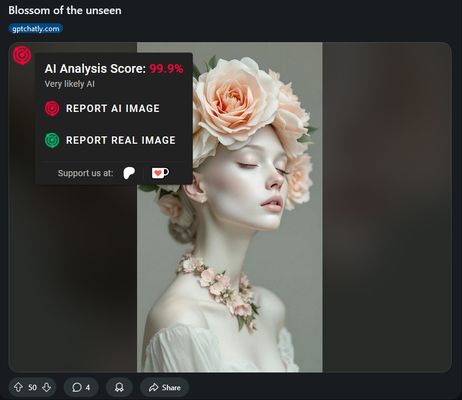
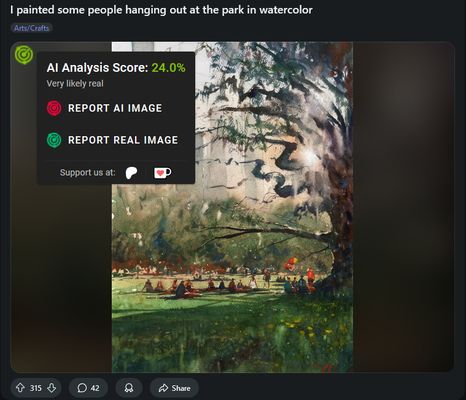
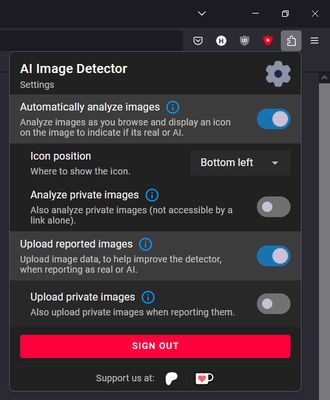
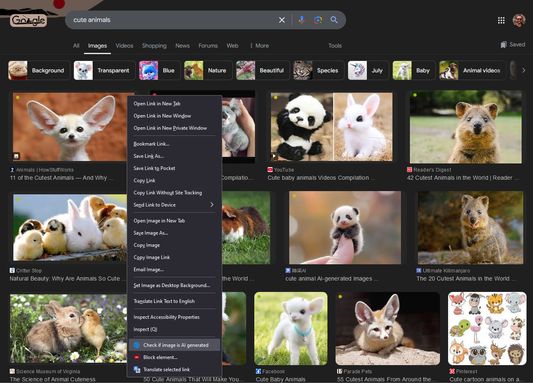
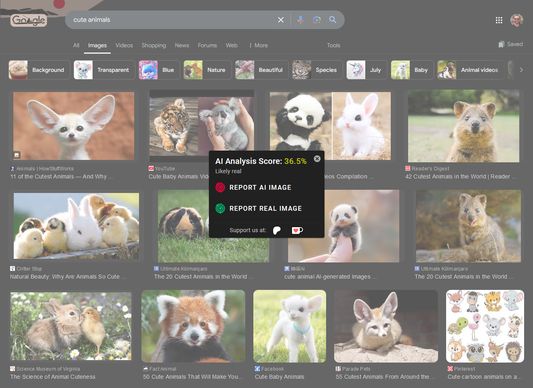
关于此扩展
Please consider supporting this project on: Patreon or Ko-fi, any and all support is truly appreciated!
🎉 Automatic image analysis is back! Thank you for your patience while we work out our infrastructure improvements! 🎉
This extension enables you to analyze images and check if they are AI generated, all while you browse as normal. You can configure the extension to automatically check images as you navigate pages, or manually analyze an image using the right-click menu.
Additionally, you can report an image as real or artificial if the detector is initially wrong (or when its right, if you want to validate the result). If enough users have reported an image, the extension will skip the analysis and instead show you what the community has reported the image as, along with the number of reports.
As users report more and more images the detector will continue to learn from those reports and improve over time. You can opt-out of providing images for training while still reporting them; your report will still be recorded and shared with the community as usual, but the image will not be added to the detector's training data.
Configurability
The following configuration options are available:
How it works
The process for analyzing an image is as follows:
The detector's classification model is fine-tuned from Microsoft's Swin v2 vision transformer. It has been trained on a set of +200k images collected from various AI art/image social media pages. The model has been tested using an independent set of +20k images, with an accuracy of +98%. The model is continuously being trained on new images which will continue to improve its accuracy over time, but there will always be some misses. This is why the community feedback is so important!
Data Privacy
The AI Image Detector handles both usage and training data. Separate privacy policies are provided for each type of data:
Usage Data
The image data used during analysis is never store, and there are no logs kept of what images (including their URLs) a user has analyzed. Image data is only stored when a user reports an image and they have enabled the option for uploading reported images. The images reported by a user are tracked by their data signature and not the image itself. The data signature cannot be used to recreate the original image.
User emails are used only for sign in as a measure to prevent abuse, such as bulk mis-reporting images. User emails will never be shared with a third-party (excluding the cloud service providers that power the detector services). User accounts and reports are tracked using a signature generated from their email, which cannot be converted back into the original address. This is why all news and announcements for the AI Image Detector will be distributed via the extension itself or the project's GitHub page.
Training Data
Access to the detector's training data will be granted at no cost to anyone, if they agree not to use it for training generative AI models. Classification models such as the one used by the detector are permitted however. This is to avoid inadvertently contributing to the the development of harder to detect AI image generators and the theft of real peoples' creative works/property. You can find the detector training data on Hugging Face.
The images stored as training data are tracked using a different data signature than any reports that users may have made on that image. This ensures that the user reports cannot be correlated to any images in the training data. This provides an additional layer of privacy protection between users' usage data and the detectors training data.
Open Source
The AI Image Detector is fully open source. Feedback, contributions, and bug reporting and welcomed and encouraged.
Contribute
You can browse and contribute to the project here:
Feedback
Please submit any feedback, requests, and bug reports to the GitHub Issue Tracker.
🎉 Automatic image analysis is back! Thank you for your patience while we work out our infrastructure improvements! 🎉
This extension enables you to analyze images and check if they are AI generated, all while you browse as normal. You can configure the extension to automatically check images as you navigate pages, or manually analyze an image using the right-click menu.
Additionally, you can report an image as real or artificial if the detector is initially wrong (or when its right, if you want to validate the result). If enough users have reported an image, the extension will skip the analysis and instead show you what the community has reported the image as, along with the number of reports.
As users report more and more images the detector will continue to learn from those reports and improve over time. You can opt-out of providing images for training while still reporting them; your report will still be recorded and shared with the community as usual, but the image will not be added to the detector's training data.
Configurability
The following configuration options are available:
- Toggle automatic image analysis
- Individually toggle automatic analysis per site or globally
- A separate toggle for automatic analysis of private images
- Adjust the position of the indicator shown on top of the image once auto-analysis is complete
- Toggle if an image will be uploaded to the detector's training data when you report it
- See the Privacy section for more info on how this data will be used
- A separate toggle for uploading private images when reporting
How it works
The process for analyzing an image is as follows:
- Check if the user has reported the image before. If so, show them their original report, otherwise move on to community reports.
- Check if the community has reported the image. If so show what the community has reported and how many reports have been submitted, otherwise move on analysis.
- Analyze the image using the detector's classification model. Show the model's percent certainty that the image is AI.
The detector's classification model is fine-tuned from Microsoft's Swin v2 vision transformer. It has been trained on a set of +200k images collected from various AI art/image social media pages. The model has been tested using an independent set of +20k images, with an accuracy of +98%. The model is continuously being trained on new images which will continue to improve its accuracy over time, but there will always be some misses. This is why the community feedback is so important!
Data Privacy
The AI Image Detector handles both usage and training data. Separate privacy policies are provided for each type of data:
Usage Data
The image data used during analysis is never store, and there are no logs kept of what images (including their URLs) a user has analyzed. Image data is only stored when a user reports an image and they have enabled the option for uploading reported images. The images reported by a user are tracked by their data signature and not the image itself. The data signature cannot be used to recreate the original image.
User emails are used only for sign in as a measure to prevent abuse, such as bulk mis-reporting images. User emails will never be shared with a third-party (excluding the cloud service providers that power the detector services). User accounts and reports are tracked using a signature generated from their email, which cannot be converted back into the original address. This is why all news and announcements for the AI Image Detector will be distributed via the extension itself or the project's GitHub page.
Training Data
Access to the detector's training data will be granted at no cost to anyone, if they agree not to use it for training generative AI models. Classification models such as the one used by the detector are permitted however. This is to avoid inadvertently contributing to the the development of harder to detect AI image generators and the theft of real peoples' creative works/property. You can find the detector training data on Hugging Face.
The images stored as training data are tracked using a different data signature than any reports that users may have made on that image. This ensures that the user reports cannot be correlated to any images in the training data. This provides an additional layer of privacy protection between users' usage data and the detectors training data.
Open Source
The AI Image Detector is fully open source. Feedback, contributions, and bug reporting and welcomed and encouraged.
Contribute
You can browse and contribute to the project here:
- GitHub: Extension, Services, and Model Training
- Hugging Face: Training Data
- Hugging Face: Classification Model
Feedback
Please submit any feedback, requests, and bug reports to the GitHub Issue Tracker.
评分 3.6(1 位用户)
权限与数据详细了解
必要权限:
- 获知浏览器导航时的行为状态
- 访问您在所有网站的数据
更多信息
- 版本
- 1.2.15
- 大小
- 825.02 KB
- 上次更新
- 24 天前 (2025年7月29日)
- 相关分类
- 隐私政策
- 阅读此附加组件的隐私政策
- 版本历史
- 添加到收藏集
支持这位开发者
此扩展的开发者寻求您的小小捐助以支持其持续发展。
Sloan Haywood 制作的更多扩展
- 目前尚无评分
- 目前尚无评分
- 目前尚无评分
- 目前尚无评分
- 目前尚无评分
- 目前尚无评分