AliExpress Invoice Generator - AliInvoice™️ 作者: Sagor
AliInvoice™️ Converts AliExpress order details into an invoice ready to print!
198 个用户198 个用户
扩展元数据
屏幕截图
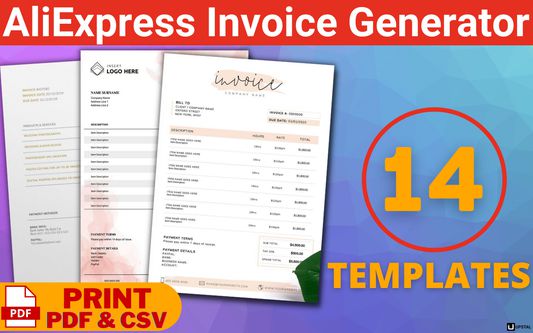
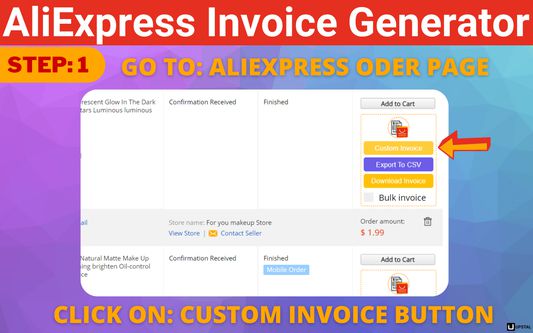
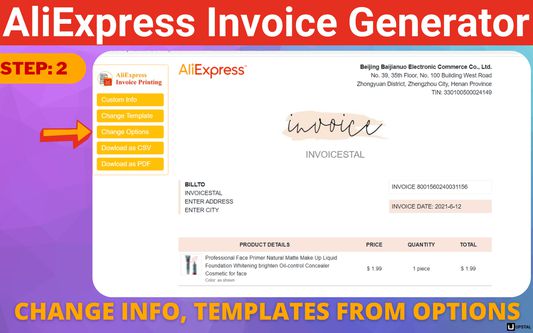
关于此扩展
Are you looking for an amazing tool to Generate free Bulk and Custom Aliexpress invoices for your Dropshipping business?
AliInvoice™️ is an Online Tool with helps users to generate bulk and custom Aliexpress invoices online!
Make simple, attractive and professional Aliexpress invoices in a single click with this AliExpress Invoice generator Tool.
▬▬▬▬▬ FEATURES ▬▬▬▬▬
- Free to Install and Use
- 14 Amazing AliExpress Invoice Templates
- Download and Print PDF AliExpress Invoices
- Bulk AliExpress Invoice Generator
- Add Custom Company Information and Logo
▬▬▬▬ GETTING STARTED ▬▬▬▬▬
1. Install the extension by clicking the “Add to chrome” button.
2. Add Your Company's Information and Logo from Options Page
3. Click on "Custom Invoice" from AliExpress Oder Page
4. Select Your Template
5. Done!
▬▬▬▬▬ FAQ ▬▬▬▬▬
How do I make an AliExpress Invoice for Free with AliInvoice™️?
AliInvoice™️ is a tool which help users to build free custom and bulk AliExpress invoices for their dropshopping business. For Free Version, You can download invoices as much as you wish but only 4 templates will be available for free users.
Can I create my own AliExpress invoices?
Yes, You Can! With AliInvoice™️, You don't need anyone to make invoice for you. You can create your own aliexpress invoice with it.
Is invoice generator safe?
Yes. AliInvoice™️ is a safe invoice making tool.
How do I make a PDF invoices in AliExpress?
After installing AliInvoice™️ on your browser, Go to AliExpress Oder Page and You will see invoice making options on your oder page. Click on Download Invoice button from there.
How do I make bulk Aliexpress inovices?
AliInvoice™️ will help you to generate bulk Aliexpress inovices with Single Click.
So, Feel free to use our AliInvoice™️ on your browser.
After using AliInvoice™️,Please give us a 5 star rating!
Thank You.
This Privacy Policy can be also found here:
https://invoicestal.com/blog/privacy-policy/
For any query related to AliInvoice™️ you can reach to us via our Official contact page here: https://invoicestal.com/blog/contact/
Made with ❤️ in Upstal.
AliInvoice™️ is an Online Tool with helps users to generate bulk and custom Aliexpress invoices online!
Make simple, attractive and professional Aliexpress invoices in a single click with this AliExpress Invoice generator Tool.
▬▬▬▬▬ FEATURES ▬▬▬▬▬
- Free to Install and Use
- 14 Amazing AliExpress Invoice Templates
- Download and Print PDF AliExpress Invoices
- Bulk AliExpress Invoice Generator
- Add Custom Company Information and Logo
▬▬▬▬ GETTING STARTED ▬▬▬▬▬
1. Install the extension by clicking the “Add to chrome” button.
2. Add Your Company's Information and Logo from Options Page
3. Click on "Custom Invoice" from AliExpress Oder Page
4. Select Your Template
5. Done!
▬▬▬▬▬ FAQ ▬▬▬▬▬
How do I make an AliExpress Invoice for Free with AliInvoice™️?
AliInvoice™️ is a tool which help users to build free custom and bulk AliExpress invoices for their dropshopping business. For Free Version, You can download invoices as much as you wish but only 4 templates will be available for free users.
Can I create my own AliExpress invoices?
Yes, You Can! With AliInvoice™️, You don't need anyone to make invoice for you. You can create your own aliexpress invoice with it.
Is invoice generator safe?
Yes. AliInvoice™️ is a safe invoice making tool.
How do I make a PDF invoices in AliExpress?
After installing AliInvoice™️ on your browser, Go to AliExpress Oder Page and You will see invoice making options on your oder page. Click on Download Invoice button from there.
How do I make bulk Aliexpress inovices?
AliInvoice™️ will help you to generate bulk Aliexpress inovices with Single Click.
So, Feel free to use our AliInvoice™️ on your browser.
After using AliInvoice™️,Please give us a 5 star rating!
Thank You.
This Privacy Policy can be also found here:
https://invoicestal.com/blog/privacy-policy/
For any query related to AliInvoice™️ you can reach to us via our Official contact page here: https://invoicestal.com/blog/contact/
Made with ❤️ in Upstal.
评分 1(1 位用户)
权限与数据
必要权限:
- 访问您在 aliexpress.com 域名的数据
- 访问您在 aliexpress.ru 域名的数据
- 访问您在 trade.aliexpress.com 的数据
- 访问您在 trade1.aliexpress.com 的数据
- 访问您在 trade.aliexpress.ru 的数据
- 访问您在 trade1.aliexpress.ru 的数据
- 访问您在 aliinadmin.invoicestal.com 的数据
- 访问您在 api.gumroad.com.com 的数据
更多信息