Anti Anti Debug 作者: Andrew S
Be able to use developer tools again
221 个用户221 个用户
扩展元数据
屏幕截图
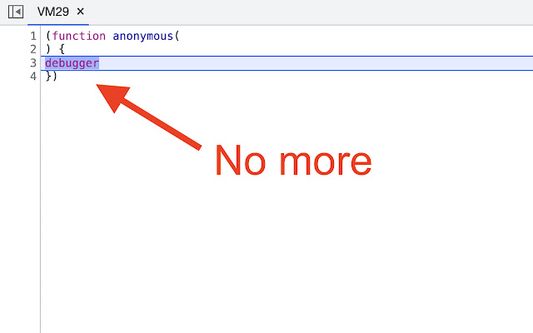
关于此扩展
Be able to use developer tools again
Allows you to use developer tools on websites which utilize anti-debug techniques such as:
1. Repeated calls to debugger
2. getter traps
3. Console.clear() spam
What it does:
1. console.clear and console.table are set to do nothing.
2. console.log is overridden to filter DOM elements, functions, and objects with custom getters
3. Functions containing debugger calls are removed
4. setInterval checks for anti debugging scripts
Please report any issues to the Github:
https://github.com/Andrews54757/Anti-Anti-Debug/issues
This extension may break some websites which rely on certain specific logging tools. It is recommended to enable the extension only when needed.
Debug icons created by Alfian Dwi Hartanto - Flaticon
Troubleshooting Tips
0. For Firefox, you must allow the extension to view/edit data on the website you are on for the extension to work. Right click the extension icon to manage permissions.
1. Open devtools in new window, otherwise sites may detect using viewport width/height information
2. Disable source maps in devtools. Some sites will detect when source maps are automatically loaded through the devtools
3. Open devtools first, and then navigate to the site
Allows you to use developer tools on websites which utilize anti-debug techniques such as:
1. Repeated calls to debugger
2. getter traps
3. Console.clear() spam
What it does:
1. console.clear and console.table are set to do nothing.
2. console.log is overridden to filter DOM elements, functions, and objects with custom getters
3. Functions containing debugger calls are removed
4. setInterval checks for anti debugging scripts
Please report any issues to the Github:
https://github.com/Andrews54757/Anti-Anti-Debug/issues
This extension may break some websites which rely on certain specific logging tools. It is recommended to enable the extension only when needed.
Debug icons created by Alfian Dwi Hartanto - Flaticon
Troubleshooting Tips
0. For Firefox, you must allow the extension to view/edit data on the website you are on for the extension to work. Right click the extension icon to manage permissions.
1. Open devtools in new window, otherwise sites may detect using viewport width/height information
2. Disable source maps in devtools. Some sites will detect when source maps are automatically loaded through the devtools
3. Open devtools first, and then navigate to the site
评分 5(1 位用户)
权限与数据
更多信息