Asana Navigator 作者: Shun Sakurai
Go back from inbox, jump to sibling subtasks, search in context, replace text in description, convert tasks to subtask or section.
69 个用户69 个用户
扩展元数据
屏幕截图


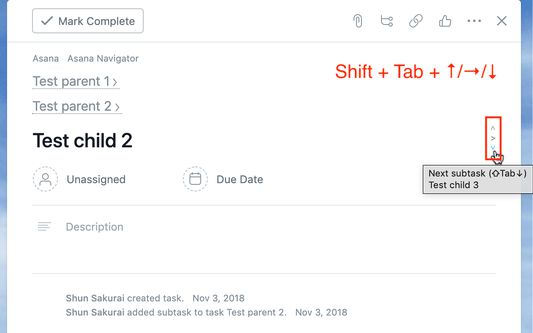
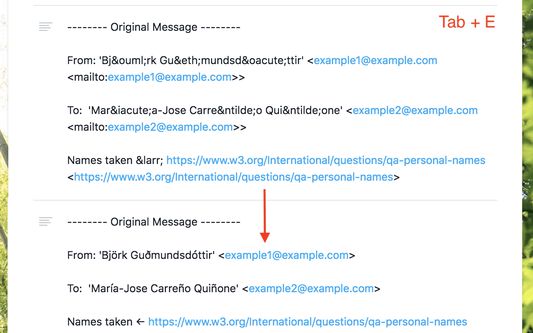
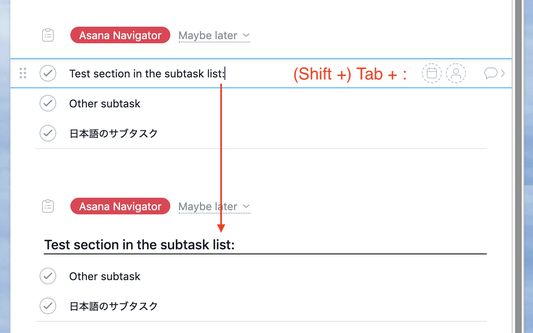
关于此扩展
Update May 2022:
- Migrated to manifest v3
- Convert task <> section feature is still not fully working
- Asana tabs are no longer reloaded when the extension is updated to a newer version. Please manually reload Asana tabs when it doesn't work well
=============== English ===============
This is an unofficial Google Chrome / Firefox extension to enhance navigation for Asana tasks. It has functionality to:
- Search tasks in the currently open project or user (Advanced search - Tab+/ or Tab+;)
- Go back to what you were doing before visiting Inbox (Tab+J)
- Show arrows and jump to previous/next sibling subtasks (Shift+Tab+↑/↓)
- Show drop-down list of all sibling subtasks to jump to them (Shift+Tab+→)
- Add keyboard shortcuts to attach files (Tab+V and Tab+1/2/3/4/5)
- Add keyboard shortcuts to open more actions (Tab+.)
- Replace text in task description (Tab+E)
- Convert to subtask (set new parent task) (Tab+G)
- Convert task to section and vice versa (Tab+: or Shift+Tab+:) Not fully working
- Show additional keyboard shortcuts in the list (only with Cmd/Ctrl+/)
All done seamlessly in Asana UI, in your localized language, using the same CSS used by Asana (at least I try as much as possible).
Each feature can be switched on/off in the extension options, which is accessible by going to chrome://extensions > Asana Navigator > Details > Extension options, or in Firefox, about:addons > Asana Navigator > Preferences.
If this extension doesn't work well, please try reloading the Asana task page.
This is an open source project and you can see the source code at: https://github.com/ShunSakurai/asana-navigator
Chrome extension: https://chrome.google.com/webstore/detail/asana-navigator/ckfdnhplhmbingcopckooenamecdckne
- Migrated to manifest v3
- Convert task <> section feature is still not fully working
- Asana tabs are no longer reloaded when the extension is updated to a newer version. Please manually reload Asana tabs when it doesn't work well
=============== English ===============
This is an unofficial Google Chrome / Firefox extension to enhance navigation for Asana tasks. It has functionality to:
- Search tasks in the currently open project or user (Advanced search - Tab+/ or Tab+;)
- Go back to what you were doing before visiting Inbox (Tab+J)
- Show arrows and jump to previous/next sibling subtasks (Shift+Tab+↑/↓)
- Show drop-down list of all sibling subtasks to jump to them (Shift+Tab+→)
- Add keyboard shortcuts to attach files (Tab+V and Tab+1/2/3/4/5)
- Add keyboard shortcuts to open more actions (Tab+.)
- Replace text in task description (Tab+E)
- Convert to subtask (set new parent task) (Tab+G)
- Convert task to section and vice versa (Tab+: or Shift+Tab+:) Not fully working
- Show additional keyboard shortcuts in the list (only with Cmd/Ctrl+/)
All done seamlessly in Asana UI, in your localized language, using the same CSS used by Asana (at least I try as much as possible).
Each feature can be switched on/off in the extension options, which is accessible by going to chrome://extensions > Asana Navigator > Details > Extension options, or in Firefox, about:addons > Asana Navigator > Preferences.
If this extension doesn't work well, please try reloading the Asana task page.
This is an open source project and you can see the source code at: https://github.com/ShunSakurai/asana-navigator
Chrome extension: https://chrome.google.com/webstore/detail/asana-navigator/ckfdnhplhmbingcopckooenamecdckne
评分 5(1 位用户)
权限与数据
更多信息
- 版本
- 2.5.12
- 大小
- 59.57 KB
- 上次更新
- 4 年前 (2022年1月16日)
- 许可证
- MIT 许可证
- 隐私政策
- 阅读此附加组件的隐私政策
- 最终用户许可协议
- 阅读此附加组件的许可协议
- 版本历史
- 添加到收藏集