AWS Search Extension 作者: Pit Kleyersburg
A search-extension for quick, fuzzy-search results for AWS developers!
1 个用户1 个用户
您需要 Firefox 来使用此扩展
扩展元数据
屏幕截图
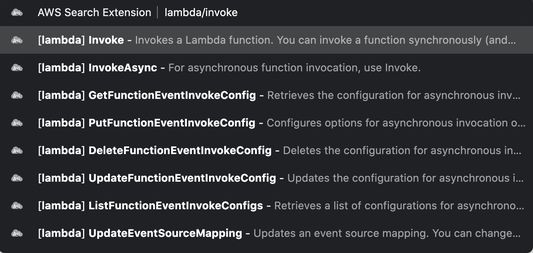
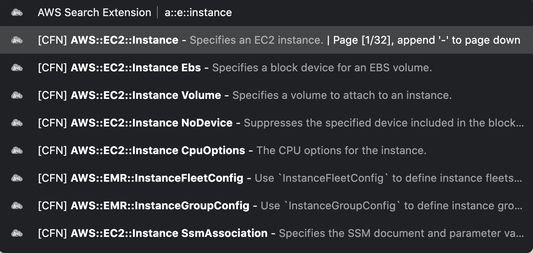
关于此扩展
This extension provides search results for AWS API references and the AWS CloudFormation reference, and opens the official AWS documentation page when you select an item by pressing Enter.
You can start searching by typing the keyword `ase` into the searchbar, followed by a space, which will select the AWS search extension. Everything you now type will search through the included indices of the AWS API documentation, although you can also search for aws-cli documentation by prefixing your query with the `@`-sign and through the AWS CloudFormation documentation by prefixing your query with the `:`-sign.
You can find detailed information in the official README on GitHub.
Automatic/manual search-index updates
The AWS search extension uses pre-built indices to provide fast search results without having to perform any network requests. By default the extension will update the indices automatically, at most once a day.
You can disable automatic index updates by clicking on the AWS search extension icon in your browser's extension area and deactivating the "Enable automatic index updates" option.
You can also update the used search-indices by activating the AWS search extension, typing `!update` and hitting "Enter". The latest indices are then downloaded and imported automatically, within a few seconds.
Privacy
The AWS search extension computes all search-suggestions locally and never sends your queries, or any other data, to any external server! Please note that it does retrieve the indices supporting the local search-suggestions by default once per day (given you perform a search). If you are not comfortable with this, you can opt out of automatic index updates in the extension's configuration, see below for more information.
Please note that the extension can not guarantee that your browser doesn't collect any data for the queries you enter into its omnibox.
You can start searching by typing the keyword `ase` into the searchbar, followed by a space, which will select the AWS search extension. Everything you now type will search through the included indices of the AWS API documentation, although you can also search for aws-cli documentation by prefixing your query with the `@`-sign and through the AWS CloudFormation documentation by prefixing your query with the `:`-sign.
You can find detailed information in the official README on GitHub.
Automatic/manual search-index updates
The AWS search extension uses pre-built indices to provide fast search results without having to perform any network requests. By default the extension will update the indices automatically, at most once a day.
You can disable automatic index updates by clicking on the AWS search extension icon in your browser's extension area and deactivating the "Enable automatic index updates" option.
You can also update the used search-indices by activating the AWS search extension, typing `!update` and hitting "Enter". The latest indices are then downloaded and imported automatically, within a few seconds.
Privacy
The AWS search extension computes all search-suggestions locally and never sends your queries, or any other data, to any external server! Please note that it does retrieve the indices supporting the local search-suggestions by default once per day (given you perform a search). If you are not comfortable with this, you can opt out of automatic index updates in the extension's configuration, see below for more information.
Please note that the extension can not guarantee that your browser doesn't collect any data for the queries you enter into its omnibox.
评分 0(1 位用户)
更多信息
1.0.1 的发布说明
v1.0.1 removed an unnecessary permission, but is otherwise identical to v1.0.0 (and v1.0.0.1).
Pit Kleyersburg 制作的更多扩展
- 目前尚无评分
- 目前尚无评分
- 目前尚无评分
- 目前尚无评分
- 目前尚无评分
- 目前尚无评分