Booru Hotkeys 作者: tune
Keyboard support for booru sites.
41 个用户41 个用户
扩展元数据
屏幕截图
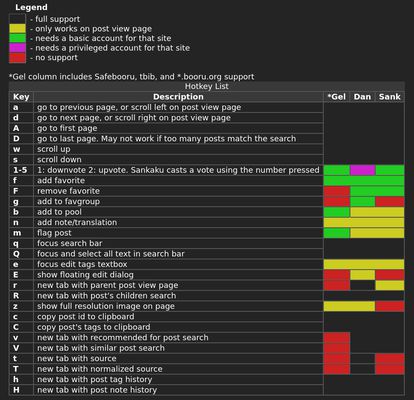
关于此扩展
This add-on has keys for scrolling, paging, adding favorites, and copying a post's id or tags to the clipboard. Having an account for the supported sites is encouraged to use all the keys, but is not required to use this add-on.
Since many of the functions work on the search results (hover over a thumbnail and press a key), an image enlarger is recommended, such as Imagus, which has keys for zooming and downloading images from the search results.
Access your data for site x is used, for example, to know which post to favorite. The tabs permission is used to open links in new tabs, such as opening a post's tag history.
Since many of the functions work on the search results (hover over a thumbnail and press a key), an image enlarger is recommended, such as Imagus, which has keys for zooming and downloading images from the search results.
Access your data for site x is used, for example, to know which post to favorite. The tabs permission is used to open links in new tabs, such as opening a post's tag history.
评分 5(1 位用户)
权限与数据
必要权限:
- 获取浏览器标签页
- 访问您在 donmai.us 域名的数据
- 访问您在 booru.org 域名的数据
- 访问您在 sankakucomplex.com 域名的数据
- 访问您在 gelbooru.com 的数据
- 访问您在 safebooru.org 的数据
- 访问您在 tbib.org 的数据
更多信息