ChatGPT Online for Google 作者: Mickael Kasinski
在搜索引擎结果中同时显示ChatGPT的回答
197 个用户197 个用户
扩展元数据
屏幕截图

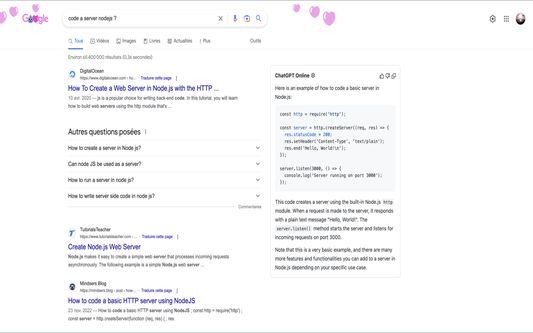
关于此扩展
ChatGPT Online for Google is a Chrome browser extension that connects the AI ChatGPT, a natural language processing AI developed by OpenAI, to the Chrome browser. The extension adds a sidebar to the right of the Google search results that displays ChatGPT's answers. The aim of the extension is to provide more accurate and personalized answers by using the AI to analyze the user's search queries.
Features
1. Seamless Integration
The extension integrates seamlessly with the user interface of Google Chrome, without requiring complex setup or additional settings. Users can access ChatGPT by clicking on the extension icon next to the address bar.
2. Real-time Answer Display
The extension's sidebar displays ChatGPT's answers in real-time. Users can see ChatGPT's answers as they type their search query into Google.
3. Personalized Answers
ChatGPT uses natural language processing algorithms to understand the meaning of the user's query and provide a personalized answer based on its context. This enables more accurate and relevant answers.
4. Detailed Answers
ChatGPT's answers are detailed and provide additional information about the user's query. For example, if the user asks a question about a specific topic, ChatGPT can provide an answer that contains additional details about that topic.
5. Web-connected
The ChatGPT Online for Google extension is web-connected, allowing users to access the power of ChatGPT's natural language processing AI in real-time.
6. Support for all Popular Search Engines
The extension supports all popular search engines, allowing users to benefit from ChatGPT's answers regardless of the search platform they use.
7. Support for Official OpenAI API
The extension also supports the Official OpenAI API, allowing users to benefit from the full set of features and power of ChatGPT's AI.
8. Support for ChatGPT Plus
The extension also supports ChatGPT Plus, which is a more powerful version of ChatGPT. ChatGPT Plus uses more advanced algorithms to provide more accurate and detailed answers.
9. Markdown Rendering
The extension supports Markdown rendering, allowing users to format their search queries with custom text styles.
10. Code Highlighting
The extension supports code highlighting, allowing users to format their code with colors for better readability.
11. Dark Mode
The extension supports dark mode, allowing users to reduce eye strain when using the extension in low-light environments.
12. Comments to Improve ChatGPT
The extension allows users to provide comments to help improve ChatGPT and resolve any issues encountered.
13. Copy to Clipboard
The extension supports copy to clipboard, allowing users to copy ChatGPT's answers to other applications.
14. Custom Trigger Mode
The extension supports custom trigger mode, allowing users to set up keyboard shortcuts or voice commands to trigger ChatGPT.
15. Language Switching
The extension supports language switching, allowing users to select the language in which they would like to receive ChatGPT's answers.
ChatGPT Online for Google extension is a feature-rich extension that allows users to benefit from ChatGPT's natural language processing AI in real-time. With its support for all popular search engines, the Official OpenAI API, and ChatGPT Plus, users can benefit from the most accurate and detailed answers possible. With practical features such as Markdown rendering, code highlighting, dark mode, and copy to clipboard, the extension also provides a personalized and user-friendly experience.
Features
1. Seamless Integration
The extension integrates seamlessly with the user interface of Google Chrome, without requiring complex setup or additional settings. Users can access ChatGPT by clicking on the extension icon next to the address bar.
2. Real-time Answer Display
The extension's sidebar displays ChatGPT's answers in real-time. Users can see ChatGPT's answers as they type their search query into Google.
3. Personalized Answers
ChatGPT uses natural language processing algorithms to understand the meaning of the user's query and provide a personalized answer based on its context. This enables more accurate and relevant answers.
4. Detailed Answers
ChatGPT's answers are detailed and provide additional information about the user's query. For example, if the user asks a question about a specific topic, ChatGPT can provide an answer that contains additional details about that topic.
5. Web-connected
The ChatGPT Online for Google extension is web-connected, allowing users to access the power of ChatGPT's natural language processing AI in real-time.
6. Support for all Popular Search Engines
The extension supports all popular search engines, allowing users to benefit from ChatGPT's answers regardless of the search platform they use.
7. Support for Official OpenAI API
The extension also supports the Official OpenAI API, allowing users to benefit from the full set of features and power of ChatGPT's AI.
8. Support for ChatGPT Plus
The extension also supports ChatGPT Plus, which is a more powerful version of ChatGPT. ChatGPT Plus uses more advanced algorithms to provide more accurate and detailed answers.
9. Markdown Rendering
The extension supports Markdown rendering, allowing users to format their search queries with custom text styles.
10. Code Highlighting
The extension supports code highlighting, allowing users to format their code with colors for better readability.
11. Dark Mode
The extension supports dark mode, allowing users to reduce eye strain when using the extension in low-light environments.
12. Comments to Improve ChatGPT
The extension allows users to provide comments to help improve ChatGPT and resolve any issues encountered.
13. Copy to Clipboard
The extension supports copy to clipboard, allowing users to copy ChatGPT's answers to other applications.
14. Custom Trigger Mode
The extension supports custom trigger mode, allowing users to set up keyboard shortcuts or voice commands to trigger ChatGPT.
15. Language Switching
The extension supports language switching, allowing users to select the language in which they would like to receive ChatGPT's answers.
ChatGPT Online for Google extension is a feature-rich extension that allows users to benefit from ChatGPT's natural language processing AI in real-time. With its support for all popular search engines, the Official OpenAI API, and ChatGPT Plus, users can benefit from the most accurate and detailed answers possible. With practical features such as Markdown rendering, code highlighting, dark mode, and copy to clipboard, the extension also provides a personalized and user-friendly experience.
评分 2.2(1 位用户)
权限与数据
必要权限:
- 访问您在 openai.com 域名的数据
- 访问您在 search.yahoo.com 域名的数据
- 访问您在 yandex.com 域名的数据
- 访问您在 yandex.ru 域名的数据
- 访问您在 yandex.com.tr 域名的数据
- 访问您在 yandex.uz 域名的数据
- 访问您在 yandex.kz 域名的数据
- 访问您在 yandex.by 域名的数据
- 访问您在 www.google.com 的数据
- 访问您在 www.google.ad 的数据
- 访问您在 www.google.ae 的数据
- 访问您在 www.google.com.af 的数据
- 访问您在 www.google.com.ag 的数据
- 访问您在 www.google.com.ai 的数据
- 访问您在 www.google.al 的数据
- 访问您在 www.google.am 的数据
- 访问您在 www.google.co.ao 的数据
- 访问您在 www.google.com.ar 的数据
- 访问您在 www.google.as 的数据
- 访问您在 www.google.at 的数据
- 访问您在 www.google.com.au 的数据
- 访问您在 www.google.az 的数据
- 访问您在 www.google.ba 的数据
- 访问您在 www.google.com.bd 的数据
- 访问您在 www.google.be 的数据
- 访问您在 www.google.bf 的数据
- 访问您在 www.google.bg 的数据
- 访问您在 www.google.com.bh 的数据
- 访问您在 www.google.bi 的数据
- 访问您在 www.google.bj 的数据
- 访问您在 www.google.com.bn 的数据
- 访问您在 www.google.com.bo 的数据
- 访问您在 www.google.com.br 的数据
- 访问您在 www.google.bs 的数据
- 访问您在 www.google.bt 的数据
- 访问您在 www.google.co.bw 的数据
- 访问您在 www.google.by 的数据
- 访问您在 www.google.com.bz 的数据
- 访问您在 www.google.ca 的数据
- 访问您在 www.google.cd 的数据
- 访问您在 www.google.cf 的数据
- 访问您在 www.google.cg 的数据
- 访问您在 www.google.ch 的数据
- 访问您在 www.google.ci 的数据
- 访问您在 www.google.co.ck 的数据
- 访问您在 www.google.cl 的数据
- 访问您在 www.google.cm 的数据
- 访问您在 www.google.cn 的数据
- 访问您在 www.google.com.co 的数据
- 访问您在 www.google.co.cr 的数据
- 访问您在 www.google.com.cu 的数据
- 访问您在 www.google.cv 的数据
- 访问您在 www.google.com.cy 的数据
- 访问您在 www.google.cz 的数据
- 访问您在 www.google.de 的数据
- 访问您在 www.google.dj 的数据
- 访问您在 www.google.dk 的数据
- 访问您在 www.google.dm 的数据
- 访问您在 www.google.com.do 的数据
- 访问您在 www.google.dz 的数据
- 访问您在 www.google.com.ec 的数据
- 访问您在 www.google.ee 的数据
- 访问您在 www.google.com.eg 的数据
- 访问您在 www.google.es 的数据
- 访问您在 www.google.com.et 的数据
- 访问您在 www.google.fi 的数据
- 访问您在 www.google.com.fj 的数据
- 访问您在 www.google.fm 的数据
- 访问您在 www.google.fr 的数据
- 访问您在 www.google.ga 的数据
- 访问您在 www.google.ge 的数据
- 访问您在 www.google.gg 的数据
- 访问您在 www.google.com.gh 的数据
- 访问您在 www.google.com.gi 的数据
- 访问您在 www.google.gl 的数据
- 访问您在 www.google.gm 的数据
- 访问您在 www.google.gr 的数据
- 访问您在 www.google.com.gt 的数据
- 访问您在 www.google.gy 的数据
- 访问您在 www.google.com.hk 的数据
- 访问您在 www.google.hn 的数据
- 访问您在 www.google.hr 的数据
- 访问您在 www.google.ht 的数据
- 访问您在 www.google.hu 的数据
- 访问您在 www.google.co.id 的数据
- 访问您在 www.google.ie 的数据
- 访问您在 www.google.co.il 的数据
- 访问您在 www.google.im 的数据
- 访问您在 www.google.co.in 的数据
- 访问您在 www.google.iq 的数据
- 访问您在 www.google.is 的数据
- 访问您在 www.google.it 的数据
- 访问您在 www.google.je 的数据
- 访问您在 www.google.com.jm 的数据
- 访问您在 www.google.jo 的数据
- 访问您在 www.google.co.jp 的数据
- 访问您在 www.google.co.ke 的数据
- 访问您在 www.google.com.kh 的数据
- 访问您在 www.google.ki 的数据
- 访问您在 www.google.kg 的数据
- 访问您在 www.google.co.kr 的数据
- 访问您在 www.google.com.kw 的数据
- 访问您在 www.google.kz 的数据
- 访问您在 www.google.la 的数据
- 访问您在 www.google.com.lb 的数据
- 访问您在 www.google.li 的数据
- 访问您在 www.google.lk 的数据
- 访问您在 www.google.co.ls 的数据
- 访问您在 www.google.lt 的数据
- 访问您在 www.google.lu 的数据
- 访问您在 www.google.lv 的数据
- 访问您在 www.google.com.ly 的数据
- 访问您在 www.google.co.ma 的数据
- 访问您在 www.google.md 的数据
- 访问您在 www.google.me 的数据
- 访问您在 www.google.mg 的数据
- 访问您在 www.google.mk 的数据
- 访问您在 www.google.ml 的数据
- 访问您在 www.google.com.mm 的数据
- 访问您在 www.google.mn 的数据
- 访问您在 www.google.ms 的数据
- 访问您在 www.google.com.mt 的数据
- 访问您在 www.google.mu 的数据
- 访问您在 www.google.mv 的数据
- 访问您在 www.google.mw 的数据
- 访问您在 www.google.com.mx 的数据
- 访问您在 www.google.com.my 的数据
- 访问您在 www.google.co.mz 的数据
- 访问您在 www.google.com.na 的数据
- 访问您在 www.google.com.ng 的数据
- 访问您在 www.google.com.ni 的数据
- 访问您在 www.google.ne 的数据
- 访问您在 www.google.nl 的数据
- 访问您在 www.google.no 的数据
- 访问您在 www.google.com.np 的数据
- 访问您在 www.google.nr 的数据
- 访问您在 www.google.nu 的数据
- 访问您在 www.google.co.nz 的数据
- 访问您在 www.google.com.om 的数据
- 访问您在 www.google.com.pa 的数据
- 访问您在 www.google.com.pe 的数据
- 访问您在 www.google.com.pg 的数据
- 访问您在 www.google.com.ph 的数据
- 访问您在 www.google.com.pk 的数据
- 访问您在 www.google.pl 的数据
- 访问您在 www.google.pn 的数据
- 访问您在 www.google.com.pr 的数据
- 访问您在 www.google.ps 的数据
- 访问您在 www.google.pt 的数据
- 访问您在 www.google.com.py 的数据
- 访问您在 www.google.com.qa 的数据
- 访问您在 www.google.ro 的数据
- 访问您在 www.google.ru 的数据
- 访问您在 www.google.rw 的数据
- 访问您在 www.google.com.sa 的数据
- 访问您在 www.google.com.sb 的数据
- 访问您在 www.google.sc 的数据
- 访问您在 www.google.se 的数据
- 访问您在 www.google.com.sg 的数据
- 访问您在 www.google.sh 的数据
- 访问您在 www.google.si 的数据
- 访问您在 www.google.sk 的数据
- 访问您在 www.google.com.sl 的数据
- 访问您在 www.google.sn 的数据
- 访问您在 www.google.so 的数据
- 访问您在 www.google.sm 的数据
- 访问您在 www.google.sr 的数据
- 访问您在 www.google.st 的数据
- 访问您在 www.google.com.sv 的数据
- 访问您在 www.google.td 的数据
- 访问您在 www.google.tg 的数据
- 访问您在 www.google.co.th 的数据
- 访问您在 www.google.com.tj 的数据
- 访问您在 www.google.tl 的数据
- 访问您在 www.google.tm 的数据
- 访问您在 www.google.tn 的数据
- 访问您在 www.google.to 的数据
- 访问您在 www.google.com.tr 的数据
- 访问您在 www.google.tt 的数据
- 访问您在 www.google.com.tw 的数据
- 访问您在 www.google.co.tz 的数据
- 访问您在 www.google.com.ua 的数据
- 访问您在 www.google.co.ug 的数据
- 访问您在 www.google.co.uk 的数据
- 访问您在 www.google.com.uy 的数据
- 访问您在 www.google.co.uz 的数据
- 访问您在 www.google.com.vc 的数据
- 访问您在 www.google.co.ve 的数据
- 访问您在 www.google.vg 的数据
- 访问您在 www.google.co.vi 的数据
- 访问您在 www.google.com.vn 的数据
- 访问您在 www.google.vu 的数据
- 访问您在 www.google.ws 的数据
- 访问您在 www.google.rs 的数据
- 访问您在 www.google.co.za 的数据
- 访问您在 www.google.co.zm 的数据
- 访问您在 www.google.co.zw 的数据
- 访问您在 www.google.cat 的数据
- 访问您在 www.qwant.com 的数据
- 访问您在 kagi.com 的数据
- 访问您在 www.bing.com 的数据
- 访问您在 cn.bing.com 的数据
- 访问您在 search.yahoo.co.jp 的数据
- 访问您在 search.naver.com 的数据
- 访问您在 search.brave.com 的数据
- 访问您在 duckduckgo.com 的数据
- 访问您在 www.baidu.com 的数据
- 访问您在 searx.be 的数据
更多信息