Control Panel for Twitter 作者: Jonny Buchanan
让你对Twitter有更多的控制,并增加了缺失的功能和UI改进
扩展元数据
屏幕截图


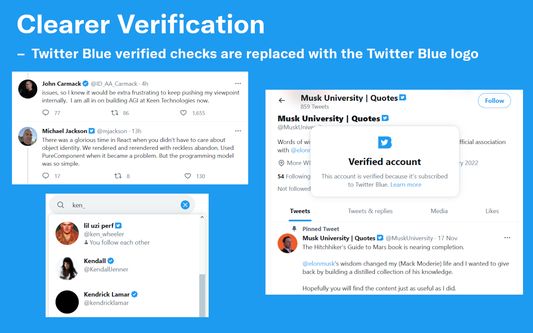


关于此扩展
<strong>特征:</strong>
<strong>主页时间线</strong>
<ul>
<li>默认使用 "正在关注"(按时间顺序)的时间线<ul>
<li>隐藏 "为你推荐" (算法) 时间线</li></ul></li>
<li>转发<ul>
<li>在单独的标签中显示</li></ul></li>
<li>隐藏引用你已经屏蔽或隐藏的账户的推文</li>
<li>对特定推文进行隐藏引用<ul>
<li>在引用推文中增加了一个"将此对话隐藏"的菜单项</li></ul></li>
<li>隐藏"查看新推文"</li>
<li>在时间线中隐藏"关注谁", "关注一些话题"等</li>
<li>全宽的时间线内容<ul>
<li>隐藏侧边栏,让时间线内容全宽化</li></ul></li>
</ul>
<strong>用户界面改进</strong>
<ul>
<li>更换 X 品牌变更</li>
<li>隐藏推文下的观点</li>
<li>隐藏通知和关注者中的"认证"选项卡</li>
<li>恢复外部链接下的标题</li>
<li>恢复推文下的“引用推文”链接</li>
<li>Twitter Blue认证标记<ul>
<li>替换为Twitter Blue标识</li></ul></li>
<li>隐藏Twitter Blue的回复</li>
<li>隐藏Twitter Blue强制销售</li>
<li>隐藏 Grok</li>
<li>隐藏订阅服务</li>
<li>在"更多"菜单中添加"增加隐藏词"</li>
<li>快速屏蔽(跳过确认对话框)</li>
<li>在用户个人资料中隐藏转发</li>
<li>在搜索中默认为"最新"选项卡</li>
<li>查看引用推文时隐藏被引用的推文</li>
</ul>
<strong>用户界面调整</strong>
<ul>
<li>不要使用Chirp字体</li>
<li>禁用推文中的加粗和斜体文本</li>
<li>在导航栏中使用正常的文本字体样式</li>
<li>导航密度<ul>
<li>舒适 / 紧凑</li></ul></li>
<li>在下拉菜单中使用正常的字体大小</li>
<li>取消 关注着/正在关注 按钮<ul>
<li>单色 / 主题</li></ul></li>
</ul>
<strong>删除算法性内容</strong>
<ul>
<li>在侧边栏中隐藏 "有什么新鲜事?", "你可能会喜欢"等</li>
<li>隐藏"探索"页面内容,只用于搜索</li>
<li>隐藏"发现更多"推文</li>
</ul>
<strong>降低 "参与"</strong>
<ul>
<li>隐藏指标</li>
<li>减少互动模式<ul>
<li>隐藏推文下的动作栏--回复现在是唯一的互动方式</li></ul></li>
<li>禁用主页时间线<ul>
<li>发现自己在Twitter上浪费了太多的时间?试着防止使用主页时间线</li></ul></li>
</ul>
<strong>隐藏你不使用的用户界面项目</strong>
<ul>
<li>推文下方的书签按钮</li>
<li>推文下的分享按钮</li>
<li>帐户切换</li>
<li>讯息抽屉</li>
<li>隐藏你不使用的"更多"菜单项</li>
</ul>
TWITTER, TWEET and RETWEET are trademarks of Twitter Inc. or its affiliates
<strong>主页时间线</strong>
<ul>
<li>默认使用 "正在关注"(按时间顺序)的时间线<ul>
<li>隐藏 "为你推荐" (算法) 时间线</li></ul></li>
<li>转发<ul>
<li>在单独的标签中显示</li></ul></li>
<li>隐藏引用你已经屏蔽或隐藏的账户的推文</li>
<li>对特定推文进行隐藏引用<ul>
<li>在引用推文中增加了一个"将此对话隐藏"的菜单项</li></ul></li>
<li>隐藏"查看新推文"</li>
<li>在时间线中隐藏"关注谁", "关注一些话题"等</li>
<li>全宽的时间线内容<ul>
<li>隐藏侧边栏,让时间线内容全宽化</li></ul></li>
</ul>
<strong>用户界面改进</strong>
<ul>
<li>更换 X 品牌变更</li>
<li>隐藏推文下的观点</li>
<li>隐藏通知和关注者中的"认证"选项卡</li>
<li>恢复外部链接下的标题</li>
<li>恢复推文下的“引用推文”链接</li>
<li>Twitter Blue认证标记<ul>
<li>替换为Twitter Blue标识</li></ul></li>
<li>隐藏Twitter Blue的回复</li>
<li>隐藏Twitter Blue强制销售</li>
<li>隐藏 Grok</li>
<li>隐藏订阅服务</li>
<li>在"更多"菜单中添加"增加隐藏词"</li>
<li>快速屏蔽(跳过确认对话框)</li>
<li>在用户个人资料中隐藏转发</li>
<li>在搜索中默认为"最新"选项卡</li>
<li>查看引用推文时隐藏被引用的推文</li>
</ul>
<strong>用户界面调整</strong>
<ul>
<li>不要使用Chirp字体</li>
<li>禁用推文中的加粗和斜体文本</li>
<li>在导航栏中使用正常的文本字体样式</li>
<li>导航密度<ul>
<li>舒适 / 紧凑</li></ul></li>
<li>在下拉菜单中使用正常的字体大小</li>
<li>取消 关注着/正在关注 按钮<ul>
<li>单色 / 主题</li></ul></li>
</ul>
<strong>删除算法性内容</strong>
<ul>
<li>在侧边栏中隐藏 "有什么新鲜事?", "你可能会喜欢"等</li>
<li>隐藏"探索"页面内容,只用于搜索</li>
<li>隐藏"发现更多"推文</li>
</ul>
<strong>降低 "参与"</strong>
<ul>
<li>隐藏指标</li>
<li>减少互动模式<ul>
<li>隐藏推文下的动作栏--回复现在是唯一的互动方式</li></ul></li>
<li>禁用主页时间线<ul>
<li>发现自己在Twitter上浪费了太多的时间?试着防止使用主页时间线</li></ul></li>
</ul>
<strong>隐藏你不使用的用户界面项目</strong>
<ul>
<li>推文下方的书签按钮</li>
<li>推文下的分享按钮</li>
<li>帐户切换</li>
<li>讯息抽屉</li>
<li>隐藏你不使用的"更多"菜单项</li>
</ul>
TWITTER, TWEET and RETWEET are trademarks of Twitter Inc. or its affiliates
评分 4.7(1 位用户)
权限与数据
更多信息