Mouse Control: Volume, Skip, & Speed for Video 作者: JojoJack
Manage the volume, skip forward/backwards, increase/decrease speed, and toggle fullscreen easily with the mouse wheel
17 个用户17 个用户
扩展元数据
屏幕截图



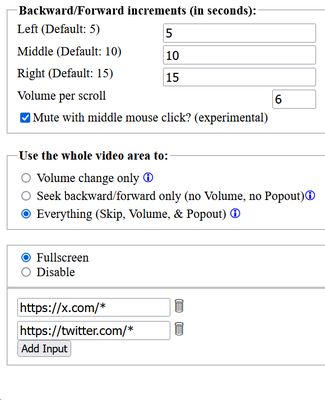
关于此扩展
Key Features:
🔊 Volume Control: Smoothly adjust the volume by scrolling the mouse wheel.
⏩ Playback Skip: Instantly skip forward or backward by X seconds.
⚡Speed Adjustment: Increase or decrease playback speed for faster or slower viewing.
📺Fullscreen Toggle: Seamlessly switch between fullscreen and windowed modes.
🚫Blacklist Websites: Exclude specific websites where you don’t want the extension to function.
Take full control of your video playback experience. You can manage key video functions with the ease of your mouse wheel. Adjust volume, skip forward or backward, change playback speed, or toggle fullscreen mode-all without cluttering your screen with buttons.
Streamline your viewing experience and make on-the-fly adjustments.
🔊 Volume Control: Smoothly adjust the volume by scrolling the mouse wheel.
⏩ Playback Skip: Instantly skip forward or backward by X seconds.
⚡Speed Adjustment: Increase or decrease playback speed for faster or slower viewing.
📺Fullscreen Toggle: Seamlessly switch between fullscreen and windowed modes.
🚫Blacklist Websites: Exclude specific websites where you don’t want the extension to function.
Take full control of your video playback experience. You can manage key video functions with the ease of your mouse wheel. Adjust volume, skip forward or backward, change playback speed, or toggle fullscreen mode-all without cluttering your screen with buttons.
Streamline your viewing experience and make on-the-fly adjustments.
评分 4.5(1 位用户)
权限与数据
更多信息