CryptoData 作者: Oleksandr
Easily and quickly to encrypt / decrypt: Private messages via e-mail, blogs, social networks, forums, websites, images, etc Support: Firefox, Thunderbird and SeaMonkey
342 个用户342 个用户
扩展元数据
屏幕截图
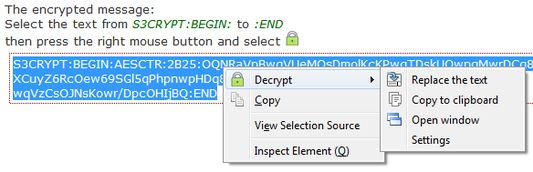

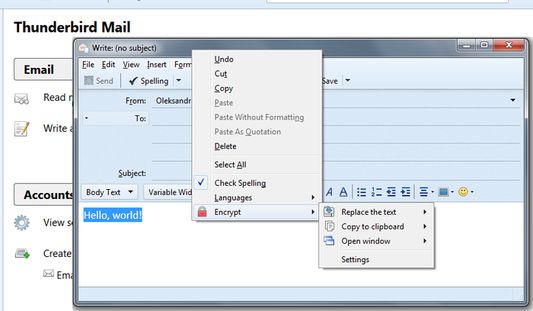
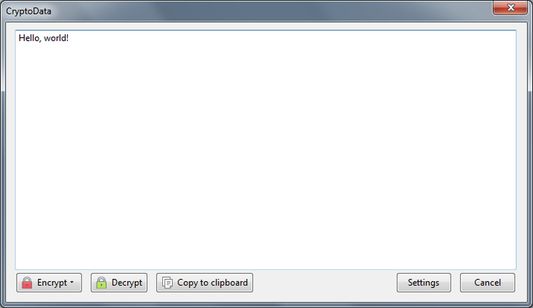

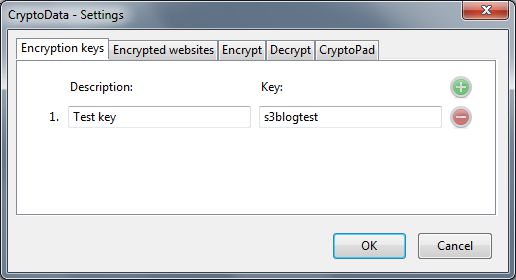
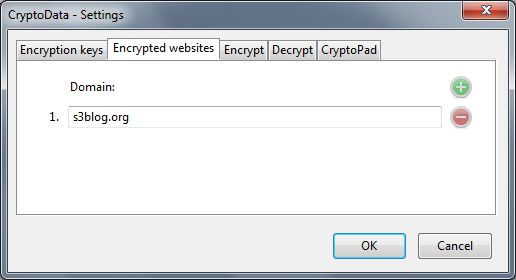
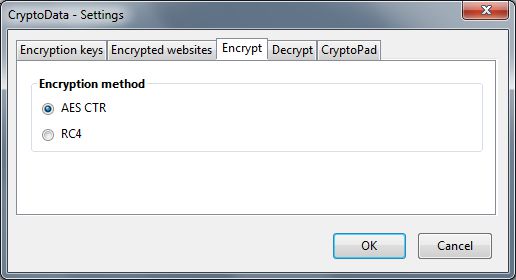
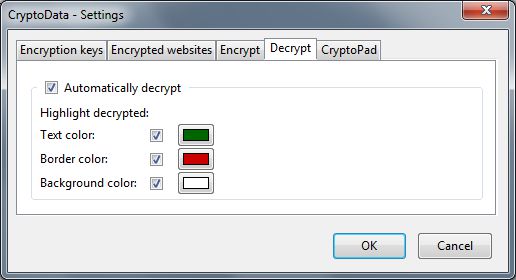
关于此扩展
This addon allows you to encrypt and decrypt the text: selected or manually entered text, as well as whole site
The encryption process is based on the US military standard Advanced Encryption Standard (AES)
https://en.wikipedia.org/wiki/Advanced_Encryption_Standard
JavaScript implementation (AES CTR) belongs to Chris Veness:
http://www.movable-type.co.uk/scripts/aes.html
All encryption and decryption is performed only on the client side without the involvement of external resources or Web services.
Examples encrypting the selected portion of text and web-site:
http://www.s3blog.org/crypto-data/examples.html
CryptoData for Google Chrome:
https://chrome.google.com/webstore/detail/cryptodata/kddnbgkpmoimjnndiafmlacadfghkjjh
CryptoData for SeaMonkey, PaleMoon, Thunderbird, Firefox ver. < 52:
https://addons.mozilla.org/addon/crypto-data/versions/2.09
===
forums mozillaZine:
http://forums.mozillazine.org/viewtopic.php?t=2902265
forums mozilla-russia:
https://forum.mozilla-russia.org/viewtopic.php?id=66319
The encryption process is based on the US military standard Advanced Encryption Standard (AES)
https://en.wikipedia.org/wiki/Advanced_Encryption_Standard
JavaScript implementation (AES CTR) belongs to Chris Veness:
http://www.movable-type.co.uk/scripts/aes.html
All encryption and decryption is performed only on the client side without the involvement of external resources or Web services.
Examples encrypting the selected portion of text and web-site:
http://www.s3blog.org/crypto-data/examples.html
- For users:
Simply select the plain or encrypted text in your web browser, open the context menu by clicking the right mouse button, and you can easily encrypt or decrypt any text.
There is also a possibility of automatic decryption. - For webmasters:
With this extension you can encrypt any content on the server, e.g. html, javascript or imagesEven if website uses a secure HTTPS-connection and access to his page requires HTTP-authentication, it does not mean that you are fully protected!
There are many ways to steal your information, for example by using a proxy, sniffer or Trojan horse program (eg such as Zeus)
But when you use addon CryptoData attacker could only get a set of useless characters!
For convenience webmasters CryptoData sends cookie s3crypt_site_enable = true to the encrypted site. Thus, the site can recognize that the client has CryptoData and it can get the encrypted content.
An example of the implementation of the encryption algorithm on the server side:
http://www.s3blog.org/crypto-data.html
CryptoData for Google Chrome:
https://chrome.google.com/webstore/detail/cryptodata/kddnbgkpmoimjnndiafmlacadfghkjjh
CryptoData for SeaMonkey, PaleMoon, Thunderbird, Firefox ver. < 52:
https://addons.mozilla.org/addon/crypto-data/versions/2.09
===
forums mozillaZine:
http://forums.mozillazine.org/viewtopic.php?t=2902265
forums mozilla-russia:
https://forum.mozilla-russia.org/viewtopic.php?id=66319
评分 4.2(1 位用户)
权限与数据
更多信息
- 版本
- 3.7resigned1
- 大小
- 100.39 KB
- 上次更新
- 2 年前 (2024年4月25日)
- 隐私政策
- 阅读此附加组件的隐私政策
- 版本历史
- 添加到收藏集