De-Troll YouTube - Hide Unwanted Commenters 作者: jscher2000
Easily hide comments from a troll using the right-click context menu or trash can icon next to the poster's name. Not an official YouTube extension.
137 个用户137 个用户
扩展元数据
屏幕截图
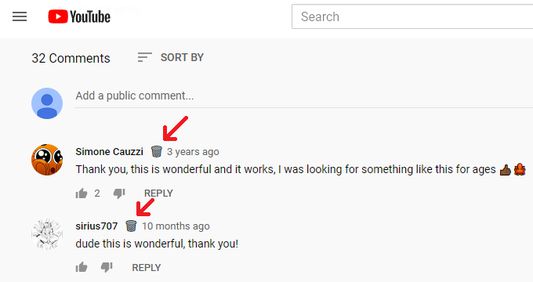
关于此扩展
This extension doesn't use artificial intelligence, you decide what to block. Hide "trolls" and other unwanted commenters on all YouTube watch pages.
I recently became aware of another add-on that has this feature AND many more. I haven't tried it myself, but feel free to take a look: BlockTube.
Button option (version 0.6)
Click the trash can to add that commenter to your troll list. To manage your toll list, or to turn off the trash cans, Shift+click one of the buttons to open the Options page.
Context menu option
Right-click the comment and either:
* Click "Hide Commenter's Comments" to hide all of their comments
* Shift+click "Hide Commenter's Comments" to open the Options page to manage your list
I recently became aware of another add-on that has this feature AND many more. I haven't tried it myself, but feel free to take a look: BlockTube.
Button option (version 0.6)
Click the trash can to add that commenter to your troll list. To manage your toll list, or to turn off the trash cans, Shift+click one of the buttons to open the Options page.
Context menu option
Right-click the comment and either:
* Click "Hide Commenter's Comments" to hide all of their comments
* Shift+click "Hide Commenter's Comments" to open the Options page to manage your list
评分 4.8(1 位用户)
权限与数据
更多信息