Dictionary Anywhere 作者: meetDeveloper
View definitions easily as you browse the web. Double-click any word to view its definition in a small pop-up bubble. It also supports Spanish, German, French language alongside English. Enjoy Reading Uninterrupted!!!.
您需要 Firefox 来使用此扩展
扩展元数据
屏幕截图
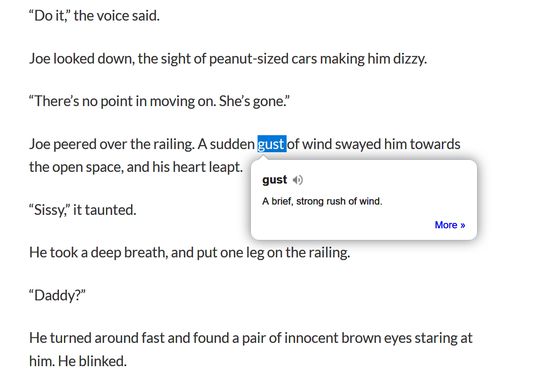
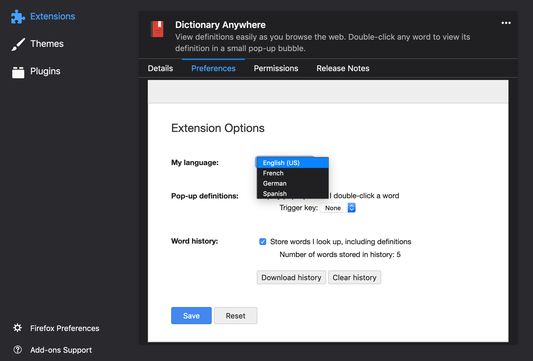



关于此扩展
Dictionary Anywhere extension helps you stay focused on what you are reading by eliminating the need to search for meaning, Double-clicking any word will view its definition in a small pop-up bubble. Now you never have to leave what you are reading to search meaning for the words you don't know.
It also supports Spanish, German, French language alongside English.
To change the language:
You can now download the words and meanings you searched for, so that you can practice them later, this will help increase your vocabulary.
Enjoy Reading Uninterrupted!!!
You can report bugs and feature request on Github.
Note:
It also supports Spanish, German, French language alongside English.
To change the language:
- Navigate to Add-ons page,
- Choose Extensions in sidebar,
- Choose Dictionary Anywhere,
- Click on options (preferences on mac),
- Select the language you want, and save.
You can now download the words and meanings you searched for, so that you can practice them later, this will help increase your vocabulary.
Enjoy Reading Uninterrupted!!!
You can report bugs and feature request on Github.
Note:
- If you are using Firefox version 62 and below, Please Enable dom.webcomponents.shadowdom.enabled in about:config.
- Extension does not work in reader mode because content scripts are not allowed to operate in reader mode. More details can be found at https://bugzilla.mozilla.org/show_bug.cgi?id=1371786
- Extension does not work in pdf because content scripts are not allowed to operate in pdf. More details can be found at https://bugzilla.mozilla.org/show_bug.cgi?id=1454760
开发者留言
为您的体验打分
支持这位开发者
此扩展的开发者寻求您的小小捐助以支持其持续发展。
权限详细了解
此附加组件需要:
- 存取您在所有网站的数据
更多信息
添加到收藏集
1.1.0 的发布说明
Features:
- Added Command/Ctrl to the list of trigger key user can use. Trigger key are helpful when you do not want just double click to open Dictionary popup and instead want to have alongside another keyboard key, to prevent unintended popup.
- Added Command/Ctrl to the list of trigger key user can use. Trigger key are helpful when you do not want just double click to open Dictionary popup and instead want to have alongside another keyboard key, to prevent unintended popup.
meetDeveloper 制作的更多扩展
- 目前尚无评分
- 目前尚无评分
- 目前尚无评分
- 目前尚无评分
- 目前尚无评分
- 目前尚无评分
Note:
1. If you are using Firefox version 62 and below, Please Enable dom.webcomponents.shadowdom.enabled in about:config
2. Extension does not work in reader mode because content scripts are not allowed to operate in reader mode. More details can be found at https://bugzilla.mozilla.org/show_bug.cgi?id=1371786
3. Extension does not work in pdf because content scripts are not allowed to operate in pdf. More details can be found at https://bugzilla.mozilla.org/show_bug.cgi?id=1454760