FetchFox - Curation Collector 作者: wolfpaw
Collects metadata of the current page and saves it to Local Browser Storage for content curation.
5 个用户5 个用户
扩展元数据
屏幕截图
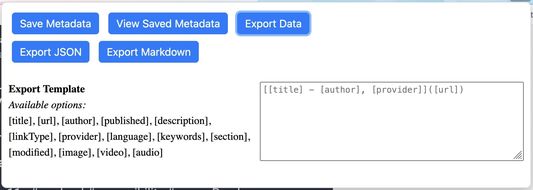
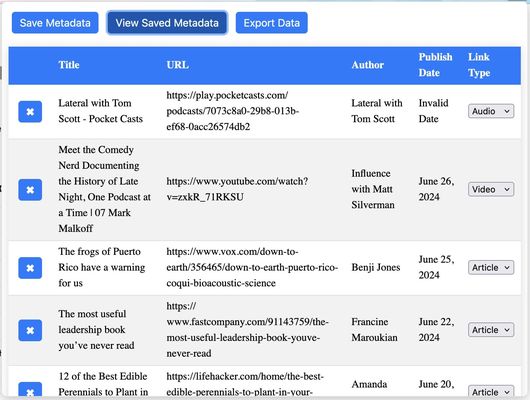
关于此扩展
The goal for this browser extension is to allow me to save the metadata of an article, video, or podcast for sharing to browser storage. I can then filter and sort those links and send them where I will end up using them in the format that I want most. The goal is to save articles and save time!
To use the extension:
Metadata collected:
To use the extension:
- Click "Save Metadata" to save the metadata of the current tab
- Click "View Saved Metadata" to see the existing saved pages in a table
- Drag and drop rows into the order that you want
- Click the "x" button next to a row to delete it
- Select a content type to organize your links
- Click "Clear All Data" to delete all rows
- Click "Export Data" to get export options (currently JSON or Markdown)
- Click "Export JSON" to get a JSON file of all saved metadata
- Click "Export Markdown" to get a markdown file of select metadata
- Use the input and shortcodes under the export buttons to design the format of the Markdown that is exported
Metadata collected:
- title
- description
- url
- author
- language
- type
- provider
- keywords
- section
- published date
- modified date
- copyright
- image
- video
- audio
- link sorting type
评分 5(1 位用户)
权限与数据
更多信息