Free Screenshot Tool 作者: Abro
Professional screenshot tool with full page, selection, and scrolling capture capabilities
8 个用户8 个用户
扩展元数据
屏幕截图
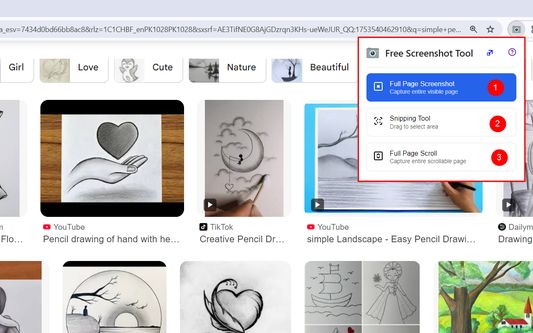

关于此扩展
Capture, Annotate & Share Screenshots Instantly
Take professional screenshots with powerful annotation tools. Select any area, draw shapes, add text, highlight content, and blur sensitive information. Features include:
Smart Selection - Click and drag to capture any screen area
Full Page Capture - Screenshot entire web pages automatically
Rich Annotations - Pen, highlighter, shapes, arrows, and text tools
Privacy Protection - Blur tool to hide sensitive content
Instant Sharing - Copy to clipboard or save directly
Clean Interface - No ads, completely free to use
Perfect for creating tutorials, bug reports, design feedback, and documentation. Works on any website with professional results every time.
No sign-up required. Start capturing better screenshots today!
Take professional screenshots with powerful annotation tools. Select any area, draw shapes, add text, highlight content, and blur sensitive information. Features include:
Smart Selection - Click and drag to capture any screen area
Full Page Capture - Screenshot entire web pages automatically
Rich Annotations - Pen, highlighter, shapes, arrows, and text tools
Privacy Protection - Blur tool to hide sensitive content
Instant Sharing - Copy to clipboard or save directly
Clean Interface - No ads, completely free to use
Perfect for creating tutorials, bug reports, design feedback, and documentation. Works on any website with professional results every time.
No sign-up required. Start capturing better screenshots today!
评分 0(1 位用户)
权限与数据
更多信息