Get Clip 作者: Luis Adame
Download Twitch clips right from their clip page
9 个用户9 个用户
您需要 Firefox 来使用此扩展
扩展元数据
屏幕截图
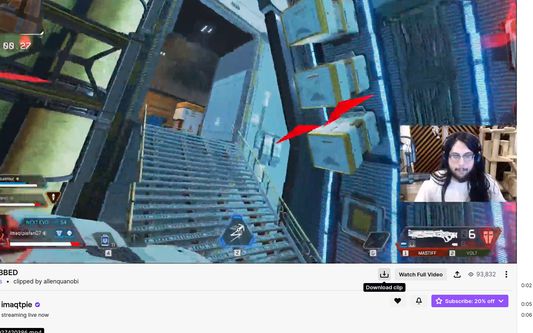
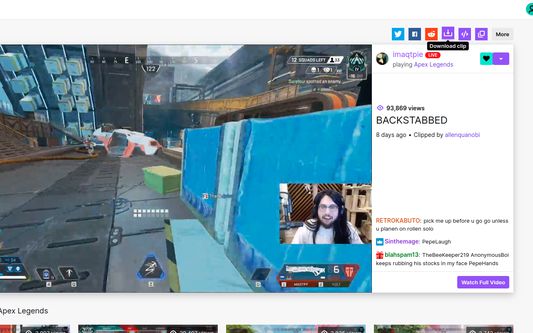
关于此扩展
Download Twitch clips from the dedicated clip url or the clip section of a channel.
A download button will appear on the social buttons and utilities section in the case of the dedicate clip url (clips.twitch.tv). And in the case of the channel clip section (www.twitch.tv/<streamer>/clip/<clip-name>) a download button will appear below the right corner of the video.
The button will have a label in the language you have selected inside the Twitch app.
A download button will appear on the social buttons and utilities section in the case of the dedicate clip url (clips.twitch.tv). And in the case of the channel clip section (www.twitch.tv/<streamer>/clip/<clip-name>) a download button will appear below the right corner of the video.
The button will have a label in the language you have selected inside the Twitch app.
评分 0(1 位用户)
权限与数据详细了解
必要权限:
- 访问您在 twitch.tv 域名的数据
更多信息
1.1.0 的发布说明
- Fixes download button tool tip, which broke as the hosting page changed the way to show these
- Allow users to download different quality clips. Previously, changing the video quality wouldn't make a difference in the download button
- Allow users to download different quality clips. Previously, changing the video quality wouldn't make a difference in the download button
Luis Adame 制作的更多扩展
- 目前尚无评分
- 目前尚无评分
- 目前尚无评分
- 目前尚无评分
- 目前尚无评分
- 目前尚无评分