GIFs for GitHub 作者: Nick
Easily search GIPHY to add a GIF into any Github comment box.
519 个用户519 个用户
扩展元数据
屏幕截图
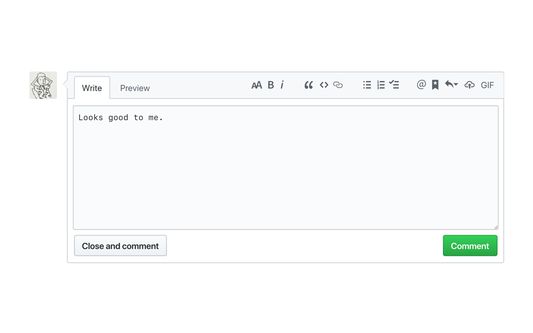
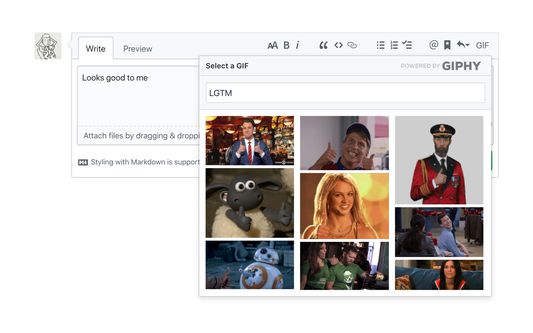
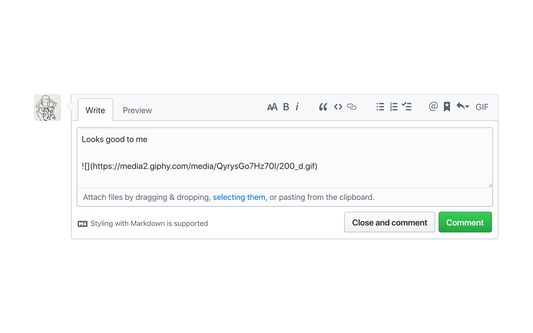
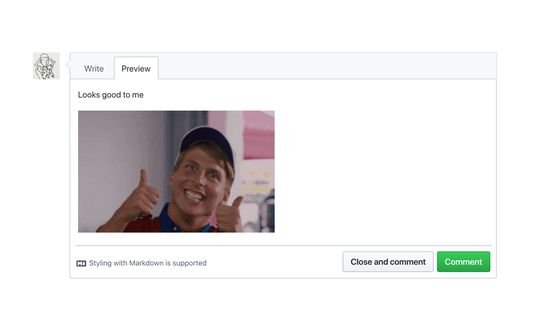
关于此扩展
Do you simply *need* GIFs to express yourself in GitHub? All those pull requests, code reviews, issues, and comments... wouldn't life be easier if you could just search and add a GIF in the click of a button? Well, look no further. Now you can search GIPHY straight from any comment box in GitHub, and add a GIF to your wordy masterpiece in a matter of seconds. No more trying to find a GIF that's under 10MB, no more manual tab opening and searching, no more writing your own markdown — just living your best GIF life.
How does it work?
- Click the GIF button in the top right of your comment box
- A GIPHY dropdown will appear on-screen so you can search for your purrfect GIF
- Select your GIF, and it will appear wherever your cursor is in the text box
- You're done! Send away
See the website for more info.
How does it work?
- Click the GIF button in the top right of your comment box
- A GIPHY dropdown will appear on-screen so you can search for your purrfect GIF
- Select your GIF, and it will appear wherever your cursor is in the text box
- You're done! Send away
See the website for more info.
评分 5(1 位用户)
权限与数据
更多信息