GitHub-Jira Link 作者: Matthias Jenny
Adds link to Jira ticket on GitHub pull request page
4 个用户4 个用户
扩展元数据
屏幕截图
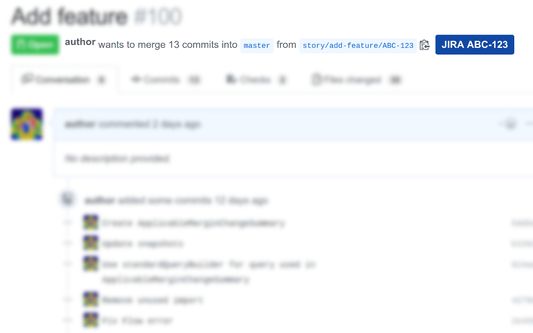
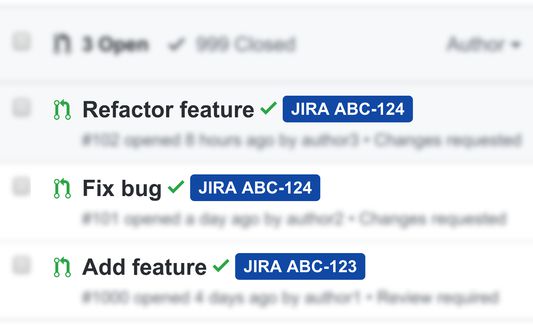
关于此扩展
GitHub-Jira Link an extension that uses the branch name on a GitHub pull request page to add a link to the Jira issue corresponding to the pull request. In order for it to work, the branch name needs to contain the Jira ticket number. For example, for the branch name story/add-feature/ABC-123, the extension will add a link to the Jira issue with ticket number ABC-123.
Setup:
1. Click on the GitHub-Jira-Link icon next to the address bar.
2. Enter your GitHub organization name (the string after github.com/ in a pull request URL).
3. Enter your GitHub repo name (the string after the GitHub organization name in a pull request URL).
4. Enter your Jira organization name (the string before .atlassian.net in a Jira ticket URL).
5. Enter the Jira ticket prefix (the letters before - in the ticket number).
6. Click 'Save'.
Setup:
1. Click on the GitHub-Jira-Link icon next to the address bar.
2. Enter your GitHub organization name (the string after github.com/ in a pull request URL).
3. Enter your GitHub repo name (the string after the GitHub organization name in a pull request URL).
4. Enter your Jira organization name (the string before .atlassian.net in a Jira ticket URL).
5. Enter the Jira ticket prefix (the letters before - in the ticket number).
6. Click 'Save'.
评分 1(1 位用户)
权限与数据
更多信息