Google Search - Must Include 作者: limkokhole
Force Google search results to include all terms as possible. No more "M̶i̶s̶s̶i̶n̶g̶" and "Must Include".
14 个用户14 个用户
扩展元数据
屏幕截图






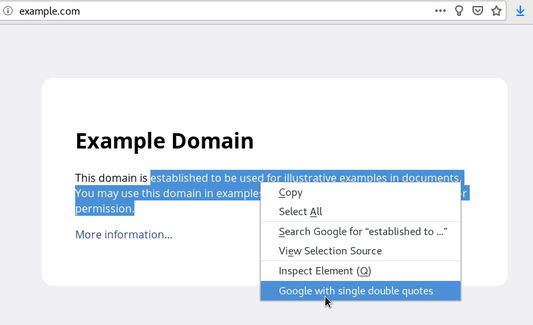
关于此扩展
This extension add double quotes to each of your Google search term automatically to force Google do "Must Include" search by default. No more waste your invaluable time in irrelevant search results.
How to use:
You just have to Google as usual and each search term will added double quotes automatically.
You can toggle on/off this extension easily by clicking the toolbar icon. "G" means on and G means off.
Note that toggle off doesn't clear existing quotes automatically, but you can select that search terms and open context menu option "Google with single double quotes" to re-Google with single double quotes only. It also useful to prevent this extension quotes each word separately while you may want to try exact match first.
This extension smart enough:
[1] Respect "prefix : "
[2] Respect -
[3] Respect "multiple words" exact match.
[4] Remove redundant spaces/quotes
[5] Use "" over allintext to get more results.
Limitations
You need to toggle off it when you want to use the following features:
[1] Calculator, currency calculator.
[2] Logical operator, such as OR.
[3] Search by image -> Image tab -> click image not able to shows image on right panel (Please blame Google by not support double quotes).
Why not use verbatim setting ?
[1] Verbatim is not default settings, but people prefer "must include" most of the time BUT not always (this extension easy to toggle off).
[2] This extension works in all google domains instead of one domain, better than you add manually in search engine or bookmark.
[3] Verbatim not possible to selectively disable specific term like unquotes do.
[4] Verbatim removed wikipedia and map on top of search results.
Tip:
[1] If you still see irrelevant search results, then you may need click search result arrow -> "cached" -> "text-only version" to find out that word really exists in that web page.
[2] You should visits Add-ons settings page at about:addons , then select "Check for Updates" or "Update Add-ons automatically" to get latest patch.
Permission:
The installation permission prompt is to make this extension works on google search domains in all countries only, instead of all websites.
Privacy Concerns:
No data send to external ip. This Firefox extension is zip and plain text, Mozilla staff and everyone can review my code and report abuse to Mozilla if something went wrong.
Thanks, and feel free to buy me a coffee :p - https://www.paypal.me/limkokhole
How to use:
You just have to Google as usual and each search term will added double quotes automatically.
You can toggle on/off this extension easily by clicking the toolbar icon. "G" means on and G means off.
Note that toggle off doesn't clear existing quotes automatically, but you can select that search terms and open context menu option "Google with single double quotes" to re-Google with single double quotes only. It also useful to prevent this extension quotes each word separately while you may want to try exact match first.
This extension smart enough:
[1] Respect "prefix : "
[2] Respect -
[3] Respect "multiple words" exact match.
[4] Remove redundant spaces/quotes
[5] Use "" over allintext to get more results.
Limitations
You need to toggle off it when you want to use the following features:
[1] Calculator, currency calculator.
[2] Logical operator, such as OR.
[3] Search by image -> Image tab -> click image not able to shows image on right panel (Please blame Google by not support double quotes).
Why not use verbatim setting ?
[1] Verbatim is not default settings, but people prefer "must include" most of the time BUT not always (this extension easy to toggle off).
[2] This extension works in all google domains instead of one domain, better than you add manually in search engine or bookmark.
[3] Verbatim not possible to selectively disable specific term like unquotes do.
[4] Verbatim removed wikipedia and map on top of search results.
Tip:
[1] If you still see irrelevant search results, then you may need click search result arrow -> "cached" -> "text-only version" to find out that word really exists in that web page.
[2] You should visits Add-ons settings page at about:addons , then select "Check for Updates" or "Update Add-ons automatically" to get latest patch.
Permission:
The installation permission prompt is to make this extension works on google search domains in all countries only, instead of all websites.
Privacy Concerns:
No data send to external ip. This Firefox extension is zip and plain text, Mozilla staff and everyone can review my code and report abuse to Mozilla if something went wrong.
Thanks, and feel free to buy me a coffee :p - https://www.paypal.me/limkokhole
评分 4(1 位用户)
权限与数据
必要权限:
- 访问您在 google.com 域名的数据
- 访问您在 google.ac 域名的数据
- 访问您在 google.ad 域名的数据
- 访问您在 google.ae 域名的数据
- 访问您在 google.com.af 域名的数据
- 访问您在 google.com.ag 域名的数据
- 访问您在 google.com.ai 域名的数据
- 访问您在 google.al 域名的数据
- 访问您在 google.am 域名的数据
- 访问您在 google.co.ao 域名的数据
- 访问您在 google.com.ar 域名的数据
- 访问您在 google.as 域名的数据
- 访问您在 google.at 域名的数据
- 访问您在 google.com.au 域名的数据
- 访问您在 google.az 域名的数据
- 访问您在 google.ba 域名的数据
- 访问您在 google.com.bd 域名的数据
- 访问您在 google.be 域名的数据
- 访问您在 google.bf 域名的数据
- 访问您在 google.bg 域名的数据
- 访问您在 google.com.bh 域名的数据
- 访问您在 google.bi 域名的数据
- 访问您在 google.bj 域名的数据
- 访问您在 google.com.bn 域名的数据
- 访问您在 google.com.bo 域名的数据
- 访问您在 google.com.br 域名的数据
- 访问您在 google.bs 域名的数据
- 访问您在 google.bt 域名的数据
- 访问您在 google.co.bw 域名的数据
- 访问您在 google.by 域名的数据
- 访问您在 google.com.bz 域名的数据
- 访问您在 google.ca 域名的数据
- 访问您在 google.com.kh 域名的数据
- 访问您在 google.cc 域名的数据
- 访问您在 google.cd 域名的数据
- 访问您在 google.cf 域名的数据
- 访问您在 google.cat 域名的数据
- 访问您在 google.cg 域名的数据
- 访问您在 google.ch 域名的数据
- 访问您在 google.ci 域名的数据
- 访问您在 google.co.ck 域名的数据
- 访问您在 google.cl 域名的数据
- 访问您在 google.cm 域名的数据
- 访问您在 google.cn 域名的数据
- 访问您在 google.com.co 域名的数据
- 访问您在 google.co.cr 域名的数据
- 访问您在 google.com.cu 域名的数据
- 访问您在 google.cv 域名的数据
- 访问您在 google.com.cy 域名的数据
- 访问您在 google.cz 域名的数据
- 访问您在 google.de 域名的数据
- 访问您在 google.dj 域名的数据
- 访问您在 google.dk 域名的数据
- 访问您在 google.dm 域名的数据
- 访问您在 google.com.do 域名的数据
- 访问您在 google.dz 域名的数据
- 访问您在 google.com.ec 域名的数据
- 访问您在 google.ee 域名的数据
- 访问您在 google.com.eg 域名的数据
- 访问您在 google.es 域名的数据
- 访问您在 google.com.et 域名的数据
- 访问您在 google.fi 域名的数据
- 访问您在 google.com.fj 域名的数据
- 访问您在 google.fm 域名的数据
- 访问您在 google.fr 域名的数据
- 访问您在 google.ga 域名的数据
- 访问您在 google.ge 域名的数据
- 访问您在 google.gf 域名的数据
- 访问您在 google.gg 域名的数据
- 访问您在 google.com.gh 域名的数据
- 访问您在 google.com.gi 域名的数据
- 访问您在 google.gl 域名的数据
- 访问您在 google.gm 域名的数据
- 访问您在 google.gp 域名的数据
- 访问您在 google.gr 域名的数据
- 访问您在 google.com.gt 域名的数据
- 访问您在 google.gy 域名的数据
- 访问您在 google.com.hk 域名的数据
- 访问您在 google.hn 域名的数据
- 访问您在 google.hr 域名的数据
- 访问您在 google.ht 域名的数据
- 访问您在 google.hu 域名的数据
- 访问您在 google.co.id 域名的数据
- 访问您在 google.iq 域名的数据
- 访问您在 google.ie 域名的数据
- 访问您在 google.co.il 域名的数据
- 访问您在 google.im 域名的数据
- 访问您在 google.co.in 域名的数据
- 访问您在 google.io 域名的数据
- 访问您在 google.is 域名的数据
- 访问您在 google.it 域名的数据
- 访问您在 google.je 域名的数据
- 访问您在 google.com.jm 域名的数据
- 访问您在 google.jo 域名的数据
- 访问您在 google.co.jp 域名的数据
- 访问您在 google.co.ke 域名的数据
- 访问您在 google.ki 域名的数据
- 访问您在 google.kg 域名的数据
- 访问您在 google.co.kr 域名的数据
- 访问您在 google.com.kw 域名的数据
- 访问您在 google.kz 域名的数据
- 访问您在 google.la 域名的数据
- 访问您在 google.com.lb 域名的数据
- 访问您在 google.com.lc 域名的数据
- 访问您在 google.li 域名的数据
- 访问您在 google.lk 域名的数据
- 访问您在 google.co.ls 域名的数据
- 访问您在 google.lt 域名的数据
- 访问您在 google.lu 域名的数据
- 访问您在 google.lv 域名的数据
- 访问您在 google.com.ly 域名的数据
- 访问您在 google.co.ma 域名的数据
- 访问您在 google.md 域名的数据
- 访问您在 google.me 域名的数据
- 访问您在 google.mg 域名的数据
- 访问您在 google.mk 域名的数据
- 访问您在 google.ml 域名的数据
- 访问您在 google.com.mm 域名的数据
- 访问您在 google.mn 域名的数据
- 访问您在 google.ms 域名的数据
- 访问您在 google.com.mt 域名的数据
- 访问您在 google.mu 域名的数据
- 访问您在 google.mv 域名的数据
- 访问您在 google.mw 域名的数据
- 访问您在 google.com.mx 域名的数据
- 访问您在 google.com.my 域名的数据
- 访问您在 google.co.mz 域名的数据
- 访问您在 google.com.na 域名的数据
- 访问您在 google.ne 域名的数据
- 访问您在 google.com.nf 域名的数据
- 访问您在 google.com.ng 域名的数据
- 访问您在 google.com.ni 域名的数据
- 访问您在 google.nl 域名的数据
- 访问您在 google.no 域名的数据
- 访问您在 google.com.np 域名的数据
- 访问您在 google.nr 域名的数据
- 访问您在 google.nu 域名的数据
- 访问您在 google.co.nz 域名的数据
- 访问您在 google.com.om 域名的数据
- 访问您在 google.com.pk 域名的数据
- 访问您在 google.com.pa 域名的数据
- 访问您在 google.com.pe 域名的数据
- 访问您在 google.com.ph 域名的数据
- 访问您在 google.pl 域名的数据
- 访问您在 google.com.pg 域名的数据
- 访问您在 google.pn 域名的数据
- 访问您在 google.com.pr 域名的数据
- 访问您在 google.ps 域名的数据
- 访问您在 google.pt 域名的数据
- 访问您在 google.com.py 域名的数据
- 访问您在 google.com.qa 域名的数据
- 访问您在 google.ro 域名的数据
- 访问您在 google.rs 域名的数据
- 访问您在 google.ru 域名的数据
- 访问您在 google.rw 域名的数据
- 访问您在 google.com.sa 域名的数据
- 访问您在 google.com.sb 域名的数据
- 访问您在 google.sc 域名的数据
- 访问您在 google.se 域名的数据
- 访问您在 google.com.sg 域名的数据
- 访问您在 google.sh 域名的数据
- 访问您在 google.si 域名的数据
- 访问您在 google.sk 域名的数据
- 访问您在 google.com.sl 域名的数据
- 访问您在 google.sn 域名的数据
- 访问您在 google.sm 域名的数据
- 访问您在 google.so 域名的数据
- 访问您在 google.st 域名的数据
- 访问您在 google.sr 域名的数据
- 访问您在 google.com.sv 域名的数据
- 访问您在 google.td 域名的数据
- 访问您在 google.tg 域名的数据
- 访问您在 google.co.th 域名的数据
- 访问您在 google.com.tj 域名的数据
- 访问您在 google.tk 域名的数据
- 访问您在 google.tl 域名的数据
- 访问您在 google.tm 域名的数据
- 访问您在 google.to 域名的数据
- 访问您在 google.tn 域名的数据
- 访问您在 google.com.tr 域名的数据
- 访问您在 google.tt 域名的数据
- 访问您在 google.com.tw 域名的数据
- 访问您在 google.co.tz 域名的数据
- 访问您在 google.com.ua 域名的数据
- 访问您在 google.co.ug 域名的数据
- 访问您在 google.co.uk 域名的数据
- 访问您在 google.com.uy 域名的数据
- 访问您在 google.co.uz 域名的数据
- 访问您在 google.com.vc 域名的数据
- 访问您在 google.co.ve 域名的数据
- 访问您在 google.vg 域名的数据
- 访问您在 google.co.vi 域名的数据
- 访问您在 google.com.vn 域名的数据
- 访问您在 google.vu 域名的数据
- 访问您在 google.ws 域名的数据
- 访问您在 google.co.za 域名的数据
- 访问您在 google.co.zm 域名的数据
- 访问您在 google.co.zw 域名的数据
更多信息