GPTemail 作者: andersonbcdefg
Use large language models (like OpenAI's GPT-3) to suggest e-mail replies for you. Currently works on Gmail, Yahoo, Outlook, and limited support for Hey. Detailed usage instructions here: https://github.com/andersonbcdefg/gptemail
1 个用户1 个用户
扩展元数据
屏幕截图
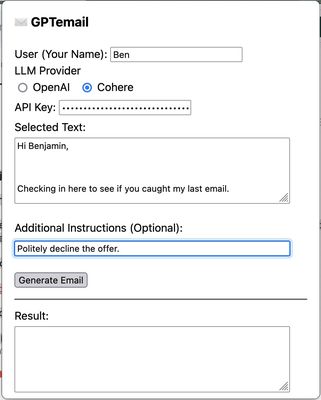
关于此扩展
GPTemail allows you to capture information from your email client, and sent it to a large language model (like OpenAI's GPT3) to suggest a reply for you. Works on multiple e-mail clients, and allows you to choose between Cohere and OpenAI as the provider for the language model.
评分 0(1 位用户)
权限与数据
必要权限:
- 输入数据到剪贴板
- 访问您在 mail.google.com 的数据
- 访问您在 mail.yahoo.com 的数据
- 访问您在 outlook.live.com 的数据
- 访问您在 app.hey.com 的数据
更多信息
- 附加组件链接
- 版本
- 1.0
- 大小
- 152.07 KB
- 上次更新
- 3 年前 (2022年12月23日)
- 许可证
- Apache 2.0
- 隐私政策
- 阅读此附加组件的隐私政策
- 版本历史
- 添加到收藏集
GPTemail is designed to be flexible, lightweight, and unobtrusive. Rather than deeply integrating with a particular e-mail client, GPTemail just reads the text you select with your cursor, or the text you paste into the extension popup. Here's how to use it: