Habitica Pomodoro SiteKeeper 作者: OfeX
Pomodoro Timer and Site Blocker that Plugs into Habitica and turns your time-wasting navigation tendencies into rewards.
573 个用户573 个用户
您需要 Firefox 来使用此扩展
扩展元数据
屏幕截图


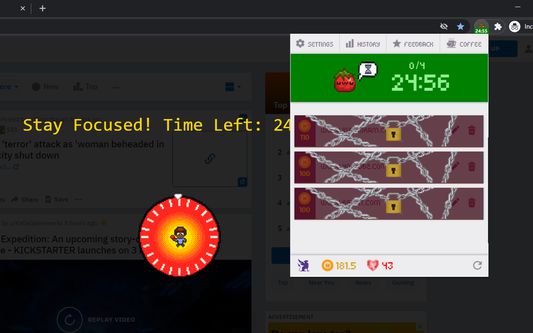
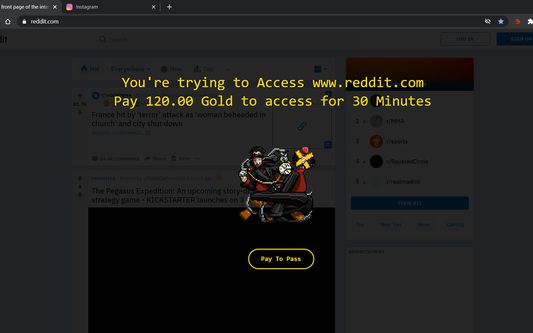
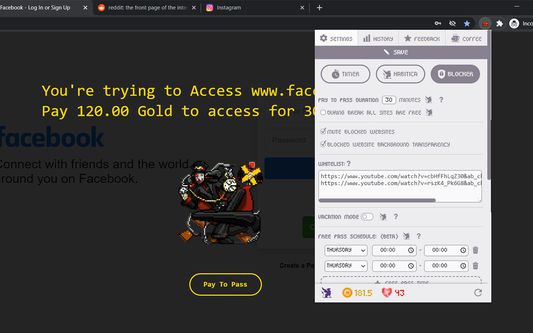
关于此扩展
Please report bugs here:
https://github.com/ofekmiz/Habitica-Pomodoro-SiteKeeper/issues
"Pay to Pass" Website Blocker:
Website Blocker that plugs into Habitica and limits you from visiting websites that you decide. You can decide to visit these sites by spending Habitica currency, which you'll earn by developing good habits and doing chores.
Pomodoro Time with habitica connection:
Including a Pomodoro Timer. Habitica connection is optional.
You can read about the pomodoro technique here: https://habitica.fandom.com/wiki/Pomodoro
- During Pomodoro mode, all websites in the list are blocked, websites with cost 0 are blocked only during pomodoro.
- A Pomodoro habit is created automatically for the user in Habitica, with an option in the extension settings to automatically score [+] or [-] of the habit when a Pomodoro is done successfully or fails accordingly.
How to use:
After installing the extension, click on the icon at the top right to open the menu. In here, you must set your API Credentials. You can then block a site by navigating to it and clicking block site. It will ask you to enter a cost. From this point on, when you visit this site, the extension will ask you if you'd like to spend GP to access it. To start a pomodoro timer simply click on the Tomato character. Click again to stop the timer. In the settings you will find a lot of option that allow you tweak and change the pomodoro behavior to fit best for you.
For more information, recommended settings and version update log:
https://habitica.fandom.com/wiki/Habitica_Pomodoro_SiteKeeper
https://github.com/ofekmiz/Habitica-Pomodoro-SiteKeeper/issues
"Pay to Pass" Website Blocker:
Website Blocker that plugs into Habitica and limits you from visiting websites that you decide. You can decide to visit these sites by spending Habitica currency, which you'll earn by developing good habits and doing chores.
Pomodoro Time with habitica connection:
Including a Pomodoro Timer. Habitica connection is optional.
You can read about the pomodoro technique here: https://habitica.fandom.com/wiki/Pomodoro
- During Pomodoro mode, all websites in the list are blocked, websites with cost 0 are blocked only during pomodoro.
- A Pomodoro habit is created automatically for the user in Habitica, with an option in the extension settings to automatically score [+] or [-] of the habit when a Pomodoro is done successfully or fails accordingly.
How to use:
After installing the extension, click on the icon at the top right to open the menu. In here, you must set your API Credentials. You can then block a site by navigating to it and clicking block site. It will ask you to enter a cost. From this point on, when you visit this site, the extension will ask you if you'd like to spend GP to access it. To start a pomodoro timer simply click on the Tomato character. Click again to stop the timer. In the settings you will find a lot of option that allow you tweak and change the pomodoro behavior to fit best for you.
For more information, recommended settings and version update log:
https://habitica.fandom.com/wiki/Habitica_Pomodoro_SiteKeeper
评分 4.8(1 位用户)
权限与数据详细了解
必要权限:
- 为您显示通知
- 获取浏览器标签页
- 访问您在所有网站的数据
更多信息
支持这位开发者
此扩展的开发者寻求您的小小捐助以支持其持续发展。
6.1.2 的发布说明
Fixed bug - download history file "network error"
OfeX 制作的更多扩展
- 目前尚无评分
- 目前尚无评分
- 目前尚无评分
- 目前尚无评分
- 目前尚无评分
- 目前尚无评分