Hide Recent Subreddits Store 作者: K H Shourov
Hide the 'Recent Subreddits' section to avoid potential embarrassment in case you accidentally visit any NSFW subreddits!
8 个用户8 个用户
扩展元数据
屏幕截图

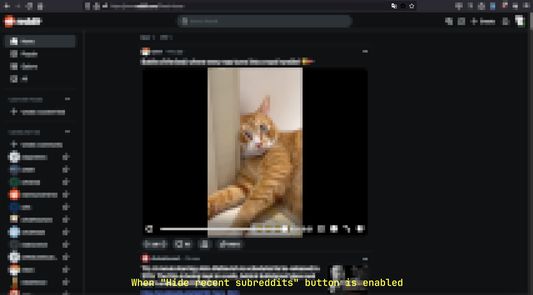
关于此扩展
When you visit a subreddit, a “Recent” section is added to the left sidebar, displaying all your recently visited subreddits. While this feature can be convenient, it might be less desirable if you’ve visited NSFW subreddits. Unfortunately, I couldn’t find an option to remove this section through the site’s settings. Instead, I had to go into the site’s local storage and delete the key “recent-subreddits-store.” It’s not a huge hassle, but I prefer not having any history on my homepage.
With this simple plugin, you can easily toggle the visibility of your recent subreddits. Once installed, a Reddit icon will appear in your browser’s URL bar. Clicking this icon allows you to switch between hiding and viewing the “Recent” section. By default, the section will be hidden.
With this simple plugin, you can easily toggle the visibility of your recent subreddits. Once installed, a Reddit icon will appear in your browser’s URL bar. Clicking this icon allows you to switch between hiding and viewing the “Recent” section. By default, the section will be hidden.
评分 5(1 位用户)
权限与数据
更多信息