Hide Subscribed Listing 作者: Asjad
Hide YouTube subscribed videos by clicking on thumbnail of videos on subscription page.
您需要 Firefox 来使用此扩展
扩展元数据
屏幕截图
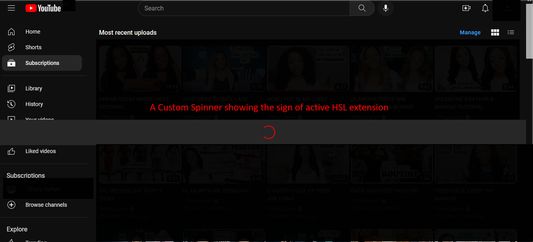
关于此扩展
Hide subscribed Listing
Hide YouTube subscribed videos by clicking on thumbnail of videos on subscription page.
How to use
Hide YouTube subscribed videos by clicking on thumbnail of videos on subscription page.
How to use
- Download and Install Extension
- Go to subscription page of YouTube web app
- Wait for the page to load
- A custom spinner will appear that will do some page modification
- Wait for the spinner to disappear
- Click on a video's thumbnail
- That video will be hidden from the subscription page
- Enjoy :)
评分 3(1 位用户)
权限与数据详细了解
必要权限:
- 为您显示通知
- 获取浏览器标签页
- 访问您在 www.youtube.com 的数据
更多信息
1.32 的发布说明
Bug fixes
Asjad 制作的更多扩展
- 目前尚无评分
- 目前尚无评分
- 目前尚无评分
- 目前尚无评分
- 目前尚无评分
- 目前尚无评分