Hirekwik - A Recruiter tool for linkedin 作者: Impulze
HireKwik shows linkedin profile summaries at a glance. Our chrome extension is an indespensible tool for Recruiters who hire with linkedin. Hirekwik offers a light-weight talent CRM for SME's & startups. Do more with linkedin via Hirekwik.
1 个用户1 个用户
扩展元数据
屏幕截图
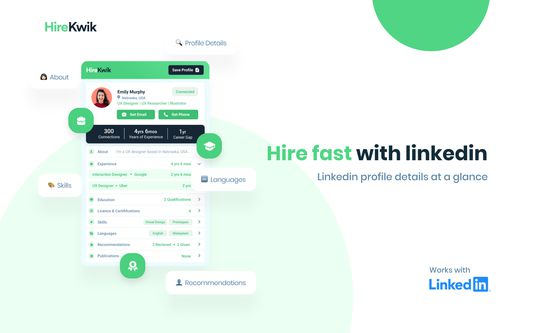
关于此扩展
Hire fast with linkedin - Free linkedin tool for recruiters
🔥 What Recruiters can do with Hirekwik?
Hirekwik is designed with recruiters in mind. Our mission is to help recruiters to hire faster and better organize their time & effort.
✔️ View linkedin profile summaries at a glance
✔️ Make quick decesions & prospect faster
🔜 Add Notes & Custom Tags to profiles
🔜 Save linkedin profile data in just one click
🔜 Create your own Talent database for pro-active hiring
🔜 Update Activites & Engagement with profile
🔜 Create campaigns and group related profiles
🔜 Filter profiles in your Talent Database by Experience, Skillset, Company etc...
🔜 Bulk personalised linkedin connects in auto-pilot
📦 Create a Talent Database with Hirekwik is super easy (Upcoming)
1. Open a linkedin profile
2. Click the hirekwik button appeared on the middle corner
3. If it shows "Collect data", click it to add more info
4. Click the save profile button appeared on the top.
🙌 You added a profile to your talent database. It's party time 🎉
📦 How to view added profiles (upcoming)
1. Login to app.hirekwik.co
2. Click Profiles
3. It will show all profiles you added
4. You can view & filter profiles based on multiple parameters
👍 If you want, you can dowload data in Excel format.
💡 Smart Recruiting with Hirekwik (upcoming)
It's possible to select a hiring stage while you add a profile to your talent database.
1. Create campaigns
You can create a campaign to group related profiles for a job role (Eg: Frontend Engieer, Sales Head). You can add profiles to multiple campaigns.
2. Track the hiring campaign wise
3. Drag and drop profiles from stage to stage and visualise the process with the kanban view
🔗 Linkedin connect in auto-pilot (upcoming)
You have to create a campaign before doing automatic linkedin-connect.
1. Open linkedin
2. Click the Hirekwik icon on the address bar
3. Select Linkedin connects
4. Select a campaign, source stage (List of profiles to send connection request) & target stage (To update stage after connection request)
5. Select the template, You can create template from dashboard
6. Click run
🗒️ Note: don't close your browser,until the campaign finishes.
Happy Recruiting! If you like our product please leave a happy review on the Chrome Store.
Get in touch
Website: hirekwik.co
Email: hirekwikapp@gmail.com
🔥 What Recruiters can do with Hirekwik?
Hirekwik is designed with recruiters in mind. Our mission is to help recruiters to hire faster and better organize their time & effort.
✔️ View linkedin profile summaries at a glance
✔️ Make quick decesions & prospect faster
🔜 Add Notes & Custom Tags to profiles
🔜 Save linkedin profile data in just one click
🔜 Create your own Talent database for pro-active hiring
🔜 Update Activites & Engagement with profile
🔜 Create campaigns and group related profiles
🔜 Filter profiles in your Talent Database by Experience, Skillset, Company etc...
🔜 Bulk personalised linkedin connects in auto-pilot
📦 Create a Talent Database with Hirekwik is super easy (Upcoming)
1. Open a linkedin profile
2. Click the hirekwik button appeared on the middle corner
3. If it shows "Collect data", click it to add more info
4. Click the save profile button appeared on the top.
🙌 You added a profile to your talent database. It's party time 🎉
📦 How to view added profiles (upcoming)
1. Login to app.hirekwik.co
2. Click Profiles
3. It will show all profiles you added
4. You can view & filter profiles based on multiple parameters
👍 If you want, you can dowload data in Excel format.
💡 Smart Recruiting with Hirekwik (upcoming)
It's possible to select a hiring stage while you add a profile to your talent database.
1. Create campaigns
You can create a campaign to group related profiles for a job role (Eg: Frontend Engieer, Sales Head). You can add profiles to multiple campaigns.
2. Track the hiring campaign wise
3. Drag and drop profiles from stage to stage and visualise the process with the kanban view
🔗 Linkedin connect in auto-pilot (upcoming)
You have to create a campaign before doing automatic linkedin-connect.
1. Open linkedin
2. Click the Hirekwik icon on the address bar
3. Select Linkedin connects
4. Select a campaign, source stage (List of profiles to send connection request) & target stage (To update stage after connection request)
5. Select the template, You can create template from dashboard
6. Click run
🗒️ Note: don't close your browser,until the campaign finishes.
Happy Recruiting! If you like our product please leave a happy review on the Chrome Store.
Get in touch
Website: hirekwik.co
Email: hirekwikapp@gmail.com
评分 0(1 位用户)
权限与数据
更多信息