HTTP Directory Downloader 作者: Rushikesh Tade
Downloads all the files from current HTTP directory. It also arranges files in an order which is similar to server. All the files are stored at Downloads/HTTP Directory/* Important : This addon does not do recursive download.
扩展元数据
屏幕截图
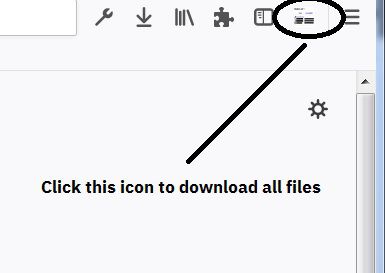
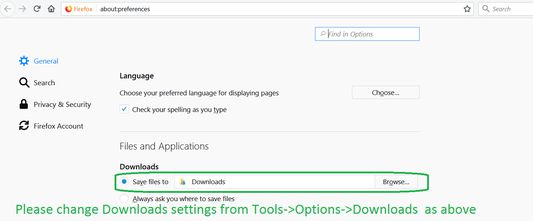
关于此扩展
This add on downloads from current HTTP directory page. Once you install this addon, its icon should come on toolbar (refer screenshot). Please make sure that option of "Saves Files to" Downloads is enabled otherwise you will get lots of download confirmation popups. To Enable it go Tools->Options ->In General -> Under Files and Applications sections in Downloads enable " Save Files to ". Please refer Screenshot.
How to use:
1. Go to HTTP directory Page
2. Click on HTTP Directory Downloader button.
3. All files should start downloading automatically.
***NEW***
- Added support for downloading images after advanced search.
Disclaimer: User are advised to check copyright status of each file before using it for any purpose. Developer does not take any guarantee for the usage of files.
How to use:
1. Go to HTTP directory Page
2. Click on HTTP Directory Downloader button.
3. All files should start downloading automatically.
***NEW***
- Added support for downloading images after advanced search.
Disclaimer: User are advised to check copyright status of each file before using it for any purpose. Developer does not take any guarantee for the usage of files.
评分 3.1(1 位用户)
权限与数据
更多信息